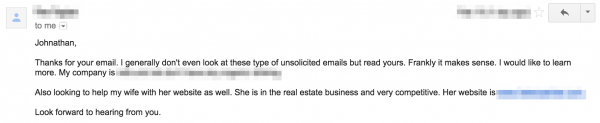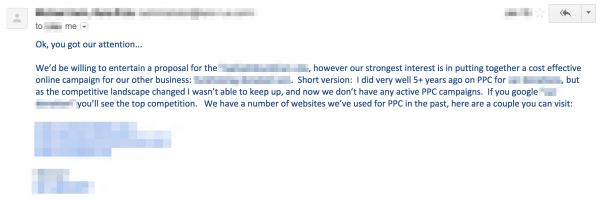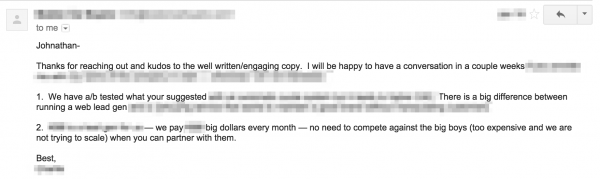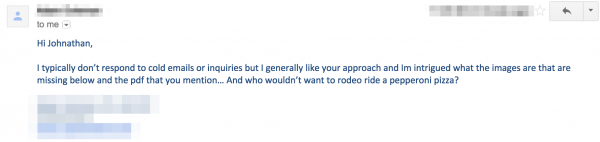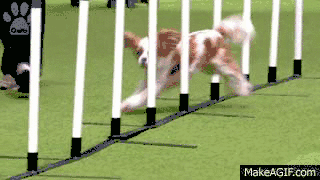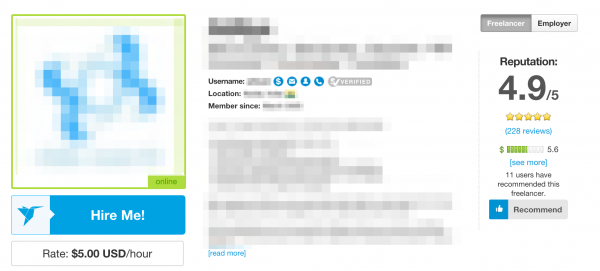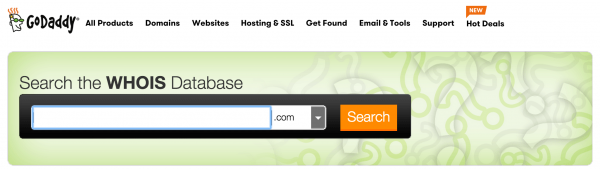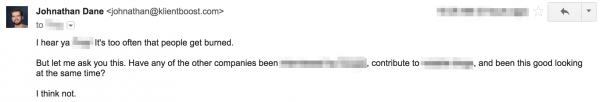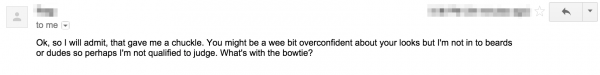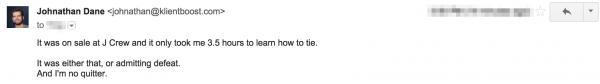If you’ve ever been a part of a lean startup, you know that a cold email template is sometimes your best shot at getting your first couple of sales.
You may not have a huge network on LinkedIn or people waiting at your door, almost knocking it down because what you do is something they desperately need.
You might just have to create the demand in a clever, creative, and fun way.
Luckily for you, a cold email can be just that. A persuasive masterpiece, if you know how to craft it right.
Subscribe to our weekly newsletter for tips so good that we might put ourselves out of business.
Crafting The Perfect Cold Email
I did some pretty thorough research on how to write cold emails that convert and I was ecstatic about the results.
A $200 investment turned into $7,500 of monthly recurring revenue with additional leads that we’re still working on.
All you need is a little bit of money, some elbow grease, and a few tools to get email responses like these:
Getting Your Tools Right
When it comes down to it, a cold email template (just like any other marketing activity) needs to be trackable.
Just like your Google Ads account, if you can't see open rates, link clicks, attachment downloads, and responses in an automated fashion, then you’re going to waste a ton of time tracking things manually.
You may do great in the beginning, but you’ll eventually burn out.
Don’t be that person.
Instead, get an email app that allows you to track everything automatically and send cold email templates with a breeze.
Got the app? Awesome. You’ll need it for our other steps.
Hiring A Freelancer
Now, I may be super old-school, and there’s probably (scratch that, there’s definitely) a quicker and easier way to do this. But I ended up hiring a freelancer for getting the email addresses we needed.
Since we’re a pay per click agency, we knew that we’d have better success targeting advertisers with larger ad spends compared to smaller shops. (Even though the small shops made us some money too.)
I hopped on oDesk, Elance, Freelancer, and other various outsourcing sites, and ended up choosing Freelancer.com.
It seemed like the most intuitive and easiest/simplest set up for what I needed.
I quickly posted a project with my hourly wage limits and other requirements, like English levels and feedback scores, that were high enough so that the person I decide to go with wouldn’t ditch me midway through the project.
If the freelancer you hire has a good history, then they know their reputation is on the line to not mess up.
The project was to get targeted email addresses at $4/hour (yes, that’s an insanely low dollar amount, but it’s a great wage for someone, somewhere) that I deemed relevant.
I got about 10 bids for the project. Ultimately, I chose someone who didn’t have so much feedback history that they’d be too expensive, but enough history to know they’ve done the dance before.
Developing a Work Routine
Once you find the person you want to work with, you’ll have to craft their work routine in as much detail as possible so that nothing will be misunderstood.
With that in mind, I signed up for a free ScreenCast trial to record exactly what I wanted the person to do.
If I’d written out the job details word for word, I’d probably waste more time and get more headaches trying to communicate something that someone else would interpret differently.
Instead, I ended up making an hour-long video explaining all the intricate steps that the freelancer needed to follow to get what I needed. I then posted it on YouTube and sent them the link.
The visuals in the video and the ability to pause and review steps will help your freelancer do the job right the first time.
The Cold Email Grabbing
When it comes to writing a cold email template that gets results, you first have to make sure you have the right email addresses to send it to.
To do so, I let the freelancer know to scrape “Who Is” pages on the industries we wanted to target.
I made sure not to get any domain@ or hostmaster@ emails, but relevant personal email addresses that I could use the cold email template with.
You know, the email addresses that people actually check and use.
In the end, we ended up with around 750 relevant email addresses that cost about $0.38 per email.
I wouldn’t be surprised if you could negotiate your freelancer to grab emails at $0.25 per.
Once you start sending the emails through the email app we talked about earlier, you’ll find that some email addresses will bounce back since they’re just old. That’s okay, there’s really nothing you can do about that.
If “Who Is” data is private, then you can always have your freelancer grab emails from the company’s actual site (if they’re there)
The Cold Email Template
Now that you have your email app and your list of email addresses, it’s time to write the best cold email template you’ve ever written. The type of cold email template that gets responses and makes you money.
I remember I started my cold email research while lying in bed one night. Frantically emailing myself tidbits, snippets, and hacks of “aha moments” so that I had my cold email template points ready to go the next day.
Here’s what I learned from reading over 20 of the top cold email posts from places like GrowthHackers, Salesfolk, Noah Kagan, Yesware, and others:
1) People Get a TON of Cold Emails
Especially if you’re a company using Google AdWords to generate new business.
I think it’s safe to say that PPC companies are as abundant as gas stations. There’s one on every corner, in every. single. city.
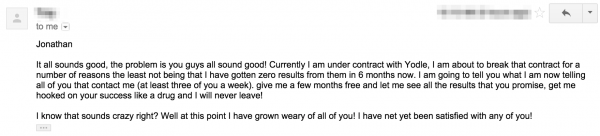
So don’t be surprised when you get email responses like this one:
When that happens, the best thing you can do is not shy away or stop. Instead, try to have some fun with it and make a positive impression.
Here’s what I wrote back:
The prospect quickly responded:
The prospect had found a Google video interview I was once part of. He noticed that I was sporting a pretty impressive bowtie.
I then wrote back:
Unfortunately, the conversation fell flat after that.
It was either me being too cocky or that his attention span left me dead in my tracks. Or a mix of both.
Either way, I think I did a halfway decent job creating a positive impression and a memorable experience. At least compared to the other SEM experts that have reached out to him in the past.
When you send your cold emails, always remember that closing a deal after just one connection is extremely rare. A positive seed of experience can be all you need.
Similar to what Peep Laja over at ConversionXL says:
“Experience is also personal and subjective – and is greatly affected by our past experiences, personal preferences, mood and a myriad of other things.”
If you’re able to give your prospects a chuckle, then you might not be too far from getting that conversion.
2) Success Takes Time
Don’t expect your cold email template to turn into a money-printing machine overnight. Your first cold email template probably won’t be your best performing one.
The more you test your cold email templates to improve your response rate, the better. It’s therefore crucial to be willing to write a cold email template that’s shorter in length and one that’s longer in length.
3) Constant Subject Line Testing
This is, after all, the only thing you get to tease your prospects with to open your cold email.
I used a simple “Hey there [FIRST NAME]!” for my first cold email template and got a decent 32% open rate.
You should do the same thing. Then after that, try switching it up with “Opportunity for [BUSINESS NAME]? Check the results. Then test some more.
4) Your Opening Line
Unfortunately, too many people lack creativity.
This can easily be seen when cold email templates start with the opening line of:
Hello. My name is William the Third of Birmingham. I'm with company XYZ out of London.
We specialize in...
If you want to waste your time and the prospect’s time, please, by all means, continue sending opening lines like the one above.
But if you want an opening line that actually grabs their attention and gets them to keep reading, then keep reading.
5) Be Specific
People can smell a generic cold email template from a mile away. I used a screen shot from their site to show how dumb it was to send traffic to their homepage.
That obviously helped the prospect assume that some thought was put in before reaching out with the cold email -- even though they didn’t know was a template ;)
This further backed up my point and specificity around their industry and what conversion rates they could accomplish if they send traffic to a multi-step landing page instead.
I then made that an outbound like to the article I wrote on KISSmetrics. Which instantly increased my...
6) Credibility
If you have anything to back up why the prospect should do business with you, then use it.
In the industry of pay per click advertising, there are tons of weirdo sites that look the exact opposite of trustworthy. So for me, I had to do something that helped me stand out, like the KISSmetrics article.
Use reviews, blog guest posts, videos, podcasts, etc., to drive the point home that you’ve been in your industry for a while and that you’re a thought leader.
This also helps increase immediate social proof.
It also doesn’t hurt if you can make specific mentions on how you’ve helped out a comparative company, with stats and a reference to prove it.
7) The Value Driver & Micro Commitment
If you want your cold email prospect to take action and either reply or do something else, then you have to make sure you give them something they want.
You won’t have a lot of success asking them to jump on a call to discuss your solutions and features.
Instead, tease them with education.
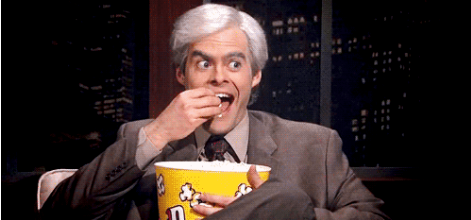
At the end of my cold email template, I told the prospect that I had a PDF full of other PPC/Landing Page ideas specific to their industry to improve performance.
But for them to get it, they would have to reply and let me know they wanted it.
And then “ha HA!” I knew they were alive, and I could continue to my next step. That was to show them what wasn't being managed well in their Google Ads account.
Don’t ask for something that requires too much commitment or time. Remember --
“If you ask for money, you get advice. If you ask for advice, you get money.”
On top of that, I don’t think I would’ve been successful with the cold email template without some…
8) Humor
I’m completely serious about this.
If you write your cold email template the way regular ol’ emails are written, then you’ll get archived faster than an email with ‘SEO’ in the subject line.
Spice things up and at least give your prospects a fun short read in exchange for their time.
I ended my cold email template with a hilarious simile and a GIF that is equally hilarious (at least I think so).
Once you have everything set up and ready to launch. Remember to start off by sending small batches of cold emails.
Why small batches? Because if you send 1,000 at once, it'll be impossible for you to follow up with all the people who opened your cold email template but never responded.
Like I mentioned earlier, you won't make money on your first attempt or your first cold email template. You have to follow up and continue to test to improve all your metrics.
What have you done differently to use a cold email template? I'd love to know!