You've done it. You've written the ad of your dreams. It's perfect. It's witty. It checks all the boxes... but it's too long. Damn it.
Well, don't fret, we have a solution and it's called Google Callout Extensions. And they are good for SO MUCH MORE than just lengthening your copy.
Curious? Read on..
- What Are Google Callout Extensions For Google Ads?
- Why Should You Use Callout Extensions In Your Google Ads Campaign?
- 4 Quick Tips To Get The Most Out Of Google Ads Callout Extensions
- How to Create Callout Extensions: Step-by-Step
- Google’s Callout Extension Guidelines
- Google Callout Extension Examples
- Use Google Callout Extensions To Boost Your Ad Campaigns Today
Get brand new Google ad strategies straight to your inbox every week. 23,739 people already are!
If you’ve ever wondered if Google Callout Extensions are right for your ad campaigns, you’ve come to the right place.
It turns out that regardless of how good you are at generating awareness and impressions for your ads, it doesn’t add up to much without meaningful conversions and revenue.
And for a whole lot of us *cough* *cough*, that means emphasizing our unique value proposition(s).
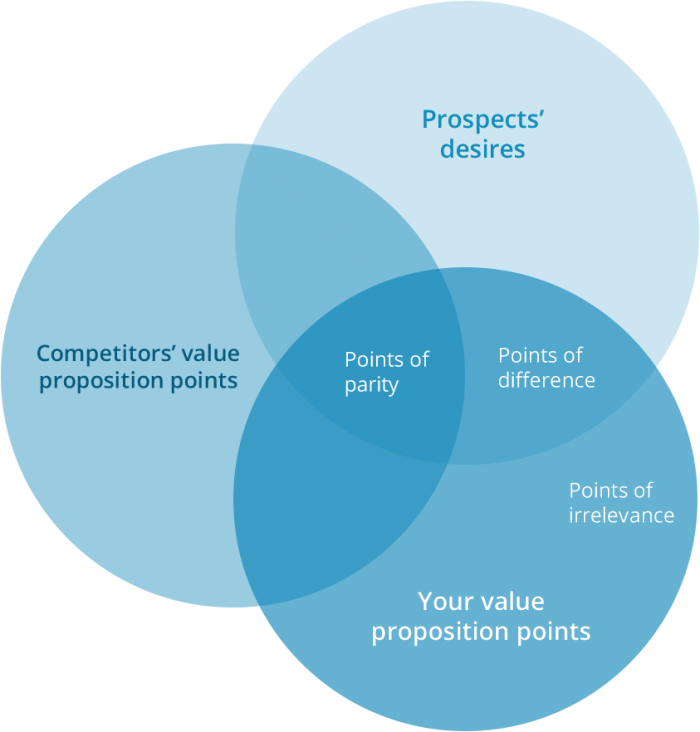
Now, Google Ads are a great way to get your products and services seen at the top of Google’s Search Engine Results Page (SERP).
“Getting found by qualified customers is the name of the game for digital marketing. Or, better said, capitalizing on the moment you are found is. Business owners are continually looking for ways to reach the right people with the right message at the right time.”
Promoting your product or services on Google Ads is a great way to accomplish this goal, and according to the most recent Google Economic Impact Report, more than 1.3 million businesses used Google advertising solutions to drive more than $335 billion of sales and economic activity.
To ensure you get found by the right people and beat your competition, you’ll need to optimize everything from ad group level keywords to writing amazing PPC ads and even adding different ad extensions to help your content stand out from the competition.
One way that you can drive higher conversion rates without any risk to your marketing budget is by using callout extensions on your Google Ads campaigns.
This post will walk you through what Google Callout Extensions are and how you can use them to better capitalize on that vital moment when your ideal user first reaches your ad.
Let’s get started, shall we?
What Are Google Callout Extensions For Google Ads?
Google Callout Extensions are extra snippets of information that you can add to your Google Ads at the account level, campaign level, or ad group level. This means that you can use callout extensions to add detailed information to help differentiate your ad copy from your competitors.
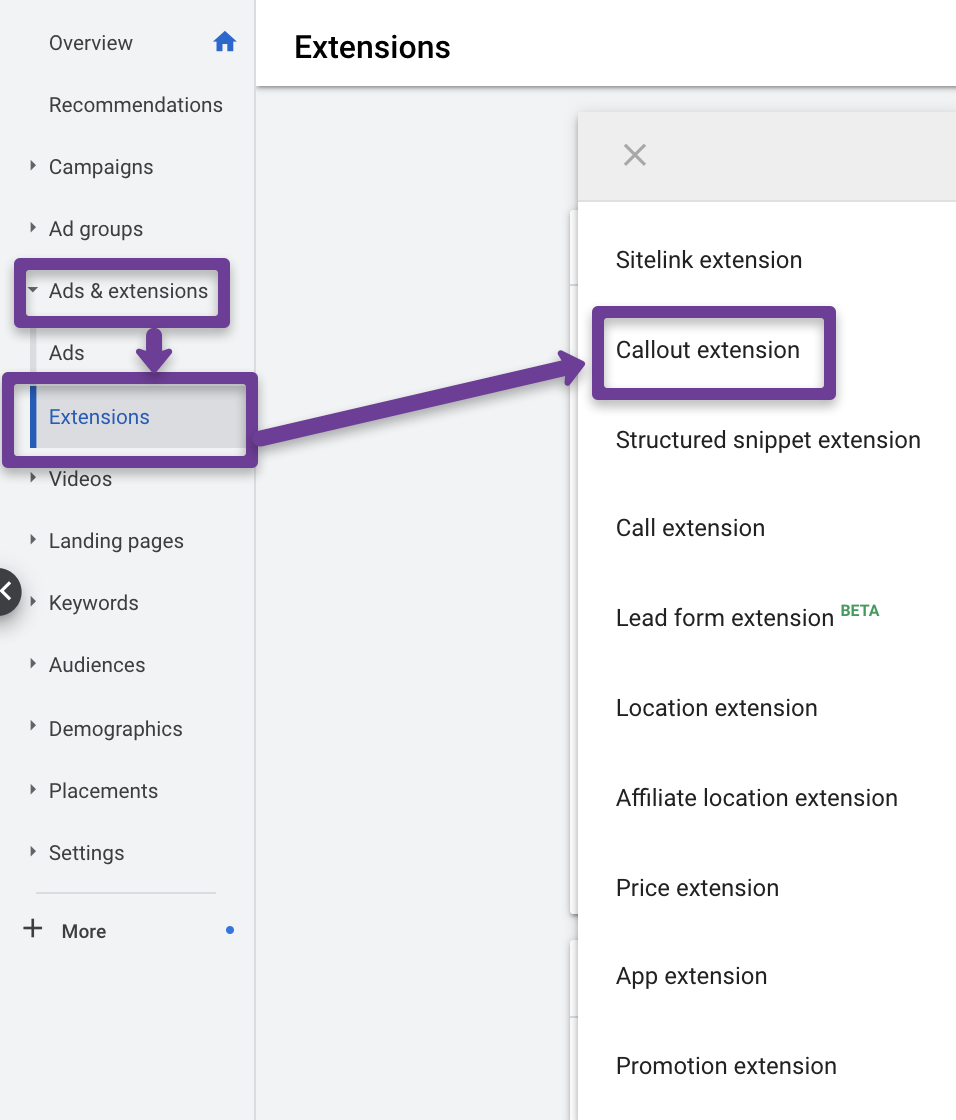
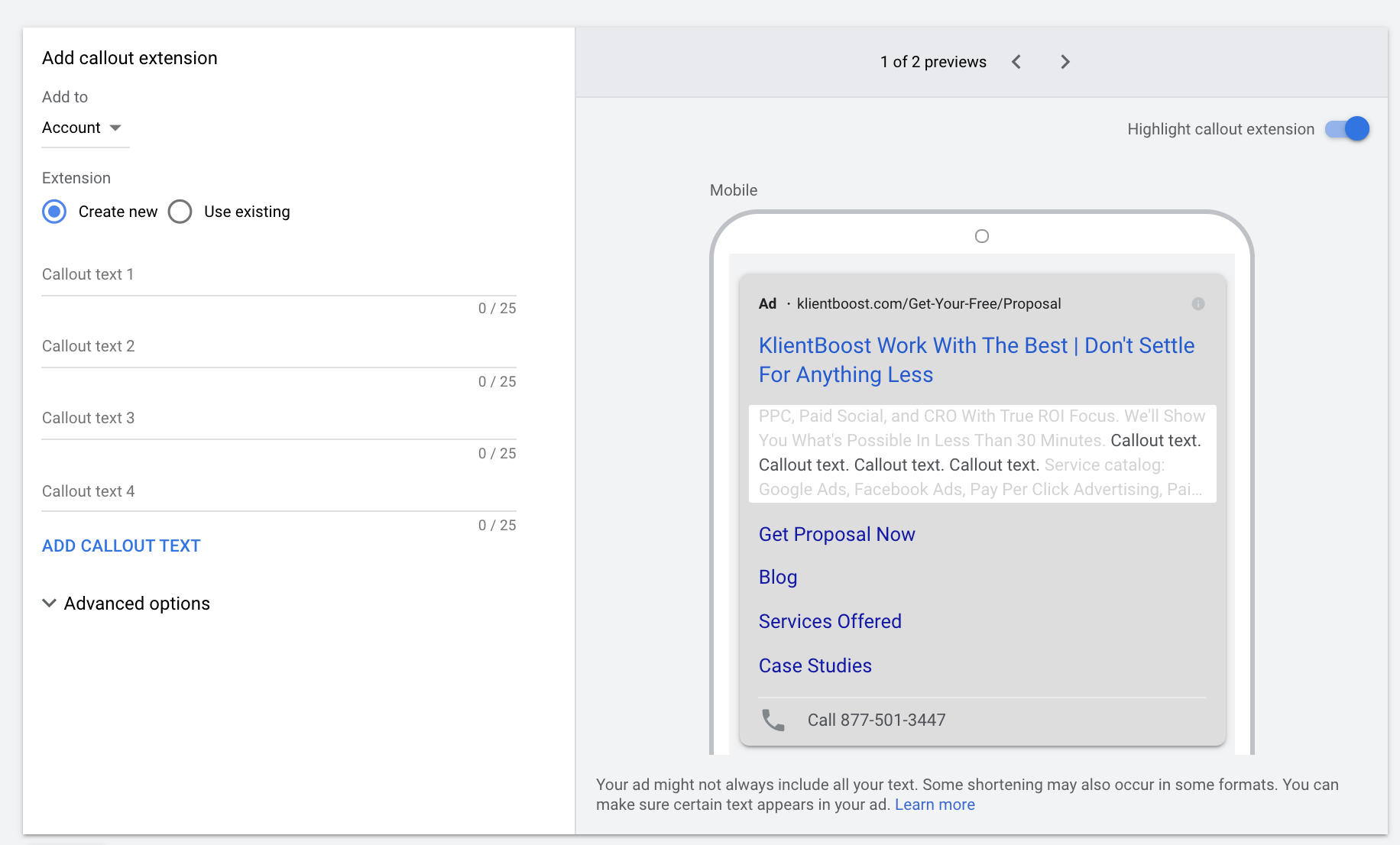
You can utilize Google Callout Extensions in your PPC strategy to drive more engagement as this ad extension offers several benefits, such as:
- Unlike site link extensions, callout extensions aren’t clickable. This means you don't have to worry about spending more than expected due to added costs.
- Each callout extension is limited to 25 characters, and it is recommended to keep each callout text below 15 characters to maximize the number of callouts served on each ad.
- Each ad can show 2-6 callouts in addition to your original ad copy.
- Callout extensions will only appear in ads that appear in one of the top ad positions in Google SERPs.
You can also use Google Callout Extensions to highlight the features and benefits of your products or services without taking up the character limit allowed in the original copy of your PPC ads.
These callouts provide searchers with additional information about your company, products, and services to help drive qualified traffic to your site. You can take a look at a strong example in the screenshot below:
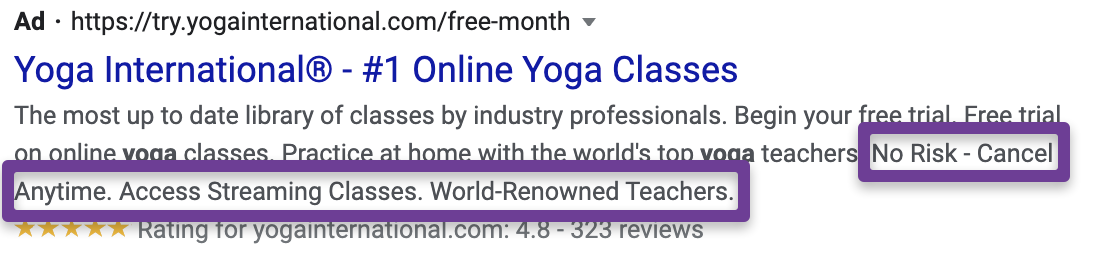
Now that we know what Google Callout Extensions are, let's take a look at why they are important and why you should consider adding them to all of your PPC campaigns today.
Why Should You Use Callout Extensions In Your Google Ads Campaign?
Competition is increasing as more advertisers use Google Ads, and to help you stand out, you should find ways to customize your Google Callout Extensions to meet the messagingof your text ads.
“Callout Extensions are a no-brainer if you’re looking to make your ads stand out from your competition; they’re easy to implement, take up more room in Google Search results, and show at no additional costs.”
Plus, these tools are a great addition to any PPC campaign because they can show alongside other extensions like site links and call extensions.
If you aren’t sold yet on the value of Google Callout Extensions, then let's take a look at a few of the benefits that you’ll enjoy once you include callout extensions for your Google Ads campaign.
1) Callouts Make Your Offer More Valuable
For starters, Google has shown in (several case studies) that ad extensions can increase CTR of text ads by 20%. Callouts are a valuable addition to any PPC ad because they offer advertisers an additional line of copy to display more benefits like:
- Special offers
- Features & benefits
- Product characteristics
- Limited time countdowns
- etc...
When you add callout text that shows the unique value of your solutions you can drive more qualified customers to your site. Using this method to improve your PPC ads is one of the best ways that you can use callouts to improve your PPC ROI and grow your business.
2) Callouts Increase The Ad Text Character Limits Imposed By Google
It can be difficult to get everything you want to say about your product or service in a Google Ad. This is why callouts are so powerful.
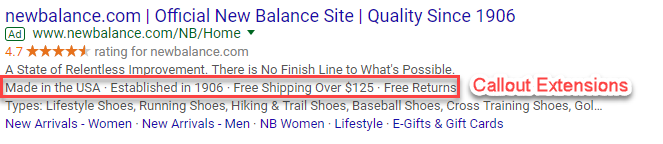
You can use the callout extensions as an opportunity to explain the value of your solutions without taking up any of the 90 characters provided for the Descriptions.
3) Google Callout Extensions Make Your Ads More Visible
Callout text is a great way to not only enrich your PPC ad copy, but to increase the real estate that your ads take up in SERPs as well. And the more space you take up above the fold with your ads, the less there is for your competitors to take advantage of.
Add callout extensions to your Google Ads to keep your ads take up more space while also pushing your competitors down the page.
4) They Improve Ad Quality Score, Simple As That
Google is always updating its algorithm, and you can bet that they’ll consider ads that include callout extensions when choosing which ads to display at the top of each page.
Google has said multiple times that they want to show the most relevant and valuable information to their users, so you can get the upper hand by filling out callout extensions for all or your Google Ads campaigns.
Plus, we all know that the more view sand clicks your ads generate, the more money Google makes itself. And we all know that’s what Google really wants. As I’ve been quoted before, when it comes to Google:
“Whether it’s marketing, advertising, sales, search network, display network, shopping, or video, you can build the list till Kingdom Come – impressing users impresses Google on any platform. Simple as that.”
Callout extensions are the perfect addition to any ad group running in Google Ads because they can only improve the visibility and value of your ads – thus improving your quality score. If you’re looking for an easy win to drive more engagement for each ad, then you can't go wrong with adding a few callout extensions to your ads ASAP.
4 Quick Tips To Get The Most Out Of Google Ads Callout Extensions
Now that we have a good understanding of what Google Callout Extensions are and why they are so essential, we should look at some advanced ways to optimize and manage these extensions.
Most digital marketers don’t use callout extensions in their campaigns, but you can stand out and drive more clicks by using a few simple tips when creating callout extensions for yourself.
You can go even further after creating callout text by using some advanced settings that most marketers don’t use to get distinguish yourself from the rest of the above-fold ads and capitalize on that vital moment of the first impression.
1) Customize Callout Scheduling
One of the great things about callout extensions is that you can customize when specific callouts appear based on the time, day, and even holidays.
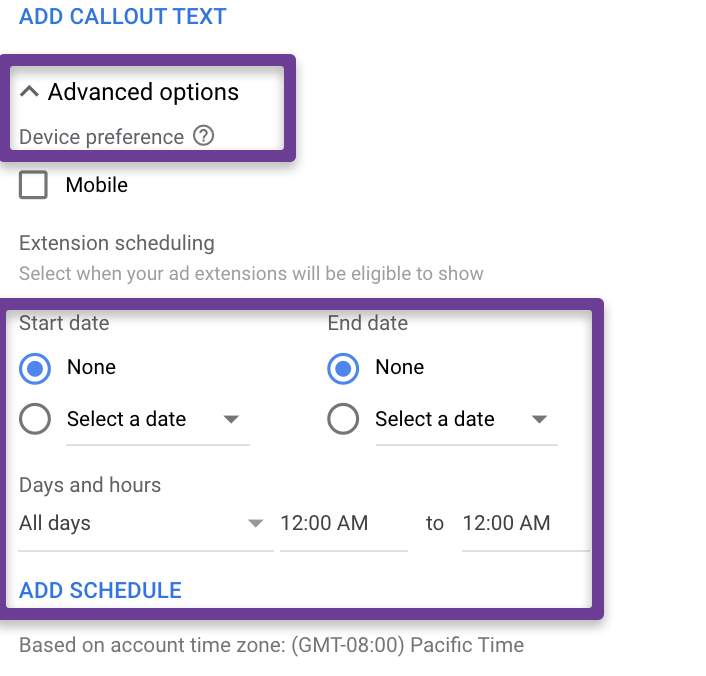
This means that you can create unique text that will only show based on the needs of your customers. Take advantage of the advanced setting to personalize ads and improve the performance of your campaign.
“The more relevant you can make these text extensions to the specific search intents and pain points of the audience you’re targeting, the better off you’ll be.”
You might want to consider looking into your brand’s own FAQs to see what types of information your users are looking for right before they generally convert.
This way you can improve upon your already-functioning ads with callout extensions that include the answers that lead to conversion most frequently.
2) Use Unique & Specific Callout Text
Callouts are a great way to highlight features, specials, and benefits for your customers. Keep in mind, however, that you should only include crucial information in short blurbs to encourage people to click on the ad.
Try not to use generic callouts, and since you only have 25 characters, you should use concise callout text to get your point across quickly. Instead of saying “We Ship Your Order For Free,” you should say “Free Shipping.” You can check out a few more examples below:
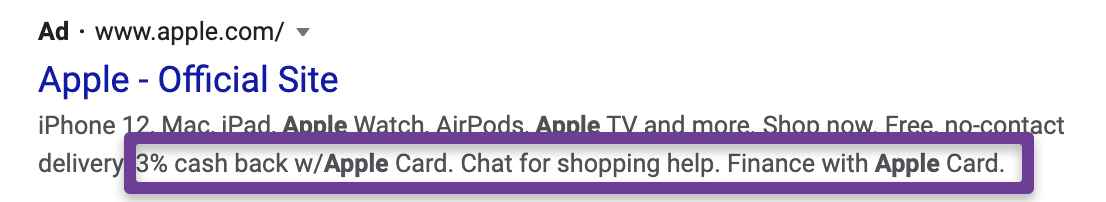
3) Get Creative With Your Callouts
If you really want to get your ads to stand out, then you should consider using symbols and numbers in your callout extensions. Your competition is probably only using letters, and you can include signs like %, &, and + to grab the attention of a searcher as they review search results.
Heck, don’t be afraid to throw in a smiley face if you dare.
I don’t think it ever hurt anyone. 🙂
4) Test & Track Callout Extensions
Just like anything else with Google Ads, it is essential to track the performance of your callout extensions once they’re published. Many marketers simply “set and forget” Google Ads callout extensions, but this approach could leave accounts open to wasted spend and missed opportunities.
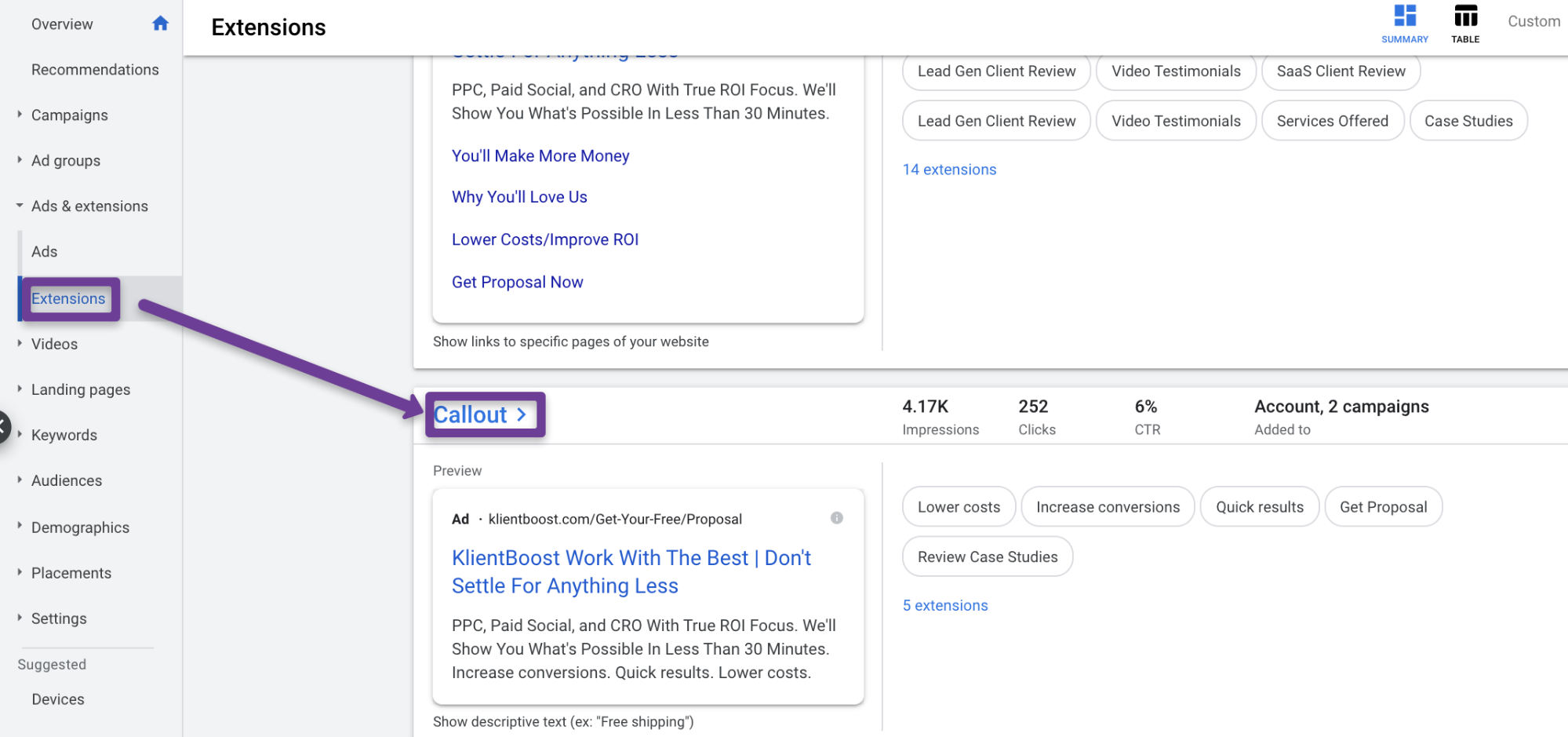
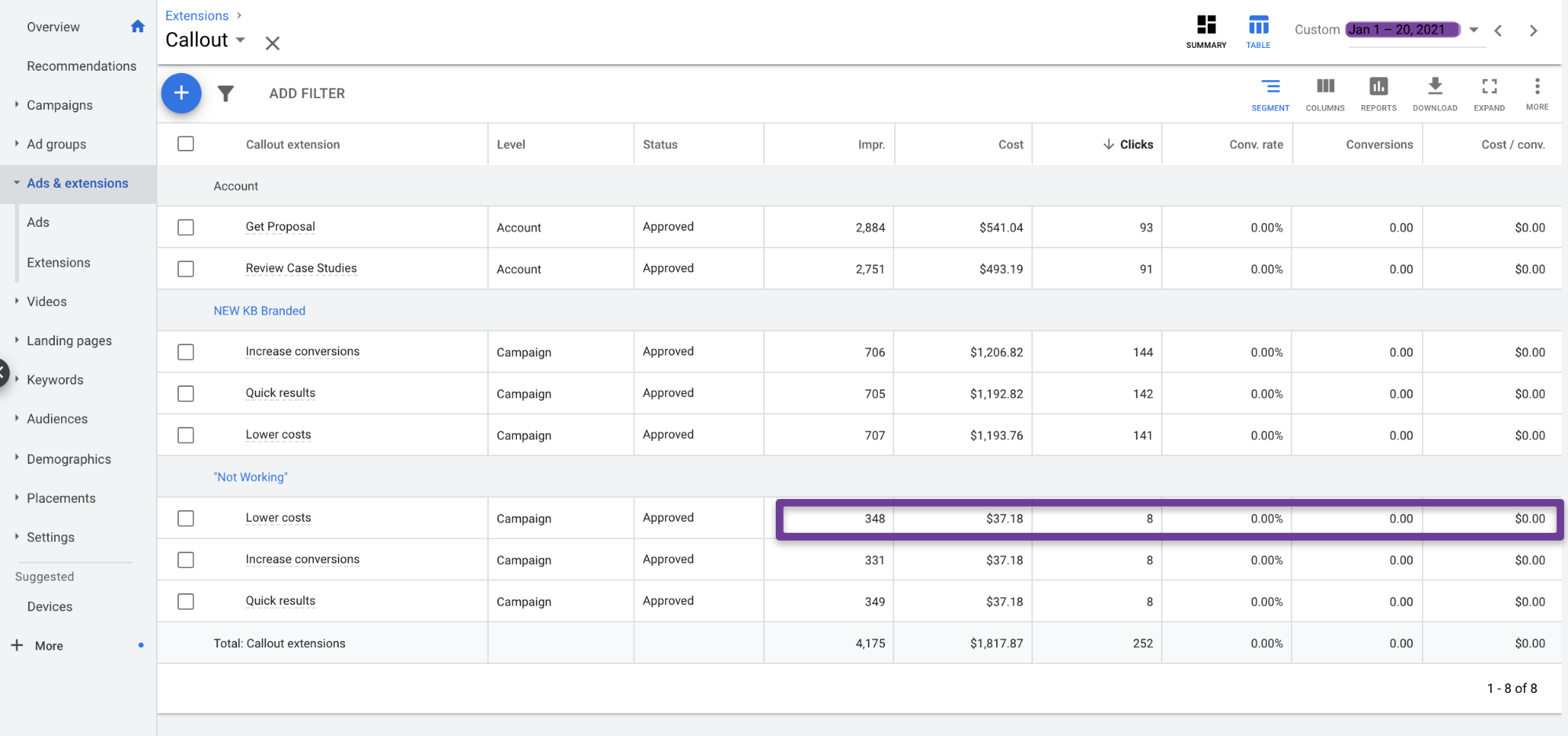
This is why it's essential to check how callouts are performing at least each quarter, and you can A/B test callout extensions to ensure you’re using the right messaging and not wasting the added space callouts offer your brand.
My callout extensions aren’t showing but I have done everything above
- Call out extensions do not show up on every single impression but they are still working- don’t worry
- Google sees callout extensions the same way they see ads and they show up based on keyword bids, quality score, quality of ads, landing page experience, and past performance that impact ad rank
How to Create Callout Extensions: Step-by-Step
1. Click Ads & extensions in the page menu on the left, then click Extensions at the top of the page
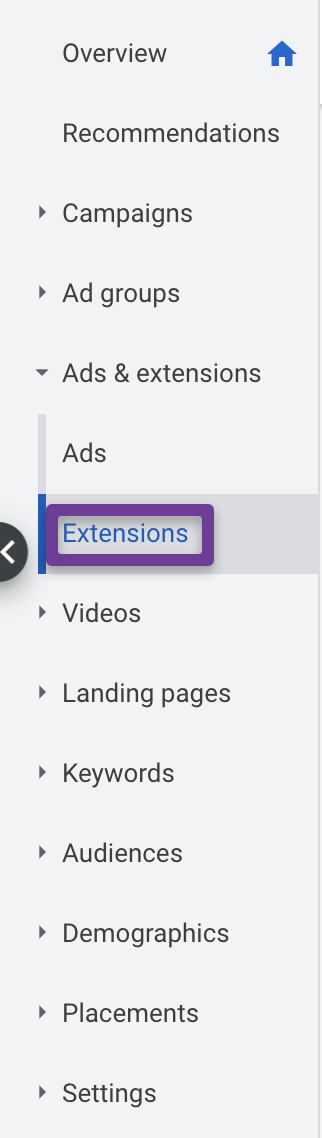
2. Click the plus button  , then click Callout extension
, then click Callout extension
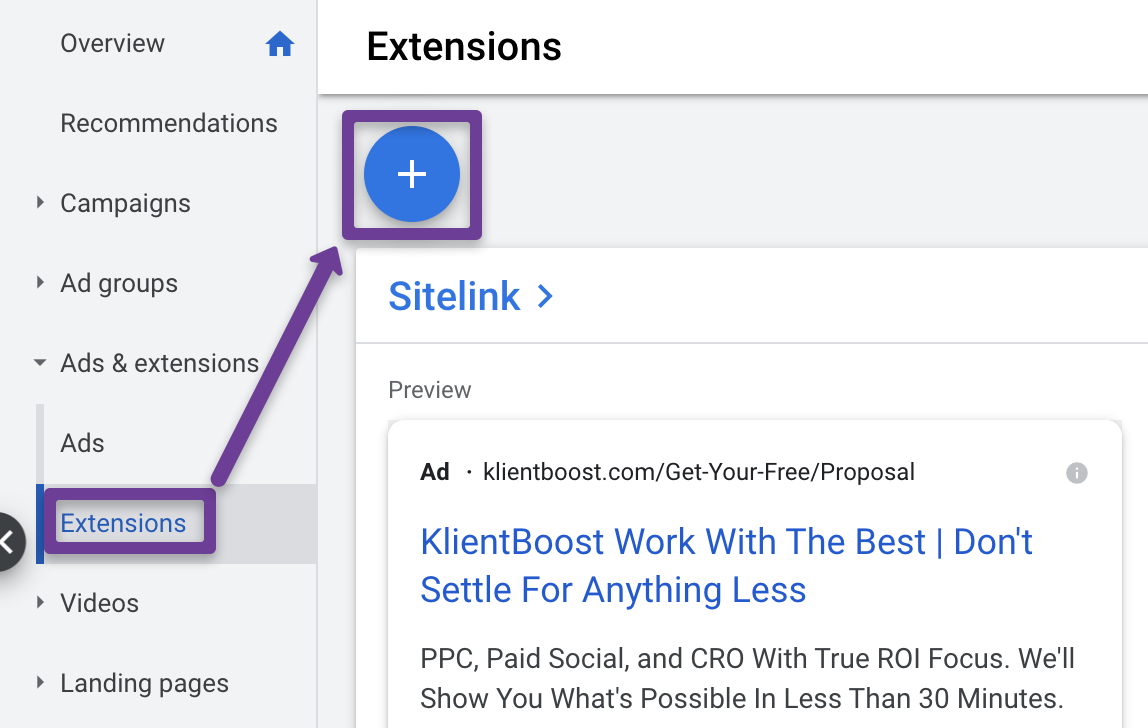
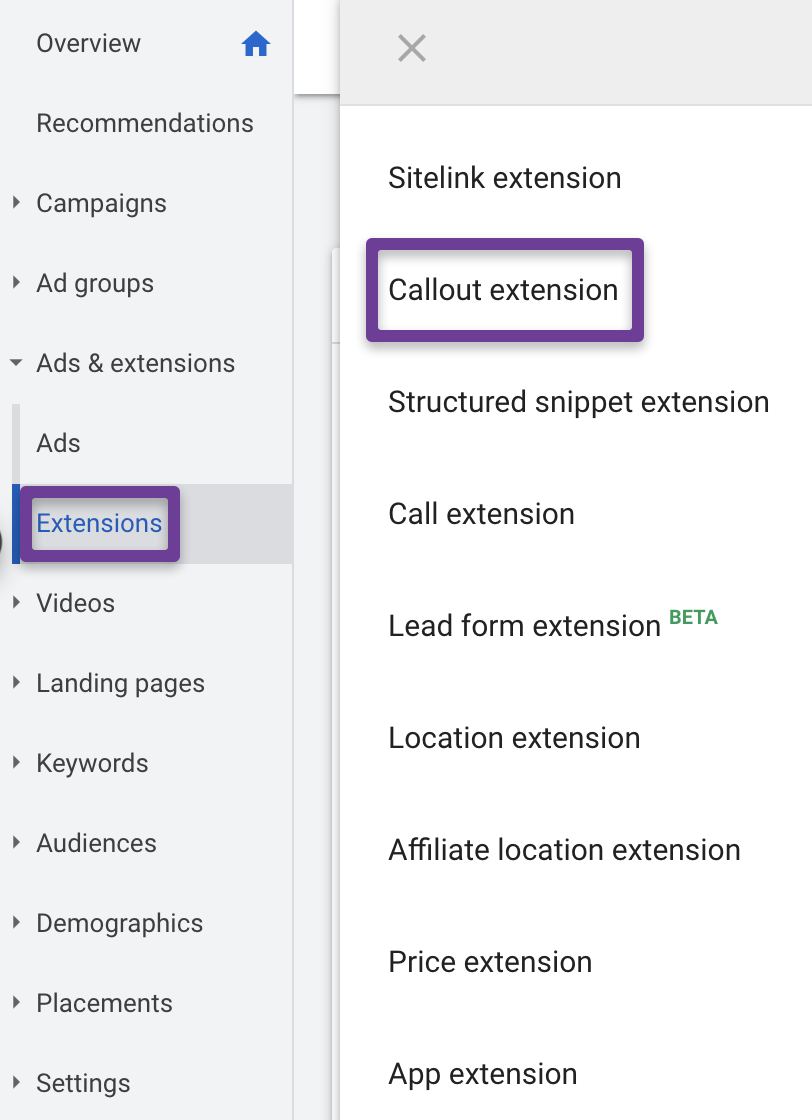
3. In the “Add to” dropdown menu, select the level at which you’d like to add the callout. Choose between the Account, Campaign, or Ad group level
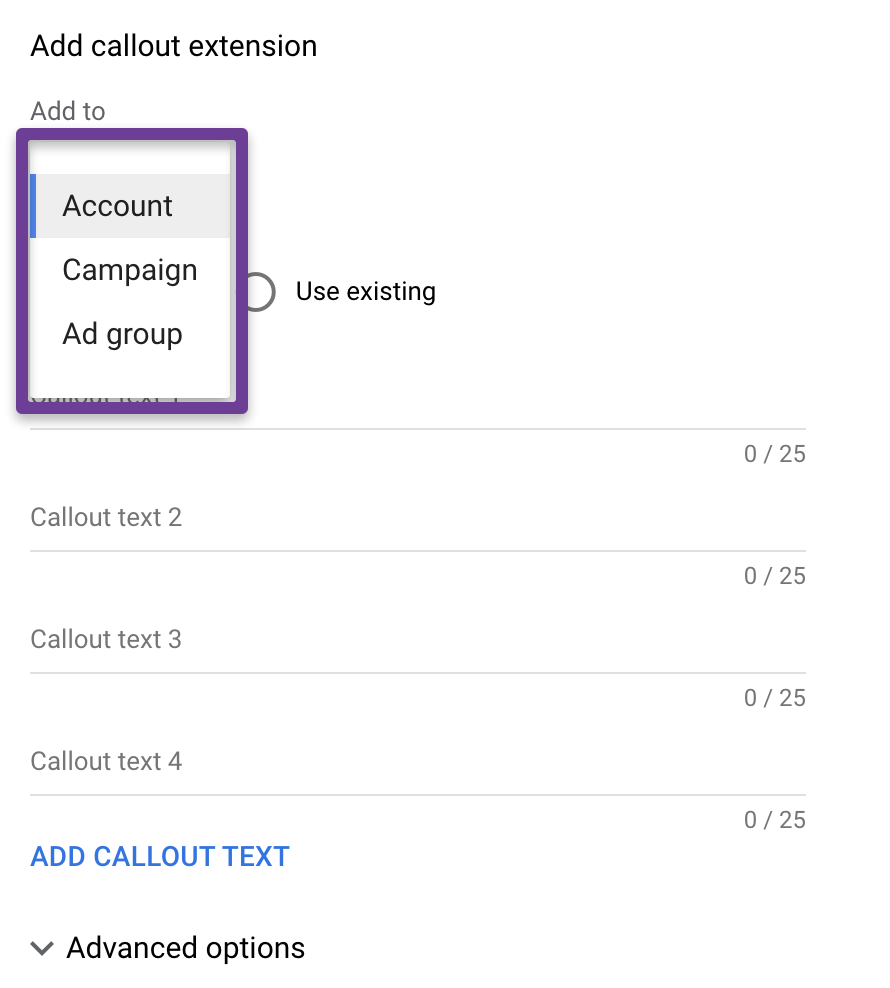
4. Create a new callout: This setting is selected by default.
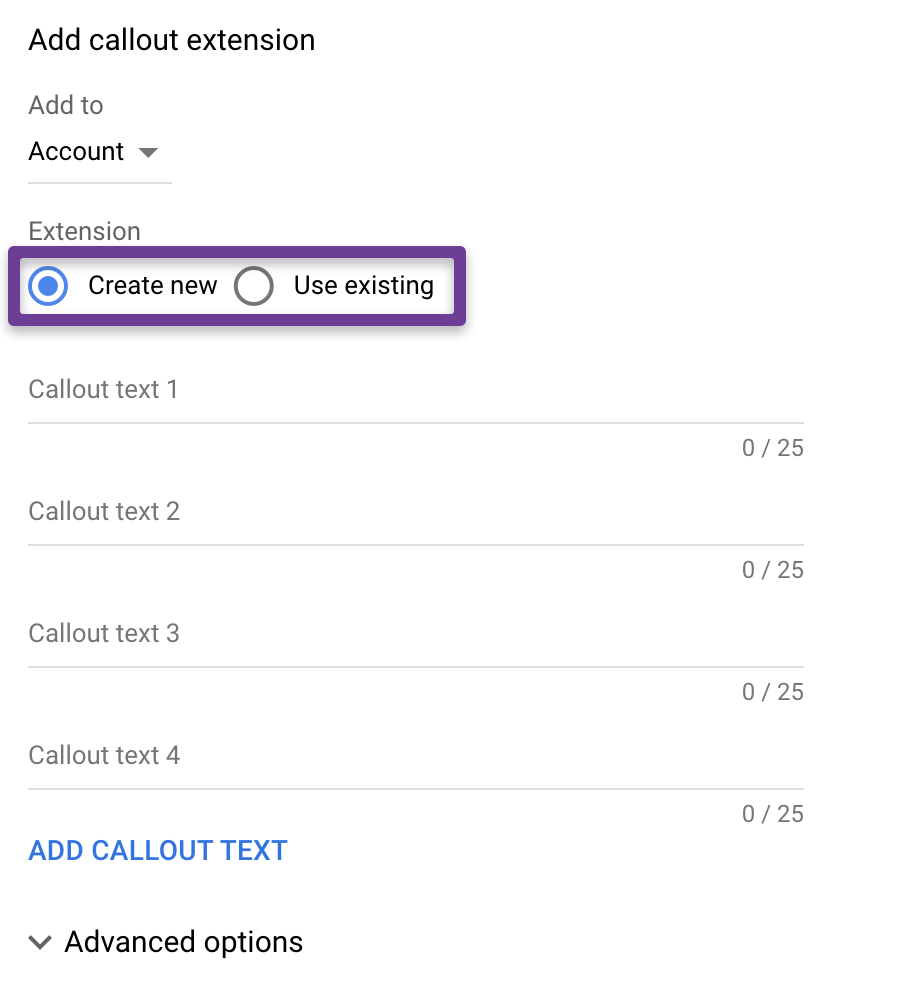
OR
Use an existing callout: Click the circle next to “Use existing."
- Select the callouts you’d like to use from the list
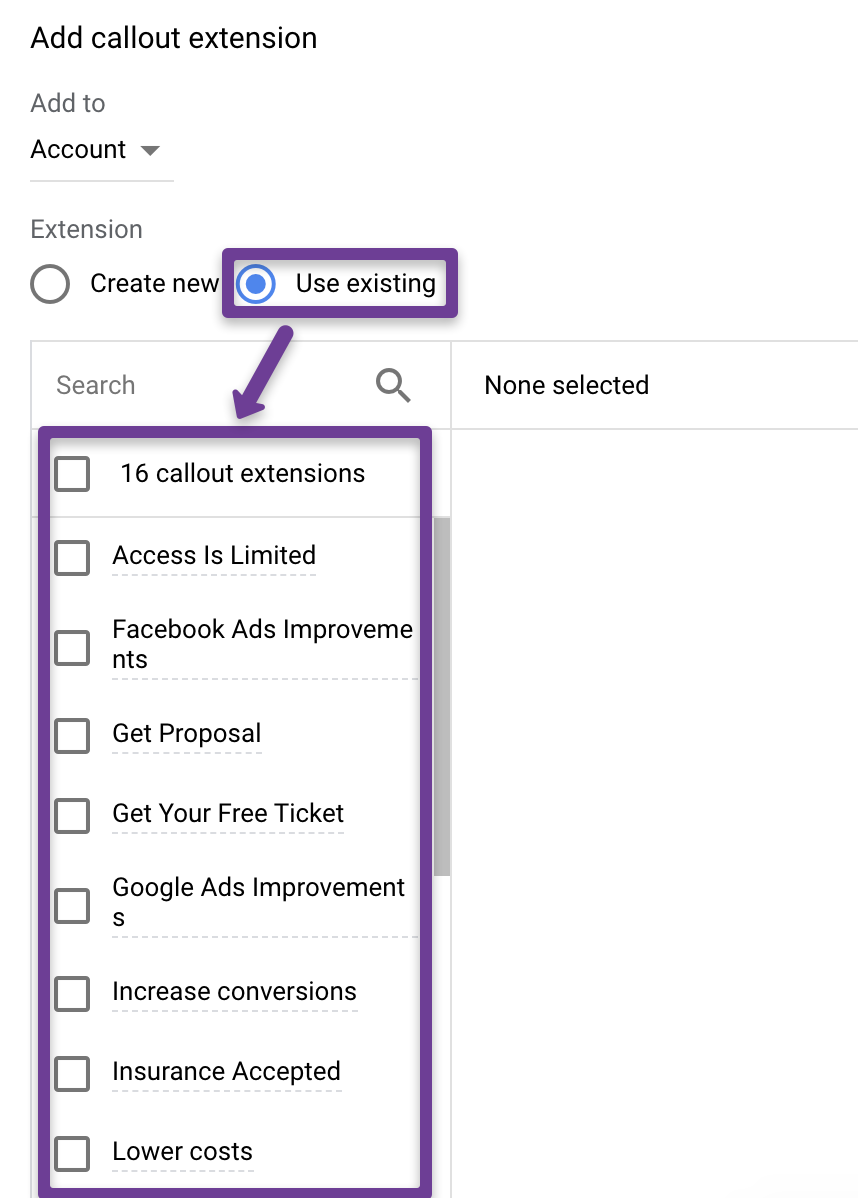
5. Click Advanced options to set device preference. Click the box next to Mobile to create mobile-only callouts.
Type your text in the “Callout text” field.
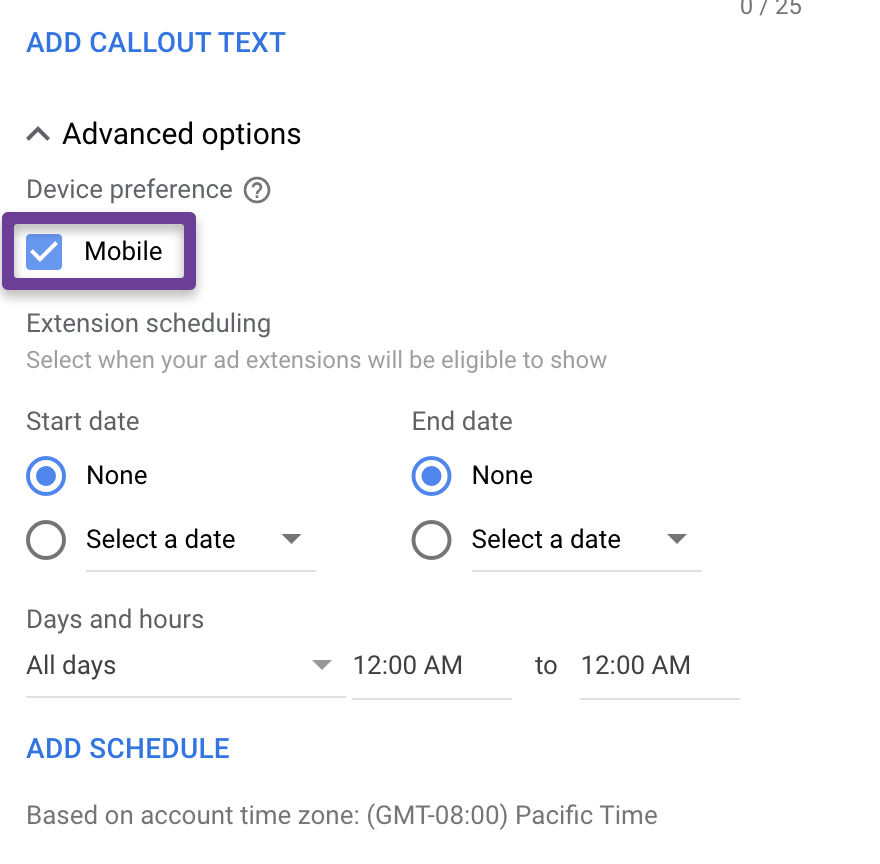
6. Click “Save”
Google’s Callout Extension Guidelines
When you are creating callout extensions Google has some rules they like you to follow. These will keep your callouts working to the best of their ability and will make your ads look even better and more informative.
Campaign Types
- Callout extensions can be added to Search Network campaigns and Search Network campaigns that have opted into the Display Network.
Character Limits
- Callout text is limited to 25 characters in most languages, or 12 characters in double-width languages (like Chinese, Japanese, and Korean)
No Repetition
- You aren’t allowed to have duplicate text in the account, campaign, or ad group levels. This means you can’t say “50% Off” multiple times or “Free Shipping” in more than one place
Use Sentence Casing
- Google prefers it when you use sentence casing versus title casing and you see more clicks with sentence casing
Be Specific
- Give customers detailed information so they can decide if you have what they’re looking for. Try "34 MPG max mileage" instead of "Great fuel economy."
Skip Punctuation
- Punctuation and symbols in callout text that serve no purpose other than to draw attention to the ad
- Examples: Exclamation marks, punctuation at the beginning of the text, adding a ► symbol
Trademarks
- Google may remove ads or extensions in response to trademark owner complaints. Advertisers are responsible for proper trademark use in their ad text, assets, and business information.
Google Callout Extension Examples
Possibilities are endless, but here are 20 B2B callout extension examples and 20 B2C callout extension examples to inspire your own.
20 B2B callout extensions to inspire your own:
- Free trial
- Watch demo
- Schedule demo
- No CC required
- 300 case studies
- 4.8 star review
- Live chat
- 24/7 support
- Money-back guarantee
- 180,000 customers
- 200+ integrations
- SOC2 certified
- Compare plans
- Free report
- Free onboarding
- 50+ templates
- Interactive demo
- Unlimited users
- ROI calculator
- No setup
20 B2C callout extensions to inspire your own:
- 20% off
- Free shipping
- Free delivery over $100
- Free return
- 30-day money back
- 4.8 star review
- Clearance
- Lifetime warranty
- Financing available
- Buy now, pay later
- Red, blue, white, and pink (colors)
- XS-L (sizes)
- Pickup in store
- Price match
- Limited inventory
- In stock
- Get the app
- Loyalty rewards
- Track orders
- Store locator
Use Google Callout Extensions To Boost Your Ad Campaigns Today
Google Callout Extensions are a great way to make your ads stand out and drive more qualified clicks without increasing your marketing budget. Callouts give you a great way to add value to each ad while also pushing your competition down the page.
The most important thing to remember when creating callout extensions is that you need to make each callout unique, concise, and highlight what makes your solutions the best on the market.
Your business should see the immediate benefits when you create, optimize, and track the performance of your callout extensions across your Google Ads campaigns.
Take some time today to create callouts for your PPC ads to see the benefits today. And let us know how they worked out for you. We’re here to help if you need it.