My first experiences with smart bidding weren’t great—at all. That’s probably not what you were expecting to read, was it?
For quite a while, I didn’t trust machine learning to be able to achieve more than I could with manual control over my bids. What’s more, I felt like I had to have more control, because I thought a smart bidding strategy particularly didn’t have my budget in mind.
I came around later on, of course.
Honestly, as hard as it was to admit, the reason smart bidding and I didn’t get along at first was that I was using strategies without fully understanding them. (Big whoops.)
If you’ve seen the strategy “Maximize Conversions” in Google Ads or heard about it, you might have thought, “That sounds great, why wouldn’t I want to use that?”
Well, I get that, who doesn’t want more conversions? But it’s not as easy as it sounds.
Luckily, I made the mistakes so that you don’t have to.
Learning how to find not just the strategy that sounds good, but the one that’s the best fit for your account and your goals is most of the battle in successfully using smart bidding.
Done right, smart bidding could give you results like our client One America Works, who saw a 92% increase in their conversions, a 66% decrease in their CPA, and a 31% increase in their conversion rate.
So, to give you the knowledge you need to score more wins, we’ll go over the ins and outs of smart bidding, what your options are, when to use it, and a handy secret weapon you can use to make it more effective.
- From the top: What is smart bidding in google ads?
- How does smart bidding work?
- What are the benefits of smart bidding?
- What are the cons of smart bidding?
- The 5 types of smart bidding strategies
- 2 more automated bidding strategies to try
- How do you know which automated bidding strategy to use?
- Is smart bidding the only magic pill you’ll need?
- The secret weapon: portfolio bidding strategies
- Takeaways
Get brand new Google ad strategies straight to your inbox every week. 23,739 people already are!
From the top: What is smart bidding in google ads?
The short-and-sweet version of the answer to this question is this:
Smart bidding is letting Google Ads (formerly known as Google Adwords) do all the hard work optimizing bids for you.
Now, does that mean Google replaces you entirely if you use smart bidding? Not exactly.
All this means is that you’re letting Google take over one part of your Google Ads management that’s—let’s face it—time-consuming and difficult. Keeping up with when, how, and how much to bid for any given auction is something only robots really have time for. (Don’t tell them I said that).
The bidding market is constantly changing. After all, Google sees approximately 5.6 billion searches in one day. The majority of those searches undergo an auction behind the scenes to decide what ads will show for that search in what order.
All of us Google Ads nerds out there literally can’t watch thousands, hundreds of thousands, or more searches that might be relevant to us and bid the right amount at the right time on exactly the right search.
So, that’s where smart bidding lets the robots dive in.
Smart bidding vs. automated bidding
Now, we’re aware that there are two terms floating around that some folks use interchangeably: smart bidding and automated bidding. Let’s clear these up before we go any further.
Smart bidding and automated bidding are similar terms. They are related, but they don’t actually mean the same thing.
To simplify this, think of automated bidding as an umbrella term. Automated bidding strategies are any bidding strategies that use machine learning to dynamically set your bids with the intent of meeting your goals. There are 7 in total.
Underneath that umbrella is smart bidding strategies. Smart bidding strategies are a specific group of automated bidding strategies designed to drive more conversions or more revenue. There are 5 in total. Some may say 4, but we’ll discuss the 5th a bit later.
Now that that’s cleared up, let’s get into the weeds.
How does smart bidding work?
Let me preface this by saying if you’re not sure how bidding and the auction works in general, or how ads actually show within a Google search, best to brush up on your foundation before carrying on here. Otherwise, here we go.
First of all, something you’ll want to consider is that the bidding environment on Google is highly dynamic. Think about it, you’ve got a bunch of competing marketers trying to stay ahead of the game, just like you.
It can be hard to keep up with keyword bid adjustments and ensure excellent performance. Google moves so fast that you might even feel like it’s constantly leaving you behind–that is, if you’re doing everything manually.
That being said, when you choose smart bidding, you tell Google you want it to set bids for you at auction time (a process called auction-time bidding) in a way that specifically optimizes for the goal you’re trying to achieve. This helps you stay with the curve.
And this is what smart bidding was designed for.
With smart bidding, you’re telling Google Ads what goals you want to hit, whether that’s more conversions, a specific goal cost per conversion (CPA), more revenue, or even better return on ad spend (ROAS).
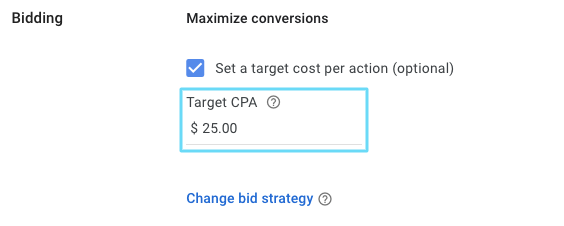
Given that information, Google then looks at what it already knows about your existing conversion data, and pairs that knowledge with a wide range of contextual signals it receives from each auction.
It considers your goal and automatically raises bids on searches that show a higher likelihood of someone contributing to that goal. It also lowers bids on searches that show less intent toward your goal.
For example, if you’re using maximize conversions, and Google knows based on your past conversion data that people searching on mobile devices in Florida around 8 pm are more likely to convert, it may raise bids on similar searches.
Smart bidding vs. manual bidding
When you do the opposite of smart bidding, which is manual bidding, you can set bids at the keyword level to be exactly what you’d need for your ad to show on the first page of search results, or even at the top of the page. You’ve got a lot of control that way.
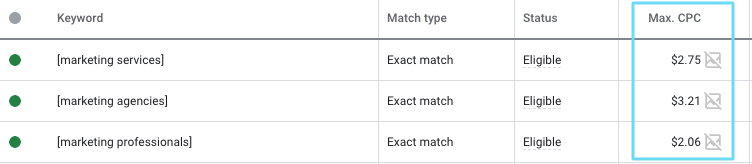
Some people prefer this level of control. Having been one of those people, I understand why. You know your budget and you get to control how much you spend on each keyword, which helps you keep cost per click (CPC) in check.
The problem is…you’re not a robot.
You don’t have access to the many contextual signals smart bidding uses to make inferences at the time of auction. You’re not raising or lowering your bids based on the intent of each searcher. You’re only controlling umbrella bids at the surface level, which can, in turn, cause a lot of waste, even if your CPCs are low.
That being said, there’s a time and place for manual bidding. Not every campaign or account can succeed on smart bidding, especially if you don’t have enough historical conversion data for Google to analyze.
Generally, we recommend that if the account is new, you should start on manual bidding or enhanced CPC (eCPC) (which we’ll discuss later) while you gather conversion data.
We often also recommend starting new campaigns on manual bidding or eCPC even if your account as a whole has past conversion data.
Google does say that smart bidding strategies look at historical data account-wide to optimize bids even with new campaigns. But in our experience, new campaigns in established accounts do sometimes struggle to get going on smart bidding right away.
What are the benefits of smart bidding?
Smart bidding was invented to help make the advertiser’s life easier by letting machine learning improve the results. It comes as no surprise why so many digital marketing pros are jumping on board.
To make sure you know why you’d want to join the bandwagon, let’s delve into some of the more prominent benefits of adopting smart bidding.
You’re letting Google go for gold on your PPC goals
When you’re the one setting your bids, you’re setting them objectively, at least mostly unaware of a query’s intricate real-time qualities that influence how successful you’ll be.
As we mentioned earlier, when using smart bidding, Google’s algorithm relies on its wealth of data about your account and the user behavior of people searching for your keywords. So, it’s automatically determining what clicks are more likely to result in more goal completions, which is a big plus.
Spending more of your money on more goal completions means less budget waste. And who doesn’t want that?
Set it and forget it (mostly)
Remember, using smart bidding isn’t your ticket to leave for the Bahamas and never look at your Google Ads account again. It is, however, a means for you to not need to play goalie with your bids on the keyword level.
A BCG study recently showed that 80% of digital marketers' time is spent on manual tasks such as bidding, while only 20% is spent on strategy. That’s a lot of wasted time, don’t you think?
Freeing yourself from bid babysitting gives you a lot more time to work on strategies and changes that will have a bigger impact on performance, like that landing page you've been meaning to upgrade…
Google makes really intuitive decisions
Google knows a lot about us; that’s a concept we’re all fairly familiar with (even if we don’t want to be). Think about this: Gmail alone has 1.8+ billion users across the world. Google Chrome is the browser of choice for 2.65 billion users. And what other Google product is attached to all that user data? Ah yes...Google Ads.
Google’s smart bidding is known as such for a reason. It has a wealth of user data to reference to determine location, browser, device, and more at the time of auction. It can also draw data from Search Partner sites to decide how likely it is one of your ads may convert on a specific placement.
Combined with what it knows about those who have previously converted on your ads, the user data and context that Google infers at auction time can lead to real-time bidding optimizations on higher value searches that far exceed the accuracy of bidding manually.
What are the cons of smart bidding?
There’s always got to be a downside, right? Let’s face it, even machines can’t be perfect. We’re reminded of that every time Siri chimes into our conversations uninvited to let us know she “didn’t catch that.”
That being said, the cons of smart bidding aren’t necessarily deal-breakers. More so, they’re caveats to keep in mind as you watch your accounts change with smart bidding.
Without further ado...
It’s not exactly always cheap
Not having control over your bids isn’t always a good thing, let’s be honest. Some industries are markedly more expensive to advertise in than others. Tech and software industries, I’m looking at you.
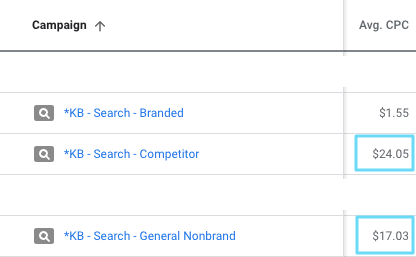
When you let Google determine what your bids will be at the time of the auction, its mission is to do what’s needed to achieve your goal for you.
That would mean bidding higher on one person that has specific signals and lower on a person that doesn’t. That might also mean raising your bids to be very competitive if it’s determined that one high-value person is worth it.
None of the 5 smart bidding strategies have the option to set a bid ceiling (the maximum cost per click you’re willing to bid in an auction) when applied to each campaign individually. So, it’s best to keep an eye on your costs and take measures to lower your Cost Per Click (CPC) if needed.
Costs can skyrocket fast, especially when the strategy is still learning. And that brings me to my next point.
Meet “the learning phase”
In a perfect world, you’d set a smart bidding strategy, and it would already know what to do from day one. Isn’t Google all-knowing after all?
Not quite. The system isn’t perfect. It can gather some things about users likely to convert and draw on those to start, but smart bidding takes time to make the best decisions, and it learns by winning...and by striking out.
Google estimates the average learning period to be about a week. However, each account is different, and generally the more historical data you have with your goals, the shorter the learning period will be.
I’ve had some accounts with a learning period of a few days, and some with a learning period of four weeks before the strategy worked out all the knots. I’ve also had some accounts whose learning period never really ended.
The learning period is the moment of truth. If your key metrics aren’t the greatest while testing smart bidding, you’ll need to be honest with yourself about how much time you’re willing to give Google to learn before you decide to jump ship and try something else.
Google doesn’t have ALL the answers
Google knows a lot, but even advanced machine learning has its limitations.
Say you’re going after a pretty rare and fairly niche conversion, and you really don’t have a lot of historical data behind it. Google Ads is as smart as your data. If you don’t have enough, even Google won’t know what optimizations to make on your bids. Granted, sometimes Google Ads will still bid on searches and spend money anyway, even if it’s making mostly uninformed decisions.
Another thing to consider is that, while you may be getting a lot of leads with your newfound smart bidding strategy, the quality of the leads, especially in B2B advertising, can be difficult to refine.
Google Ads doesn’t necessarily know on its own that a lead from Joe Schmoe with a fake email address isn’t of the same value to you as a lead from the vice president of Hewlett Packard.
Optimizing for more quality leads as opposed to leads, in general, takes a little extra effort. This is where Offline Conversion Tracking can help by pulling in qualifying data about your leads after receipt.
The 5 types of smart bidding strategies
Google is always changing, which for us means the birth of new smart bidding strategies and modifications to existing ones. Our bidding options will inevitably become more advanced over time.
As it stands, it’s been announced that target CPA and target ROAS bidding are slated to retire. They’ve already disappeared from many accounts. In their place will be an option to set a target CPA and a target ROAS goal within maximize conversions and maximize conversion value, respectively. According to Google, this should behave the same as the individual target CPA and target ROAS strategies originally did.
That said, the smart bid strategies currently available are:
Maximize conversions
This strategy’s job is to get you the most conversions for your budget, which should greatly improve your conversion rate. Your conversion can be anything of value to you that you’re tracking—a phone call, a form submission, a purchase, or multiple of these actions combined.
One important caveat to note is that you may be concerned about your cost per acquisition (CPA) or return on ad spend (ROAS), but this strategy on its own isn’t. It only wants to get you the highest number of conversions it can for your budget.
Maximize conversions can also be more costly because of this, so keeping an eye on your CPC and how well your spend stays within your daily budget is essential.
If you already have the feature available, you can choose to set a target CPA goal for this strategy to help keep your conversion costs in check.
We recently did this for a client with a hefty amount of conversion data, and saw massive improvements across all campaigns, the most impressive being a 640.81% increase in conversions, and an 87.53% decrease in CPA.
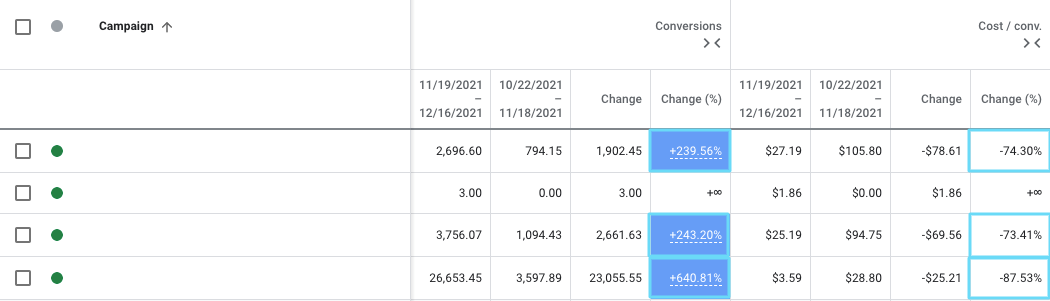
Target cost per acquisition (tCPA)
This strategy tries to meet or beat your cost per acquisition (CPA) goal within your daily budget. For this, you will need to set a target CPA goal for your strategy to go after.
Ideally, you’ll want to set a target CPA close to your campaign’s current 30-day CPA average and go from there, even if that’s not your ultimate goal CPA. Google sometimes even recommends this average for you when you set up the strategy. Start with a reasonable target, and lower it incrementally over time.
We tested this out with our client, Osmosis, and it resulted in a 32% increase in their conversions, a 22% increase in their conversion rate, and a 16% decrease in their CPA.
Using target CPA bidding campaign by campaign has the potential to be very successful on its own, but you have the opportunity to boost your success further by using our secret weapon, which we’ll talk about later.
When target CPA is phased out, you can achieve the same strategic effect by setting a CPA target goal on the maximize conversions bid strategy.
Target return on ad spend (tROAS)
This strategy tries to meet or beat your return on ad spend goals within your daily budget. Your return on ad spend is your conversion value (revenue) gained from ads divided by the money you spent on advertising.
Ultimately, target ROAS wants to see you make the most profit relative to what you spent on ads. This could, but might not, mean more conversion value overall for you, which is important to know.
Once target ROAS is phased out, you can achieve the same strategic effect by setting a ROAS target on the maximize conversion value bidding strategy.
Bear in mind, the ROAS metric is represented as a number. If your ROAS goal is 4, that means you want to make $4 for every $1 you spend.
However, your bid strategy’s ROAS goal will be represented as a percentage. In simple terms, if you set your target ROAS goal as 400%, that means you want to make $4 for every $1 spent. (A ROAS goal of 4.)
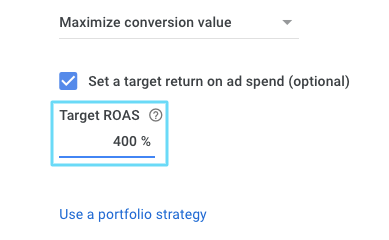
Like with other strategies, you’ll want your initial ROAS goal to be close to your ROAS over the last 30 days, and incrementally increase it over time.
Maximize conversion value
This strategy tries to get you the highest conversion value (revenue) out of your daily budget. In other words, it’s purely trying to shoot for the highest dollar number conversion value it can get.
The difference between this strategy and target ROAS above is that maximize conversion value is solely focused on that higher conversion value number, not necessarily better ROAS.
So, it might be bringing in a higher dollar figure of revenue…but at a higher cost, actually resulting in lower ROAS (less actual profit).
To curb that, if you already have the feature available, you can set a target ROAS goal within this strategy to help ensure better return on investment.
Enhanced CPC (ECPC)
At first glance, many advertisers might not consider enhanced CPC a smart bidding strategy, because it’s simply a setting applied to manual bidding.
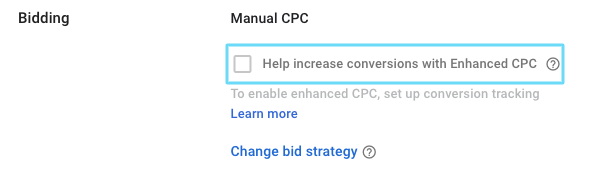
However…Google actually does consider it a kind of smart bidding:
“Available as an optional feature with Manual CPC bidding, ECPC is a form of Smart Bidding that uses a wide range of auction-time signals such as browser, location, and time of day to tailor bids to the unique context of each search, but not to the full extent of other Smart Bidding strategies, such as Target CPA and Target ROAS.”
I mentioned that we often start new accounts and campaigns on manual bidding, and when we do, we typically enable ECPC.
This ensures Google is looking for opportunities to push past our set bids for a higher chance of a conversion. And unlike the other smart bidding strategies, it doesn’t seem to struggle as much when used out of the gate on new accounts or new campaigns.
Starting with ECPC allows you to drive that conversion data and build up to a smart bidding strategy, rather than taking a blind leap. Remember, the more conversion data you have, the easier it is for smart bidding to learn.
2 more automated bidding strategies to try
Under the umbrella of automated bidding, there are two more strategies that aren’t part of the smart bidding group.
These strategies still use machine learning to achieve your goals, but the goals you set with them aren’t directly trying to drive more conversions or revenue.
Now, that doesn’t mean these strategies are incapable of driving more conversions when in use. In fact, one of our clients saw a 300% increase in conversions and a 64% decrease in CPA over the course of 3 weeks by switching to the maximize clicks strategy in one of their campaigns.

But these bidding strategies aren’t intentionally designed to go after conversions, so when we see a boost in conversions, it’s a complementary benefit to what the strategy was trying to do. (Which still works out fabulously for us, so no one’s complaining.)
Let’s dive into these strategies a little more.
Maximize clicks
This strategy tries to get you the most clicks for your budget. It’s really most useful for increasing visits to your website, reducing CPC, and improving your clickthrough rate (CTR), but like we said, it’s not at all focused on driving conversions.
However, what sometimes leads to more conversions? You got it–higher CTR.
Maximize clicks sometimes also raises impression share, which can have the complementary benefit of increasing conversions.
One especially nice feature of Maximize Clicks, if you’re worried about your costs, is that you can set a maximum CPC bid, or bid ceiling, to say you don’t want to pay more than X amount for a click. (Bear in mind that any device or location bid adjustments you’ve applied may put some clicks over your bid ceiling.)
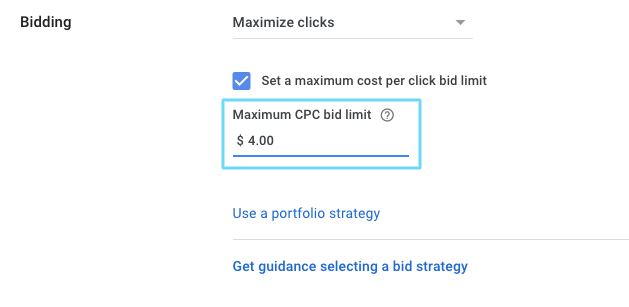
And another benefit of this strategy is that the learning period tends to be very short, since clicks are easier to come by than conversions.
It’s not a conversion-focused strategy, but it still has its perks.
Target Impression Share (IS)
This strategy’s goal is to meet or beat your target impression share goal within your daily budget. Your impression share is the percentage of impressions you actually got divided by the amount you could have gotten.
You can choose to target a few different things with this strategy. You can set a target overall impression share (anywhere on the page), target top of page impression share (anywhere at the top of the page), or target absolute top impression share (first position on the page).
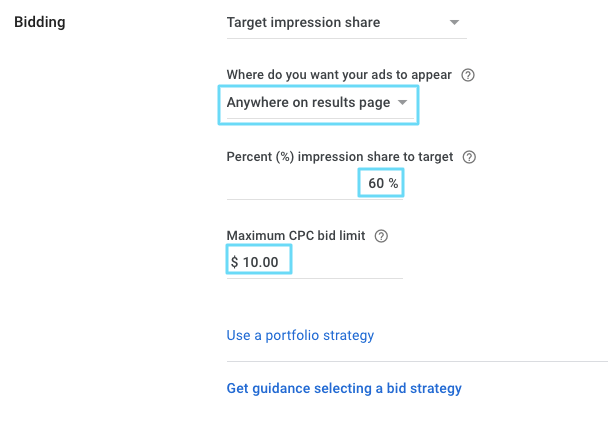
This strategy isn’t trying to drive conversions either, but as we sometimes see, an account that struggles with impression share can struggle with conversion rates. So when impression share is exceptionally low and so are your conversion rates, this can be a good strategy to try to improve IS, and possibly improve conversion rates secondarily.
You’ll need to set a realistic impression share goal based on what your impression share average has been over the last 30 days, and gradually work on increasing it.
You can also set a maximum CPC bid limit, which we highly recommend. Sometimes CPCs can get a little out of hand when trying to increase impression share, especially if you’re going after the absolute top.
How do you know which automated bidding strategy to use?
If you want a really short answer, here it is: It depends.
That’s exactly what we all love to hear, right? Alright, alright, let me give you a little more context before you get too mad at me.
Your goals are paramount when deciding on a bidding strategy to try, so you’ll need to decide what’s most important to your business, and what makes the most sense based on where your account is now.
If you’re an eCommerce business for example, and your priority is making more revenue for less spend, you may want to consider trying target ROAS bidding.
If you want to increase conversions as much as you can and the cost to do so isn't as much of a concern, you might want to try maximize conversions.
On the other hand, if you want to pay less for each conversion to try to make more of the budget you have, you could go for target CPA.
And again, your data is everything for many of these strategies.
The idea of trying target CPA bidding is great, but if you set a desired CPA target that’s way lower than your account’s historical average, or if your budget isn’t high enough, you could completely halt performance.
Ideally tCPA bidding needs your daily campaign budget to be at least two times your CPA goal to stand a chance at success. So if your daily budget is $40 and your CPA goal based on your campaign average is $300…you can see how that wouldn’t work out.
You might want to try Maximize Conversions, but if you have no conversion data, you could halt performance, or accidentally give Google Ads the green light to bid without restraint—except it doesn’t know for what.
Your choice depends on your priority as a business, so establish that first, and then check on where your account is at to see what’s realistically possible.
Is smart bidding the only magic pill you’ll need?
Wouldn't that be nice? Truth is, there’s no such thing as one magic pill in advertising. Account health and overall success are a combination of a lot of moving parts, like correct conversion tracking, Single Keyword Ad Groups (SKAGs), or targeting the right audience to name a few.
Not to mention, most conversion-boosting strategies aren’t really complete without a bit of remarketing to pick up on otherwise lost opportunities.
Smart bidding strategies have made incredible strides in performance for a lot of accounts, but they don’t exist on an island, and they’re not the “automatic fix” for every account.
The secret weapon: portfolio bidding strategies
As promised, it’s now time to share our secret weapon.
There’s one last thing every advertiser should be aware of, and that’s portfolio bidding strategies.
“Portfolio bid strategies are automated, goal-driven bid strategies that help you optimize bids across multiple campaigns.”
For example, instead of using separate tCPA bid strategies campaign by campaign, you can create one tCPA bid strategy that’s shared among all your campaigns.
This is a no-brainer if your campaigns have the same CPA goals, because now your smart bidding strategy has more aggregate data for the algorithm to learn from, which gives your campaigns that extra edge: experience. Dragging through the learning phase? Well, now you’ve conquered it.
To get a more detailed look at portfolio bidding, check this out.
For now, we’ll give you a quick rundown on how to set one up.
Setting up your portfolio bidding strategy
Here’s an example of the perfect time to use a portfolio bidding strategy:
Let’s say you’re an online college and your Google Ads account has campaigns separated by different types of diploma courses. None of the campaigns have been very successful when placed on smart bidding strategies individually.
If each campaign has the same CPA goal, then you can use a portfolio bidding strategy to give the algorithm a little boost.
It’s easy to get started by following these steps:
1. Under “Shared Library,” go to “Bid Strategies”
Click on “Tools and Settings” at the top right of Google Ads, and find the section called “Shared Library.” Click on “Bid Strategies.”
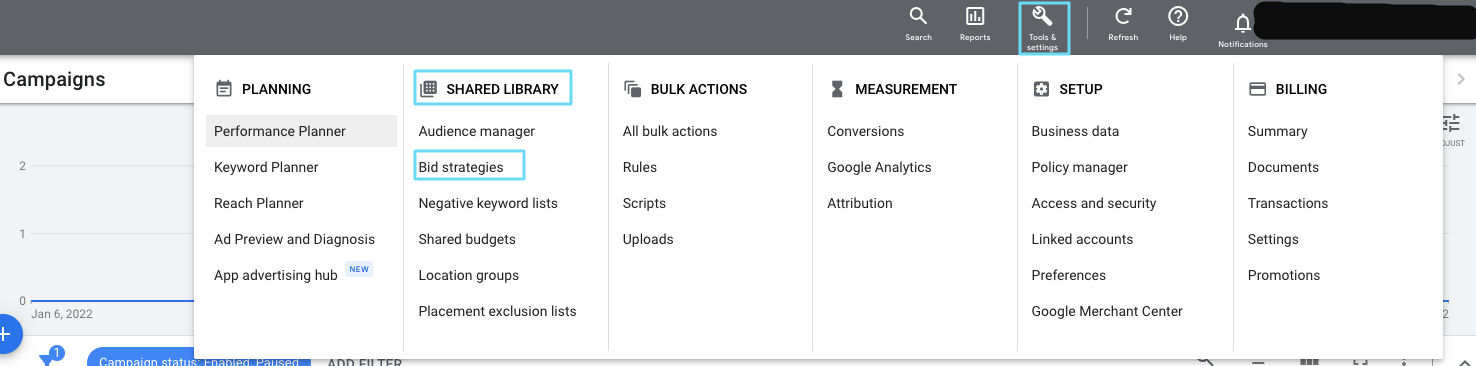
2. Create a new portfolio bidding strategy
Click the blue “+” button to create a new portfolio bidding strategy. Then, select which strategy you’d like to use.
For this example, we’ll select target CPA.
Although target CPA will be sunsetting campaign by campaign, Google has projected that its availability in portfolio bidding may stay around longer.
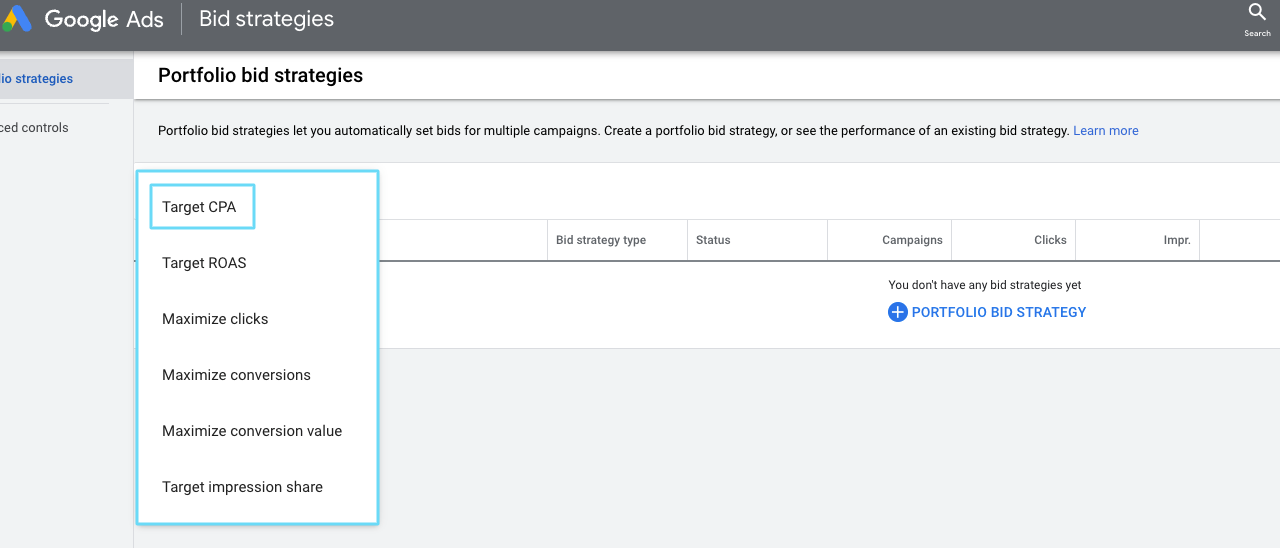
3. Establish your settings
Input the name of your strategy, and select which of your campaigns you’d like to apply it to. If your campaigns aren’t made or aren’t ready yet, you can skip this and apply the strategy in your campaign settings another time.
Then, set your target CPA.
Finally, click on “Advanced Settings.” This is where you can place a maximum CPC limit, which can be a huge advantage in cost control with the tCPA strategy. It’s not a feature available when using tCPA campaign by campaign. You can only do this with tCPA in portfolio bidding.
You can set a minimum CPC limit as well, but we don’t tend to do this.
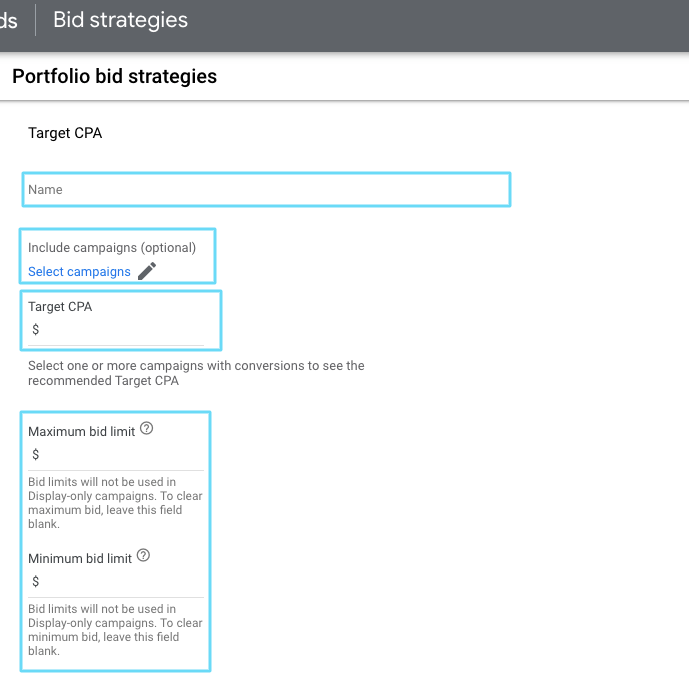
And that’s it. Now, your campaigns can be bundled with the same CPA goals instead of granulating bidding strategies down to each campaign, which means faster learning for you.
Now that you know our secret weapon, there’s only one thing left to do–put it to work.
Takeaways
If you’re working with manual bidding right now, managing your bids probably takes more out of your day than you want. It’s likely you’ve got a million and one better things to be doing with your time than that. Not to mention, bids change on you so fast that you’re probably tired of feeling behind.
Now, you’re up to speed on the world of automated and smart bidding, you’re pretty familiar with its inner workings, pros, and cons, and you’ve laid out your options. For a more in-depth look at automated bidding strategies and how to make them work for you, check out our blog, 12 Newer Google Ads Bidding Strategies For More Traffic [2021 Update].
Remember, whether or not smart bidding is really the right choice for your needs will depend on your goals and the state of your account, and it’s not something to run into blindly.
But, to tell you the truth, once you’ve got an idea of the strategy you want to try, the only thing left to do is test, test, test. Once you’ve got the hang of it, go forth and increase your conversion-boosting skills even more with our blog, Google Ads Bid Adjustments: More Control For More Conversions.