Okay, so keyword expansion might not be the sexiest or most exciting part of managing a PPC (pay-per-click) account.
It can be time-consuming to separate the golden nuggets from all the irrelevant, unusable crap. (And there probably will be a lot of crap.)
But ultimately, keyword expansion is a vital part of managing any PPC account. After all, your paid search ads revolve around your keywords and can’t function without them.
But what exactly is keyword expansion, and why is it really important? How do you exactly “do” keyword expansion—better yet, how do you do it correctly?
This article will divulge the secrets of keyword expansion, including what it is, what to look out for, the tools to help you, and six best practices to help you get it done effectively (and efficiently) as possible.
Let’s get this show on the road.
- What is keyword expansion?
- Why is keyword expansion important?
- The caveat to keyword expansion
- Tools for expanding your keyword list
- Bing and Microsoft Ads keyword expansion tools
- Spy tools for keyword expansion
- Free third-party tools for keyword expansion
- 6 keyword expansion best practices
- Wrap up on keyword expansion
Get brand new PPC strategies straight to your inbox every week. 23,739 people already are!
What is keyword expansion?
In a nutshell, keyword expansion is when you expand your keyword list for your SEM (search engine marketing) efforts either through research or just by mining your own PPC account.
After your research, you’ll be adding your newfound paid search keywords to your existing campaigns, or you’ll build out new campaigns and ad groups using your new keywords as a base.
Why is keyword expansion important?
Like anything new we test or build in our PPC accounts, the basic idea behind keyword expansion is to continuously improve your performance.
Keyword expansion helps you squeeze out better conversion rates, more sales, more loyal customers, and more profit by opening up new (hopefully high-intent) search avenues.
There will always be untapped opportunities out there for you to capitalize on. And there’s a great chance you might even be able to get new terms at lower CPC (cost-per-click) and better CPA (cost per acquisition, AKA cost per conversion) than the current terms you’re bidding on.
If you’re disciplined enough and regularly expand your keywords, it’ll help you get ahead of your competition, too.
Lastly, if you’re not continuously improving your accounts through keyword expansion, your accounts will stagnate. And if your accounts stagnate, then you’re most likely losing money.
So, to sum this up:
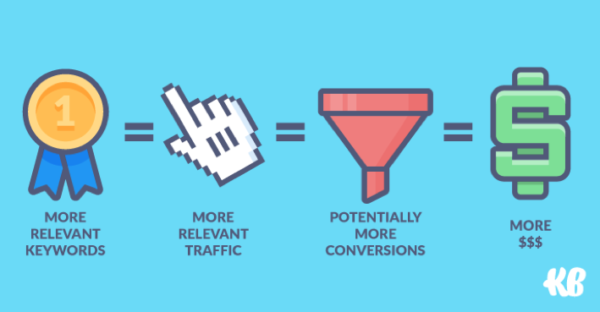
The caveat to keyword expansion
Before we get any further with keyword expansion, let me stop you and emphasize that we’re looking for new relevant keywords.
Relevancy is paramount.
Relevant keywords will help your account grow over time. Dumping a bulk list of new keywords into your account without paying attention to their relevance won’t help you.
Also, nothing exists in a vacuum within your PPC account. Keyword expansion alone won’t automatically turn around struggling campaigns. Odds are, if your account is struggling, it’s struggling for a handful of reasons and not simply isolated to your keywords.
Proper campaign structure, smart bid optimizations, negative keywords, strong ad copy, and landing pages alongside proper keyword expansion will grow your performance.
But on its own, keyword expansion probably won’t do much for an already-floundering account.
With that out of the way, let’s now get into the nitty-gritty of keyword expansion and the tools you can use to make it easy.
Tools for expanding your keyword list
I’ll kick this off by saying there are a TON of different ways to expand your keywords. The list of various tools you can use is nearly endless. (For just 22 ways of expanding your keywords and getting keyword ideas, head to this article.)
However, some keyword research and expansion tools are more user-friendly than others. Some are also more commonly used than others. And to top it off, some cost money, and some don’t. 🤑
Below, we’ll give you some suggestions on which to use based on our experience around what’s worked best for us and then leave it to you to test ‘em out.
Google’s keyword expansion tools
You’re all familiar with Google, right? If not…are you sure you’re in the right place?
The world’s largest search engine is also where a vast majority of PPC money is spent, and the big G offers many tools to help you expand your keywords.
Google autocomplete
One of the handiest free keyword research tools you can use has been in front of you for a long time, but you may have never seen it as a research tool until now.
Yep, it’s Google’s autocomplete feature.
When you type a word or phrase into Google’s search engine, it’ll automatically give you a list of autocomplete options to choose from based on what it thinks might be relevant to you.
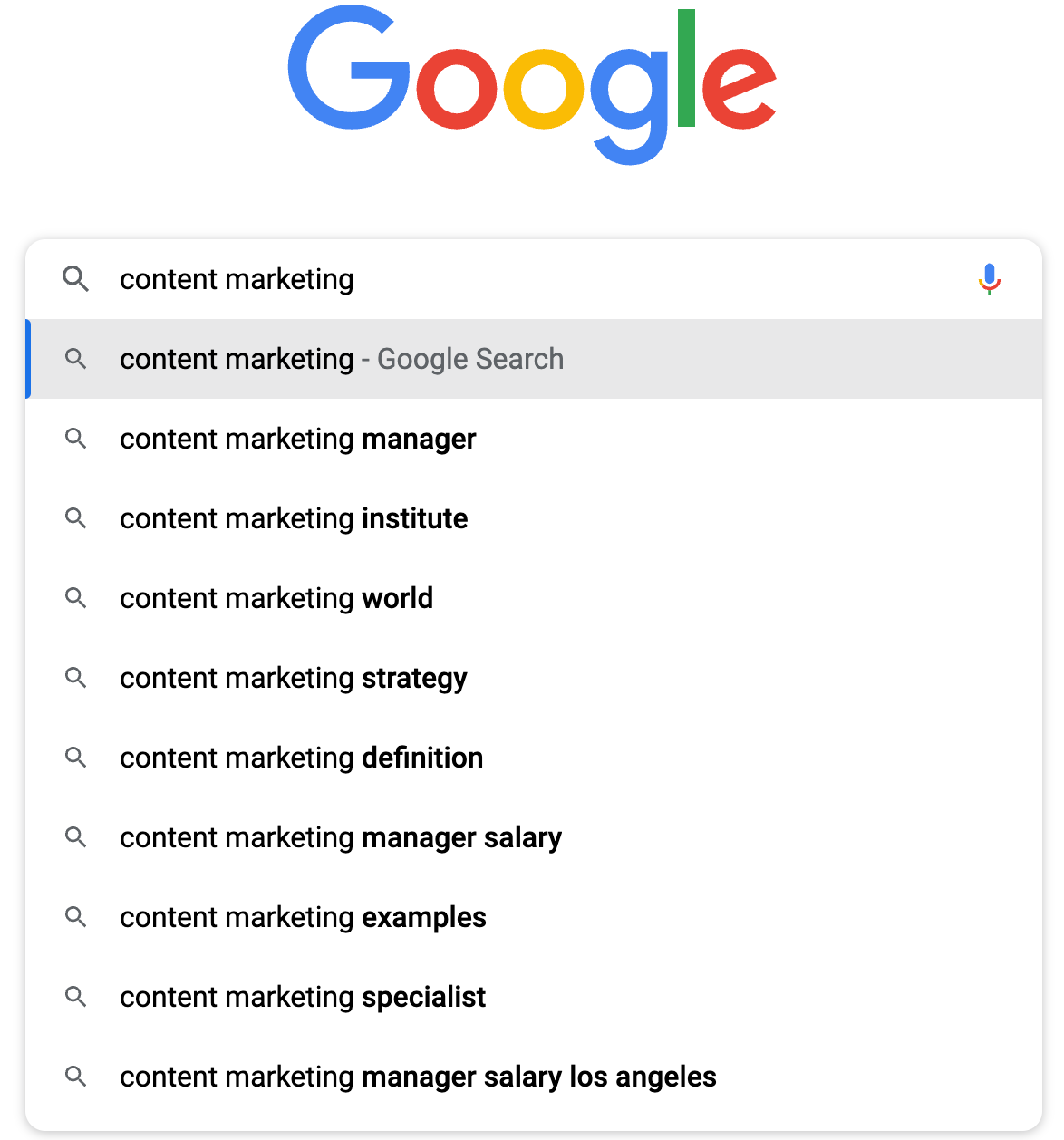
Pro-tip: Type in an existing keyword or keyphrase, and then for the next word after that, start typing in each letter of the alphabet one at a time and see what you get.
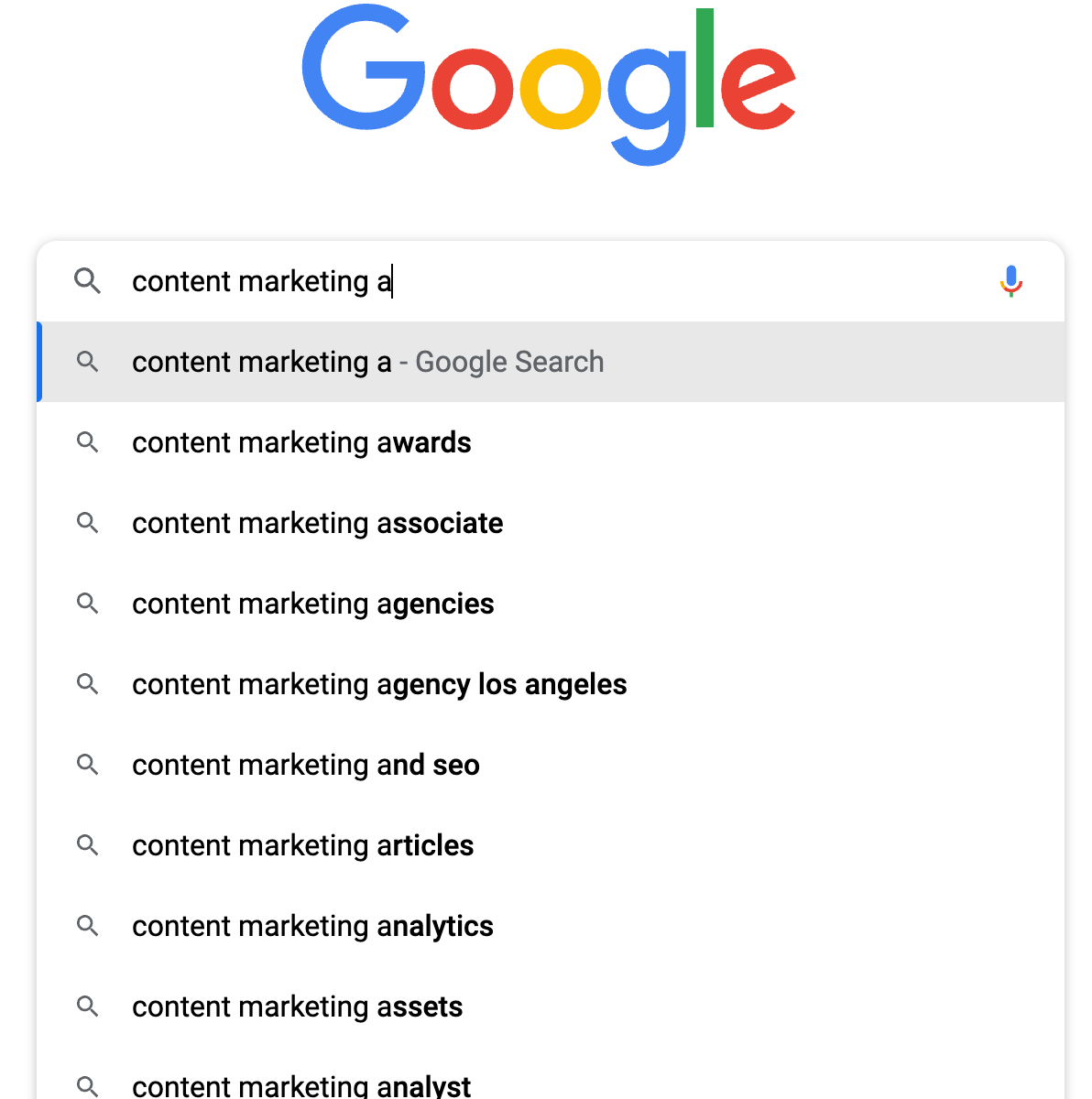
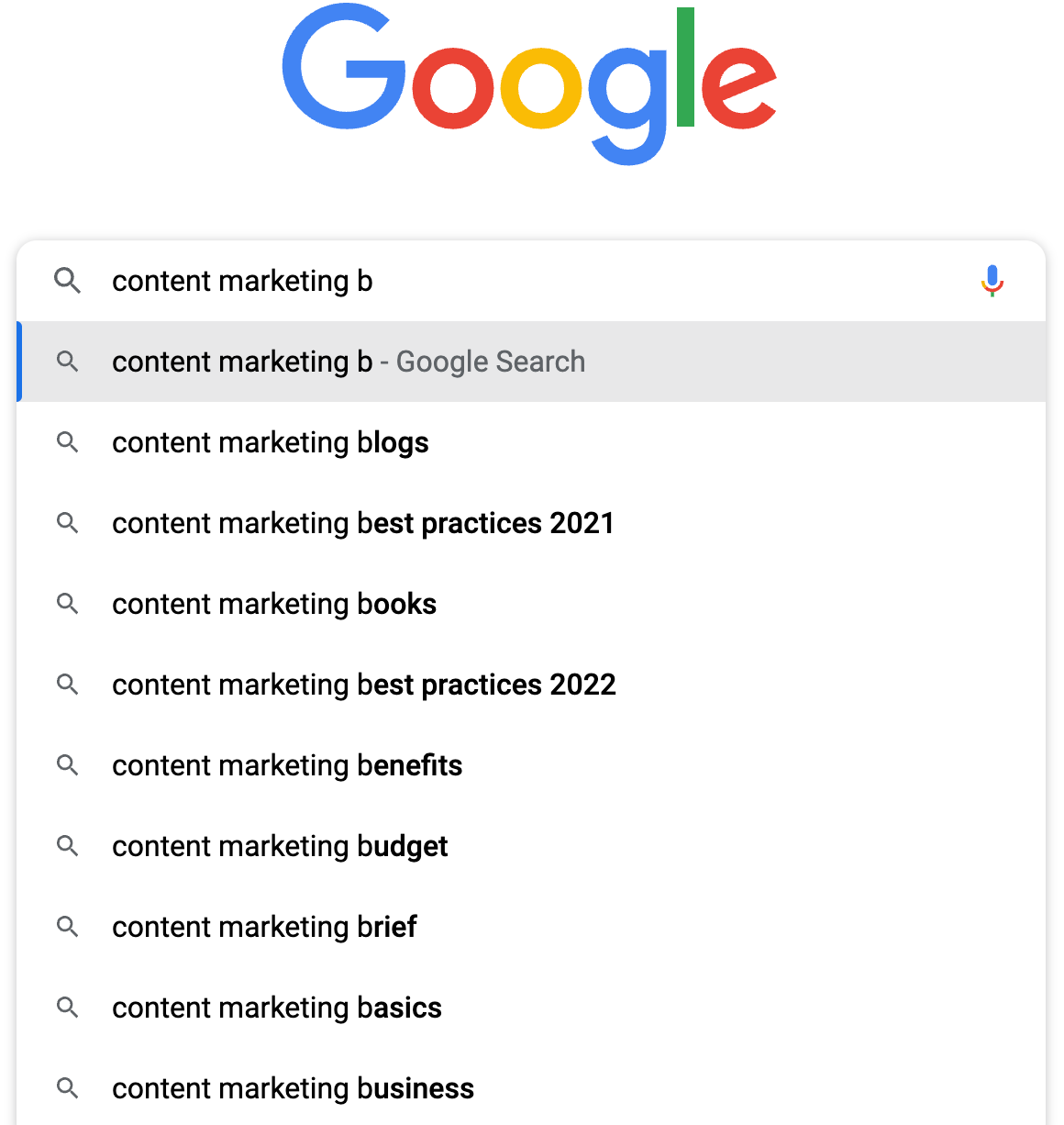
You get the idea. 😉
Google Keyword Planner
Here’s a tool that most digital marketers already using Google Ads (formerly Google AdWords) are probably pretty familiar with.
Google’s Keyword Planner is a tool in Google Ads that can help you quickly expand your keywords.
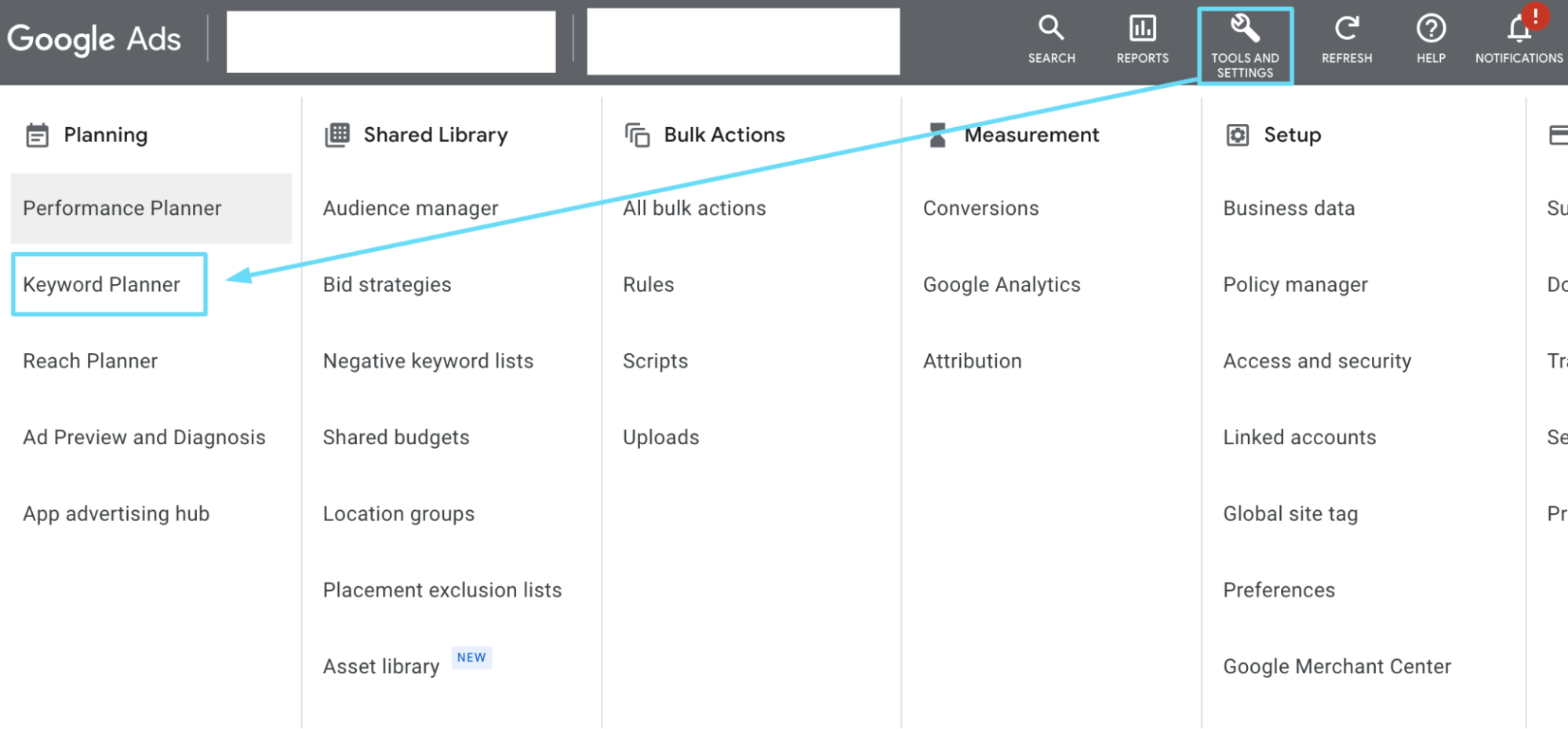
A word, phrase, or website is all you need for Google to do its thing and start pouring out new keyword opportunities.
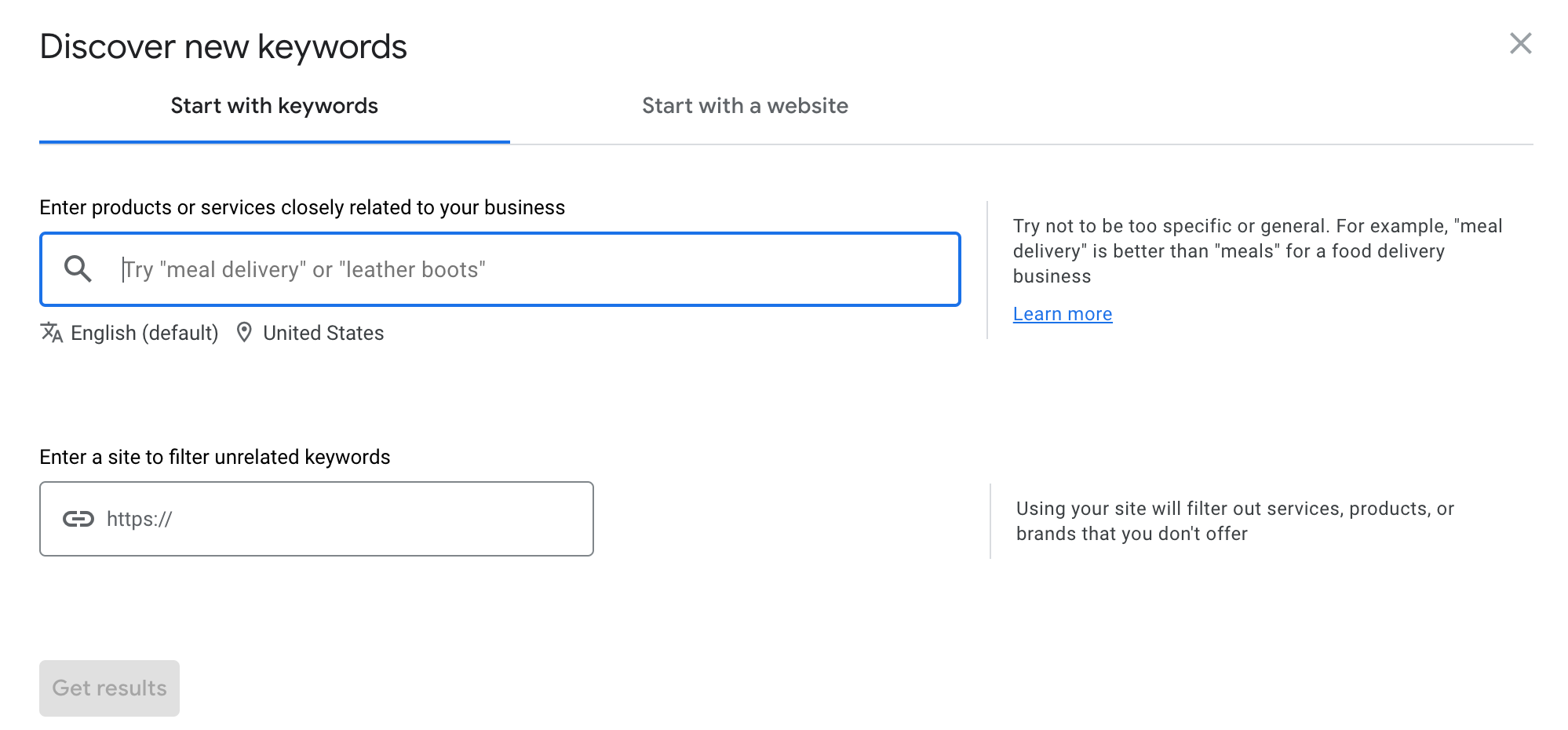
Google’s Keyword Planner will even tell you
- the monthly average search volume for the terms
- the potential high and low range top-of-page bids for that keyword
- how steep the competition is and so much more
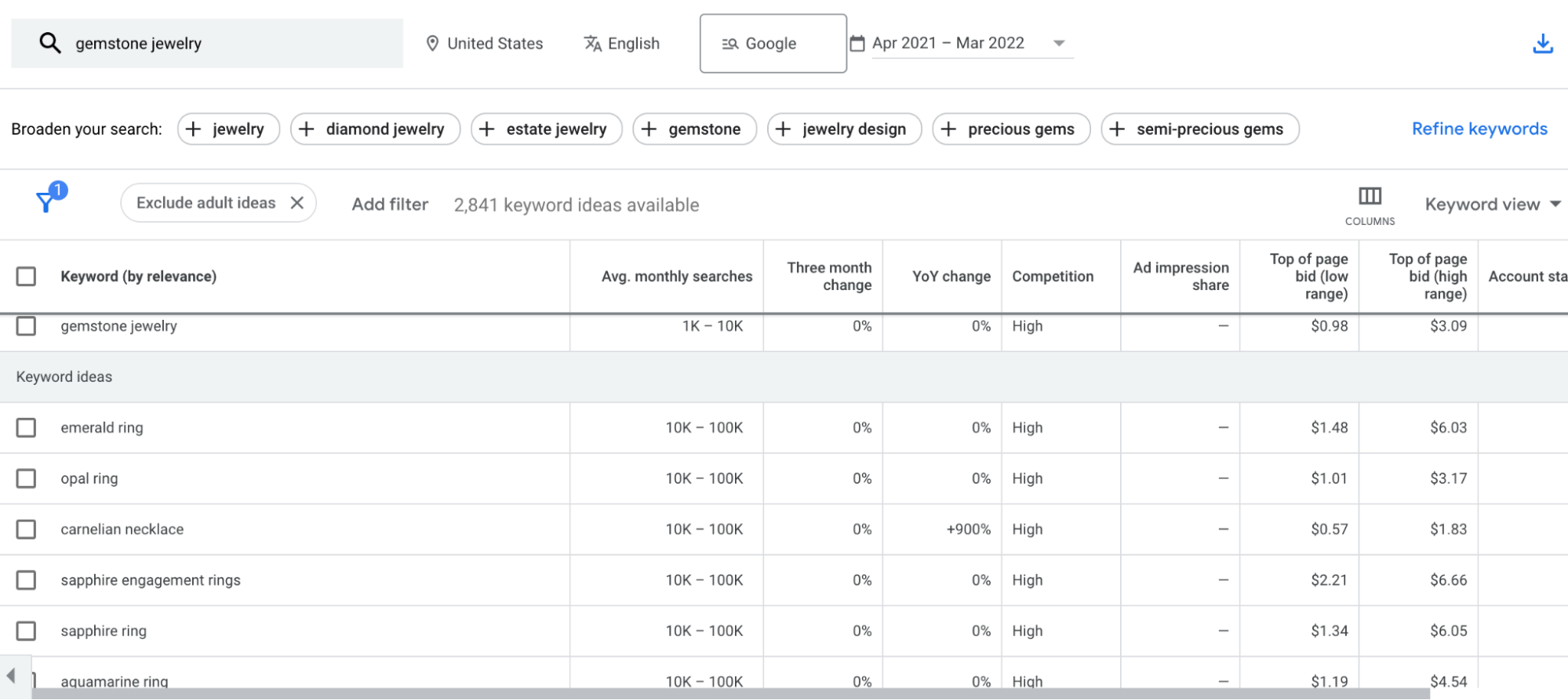
Also, just a reminder that finding the right keywords, AKA most relevant keywords, means using some common sense. Just because Google says these are the keywords related to the one you typed in doesn’t mean you should add all of them.
Constantly keep the following question in mind, and be very discerning about how you answer it:
“Would someone searching this term be interested in buying my product or service?”
For example, if you sell gemstone jewelry, is someone searching “how to make my own gemstone earrings” or “how to restore a gemstone necklace” interested in buying new jewelry from you?
You might be thinking, “Well, they could get frustrated with making their jewelry or restoring their old jewelry after searching the web for a while, and then they might see my new jewelry, and they might make a purchase…”
The answer to that question is no—their search intent is too far off, and you should be focusing on more relevant keywords. Easy as that.
Google’s recommendations tab
Google’s recommendations tab is probably overlooked in the grand scheme of things. Okay, not all Google’s recommendations are winners, so you can’t just follow them blindly.
But hear me out for a second. Some of the keyword suggestions that Google gives us through the recommendations tab can often tend to be useful.
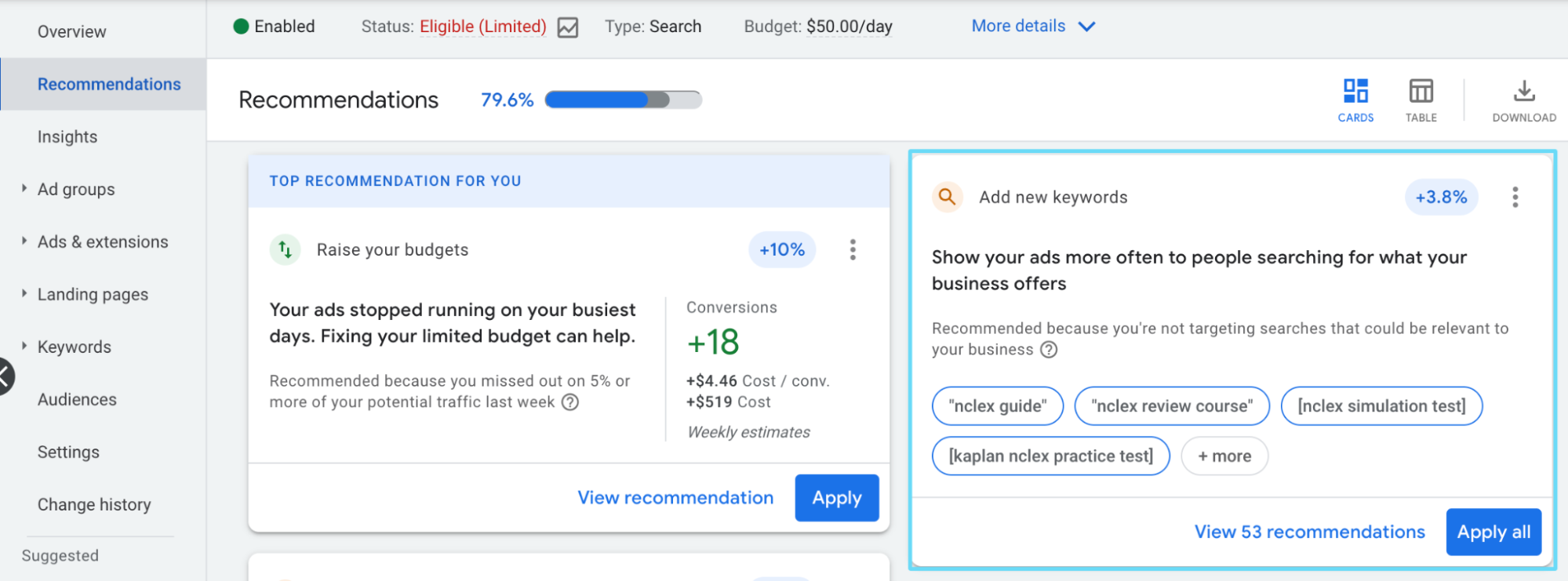
Again, remember to use your head here. Never, ever (ever) click “Apply all” on the suggestions that Google gives you.
Download their suggestions, evaluate them, and make sure to add the relevant ones into their own SKAGs.
Search terms report
Now we get to the juicy part. The search terms report can be a gold mine for expanding your keywords.
You can view your search terms report within Google Ads (as long as your campaigns have been running for a bit already).
Your search terms are terms that people actually search on Google, and they’re the terms that trigger your keywords (as long as they’re close enough to your keyword, depending on your match type).
Do your due diligence and comb the search query report regularly. You’ll typically find a lot of good terms you can add as keywords and plenty of irrelevant terms you can add as negative keywords. This can help you fine-tune your performance and reduce what we call the Iceberg Effect.
Now, combing through search terms can be a big time-suck, especially if you have a lot of high-volume keywords.
Here’s a tip to help you trim down the amount of time you spend on it while still getting the most out of it: focus on relevant search terms that have been converting or getting a high amount of click traffic.
Ultimately you want to expand the keywords that will perform well for you. If your search terms already have conversions attributed to them or get a lot of clicks (assuming they’re relevant), adding them as keywords and tailoring your ads to them could do you good.
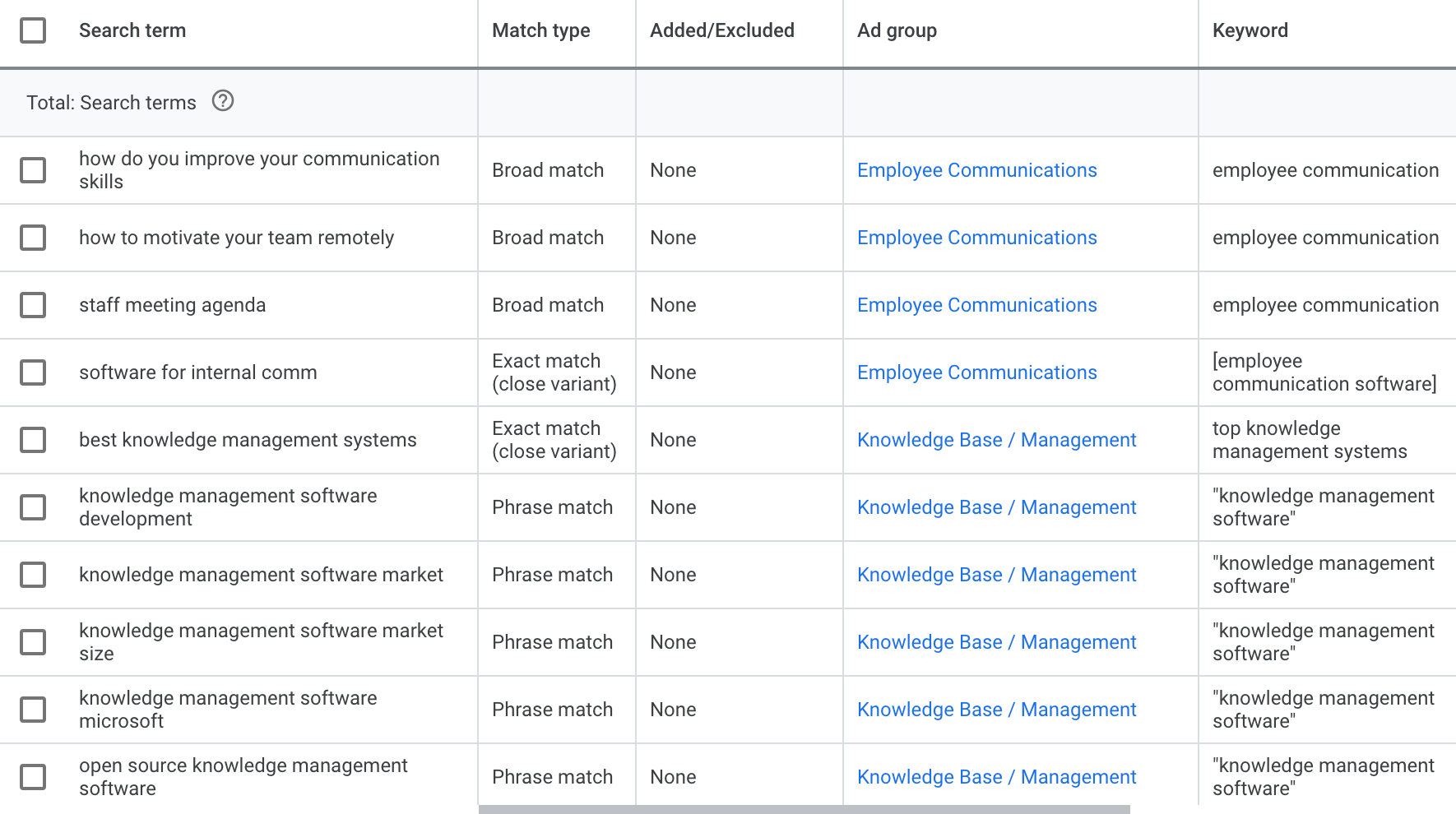
Bing and Microsoft Ads keyword expansion tools
Let’s face it, everyone. You’re probably underutilizing Bing.
It’s okay; we get it. Google is easy to navigate, especially if you already use Google Chrome. Many of us don’t think to go to Bing when we need a search engine.
Microsoft has put a lot of effort into Bing search and their advertising platform, Microsoft Ads (formerly Bing Ads), to make them competitive with Google. As a result, they offer a lot of tools comparable to what Google offers.
Familiar tools, but slightly different results
Not surprisingly, the tools that Microsoft Ads provides for expanding keywords look very similar to Google’s.
The Microsoft Ads Keyword Planner is as easy to jump into as the Google Ads Keyword Planner.
The biggest differences are the ability to see keyword ideas based on category and to set up more targeting and search options settings before searching for ideas.
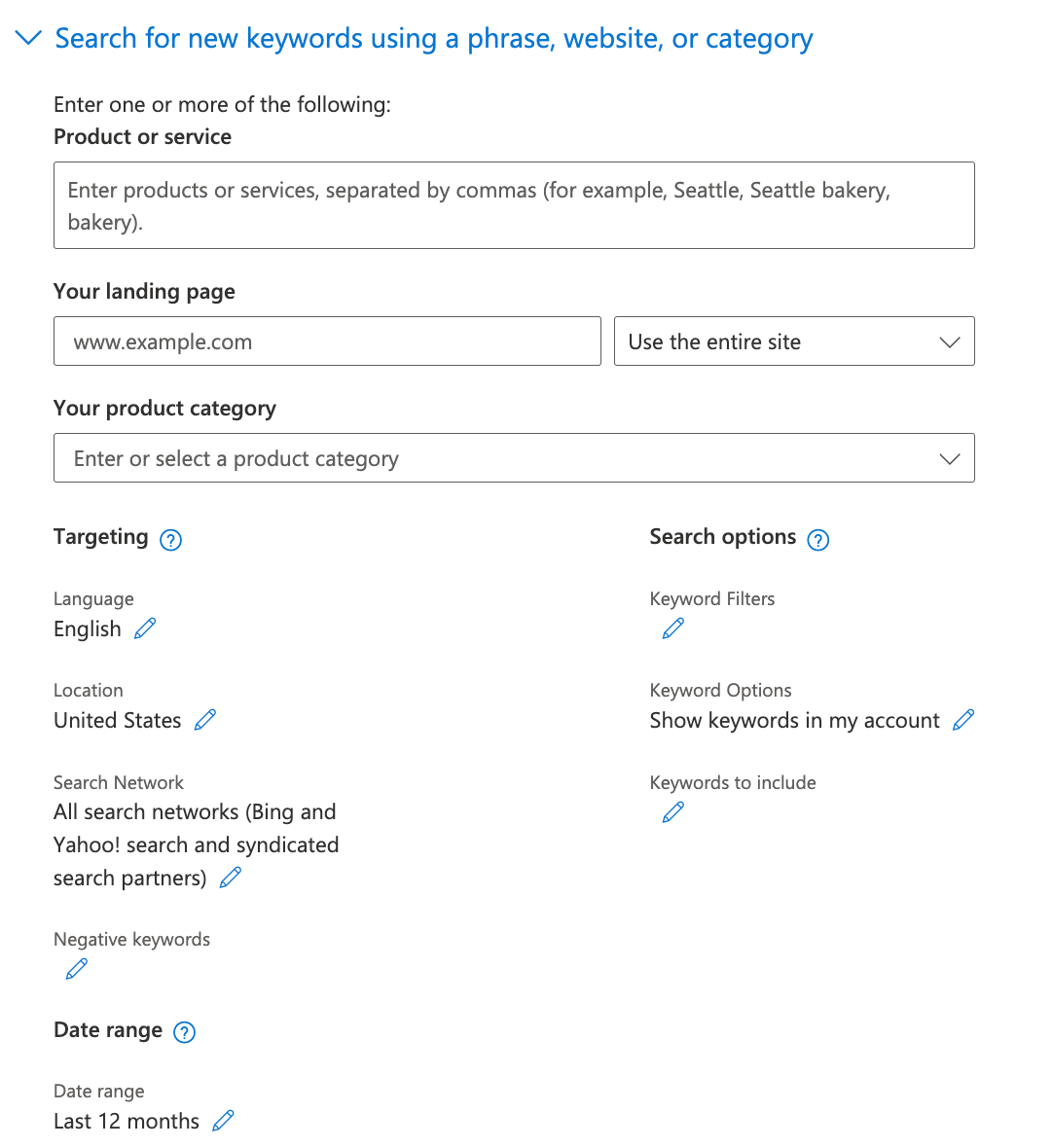
Microsoft Ads’ search terms report also mirrors what you’ll see in Google Ads, making it easy to dive into those.
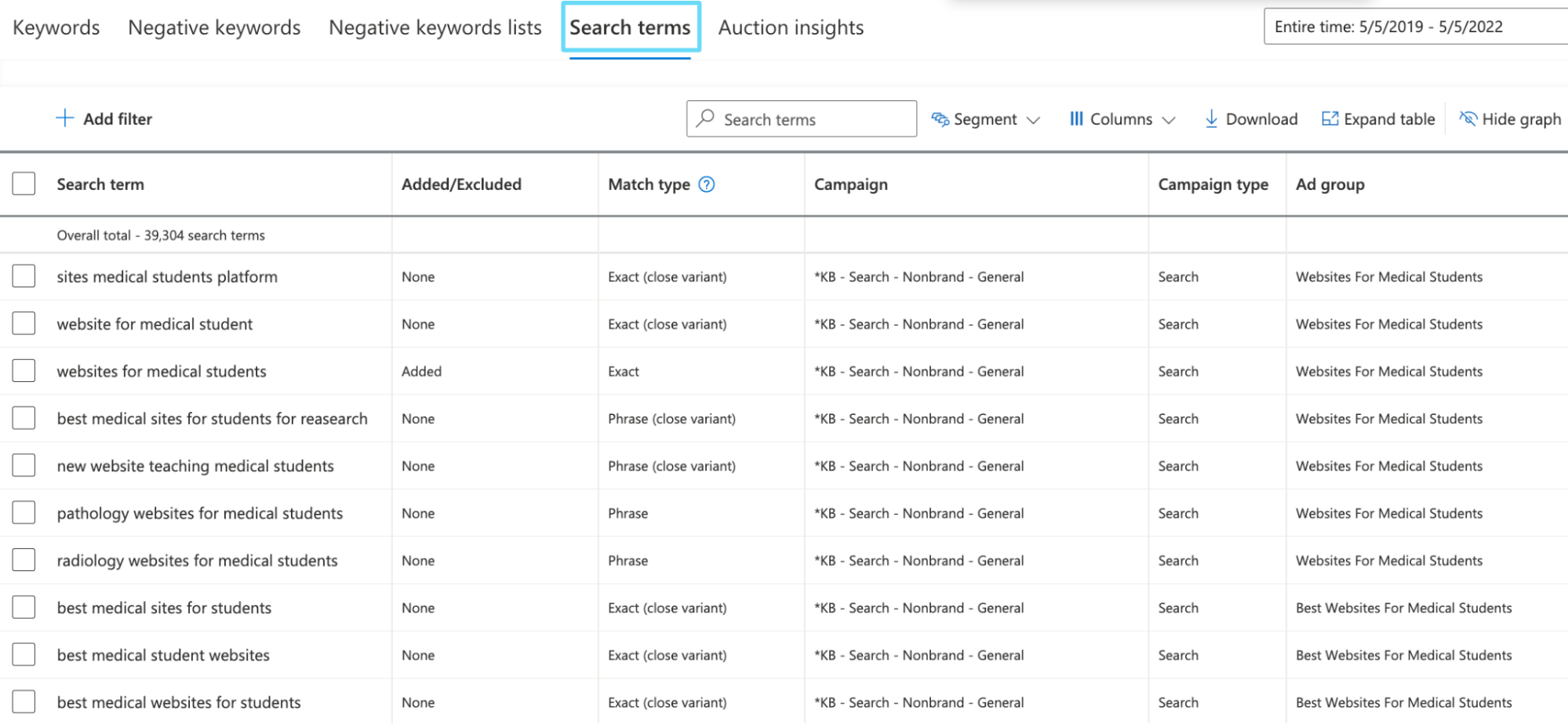
And Microsoft Ads also gives keyword recommendations, just like Google Ads does.
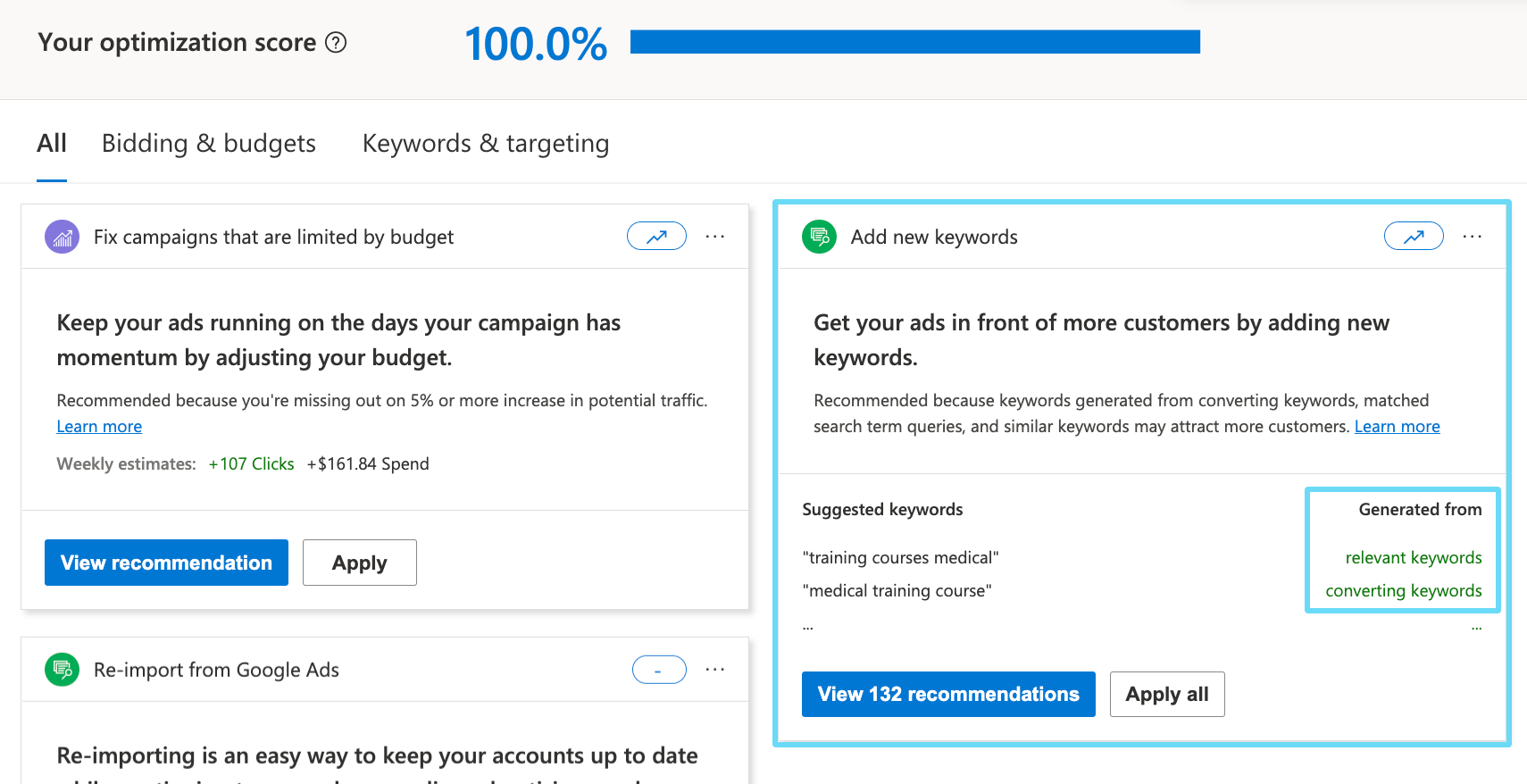
Lastly, if you’ve never ventured into the Microsoft Bing search engine, it’s not much different than Google. Fishing for autocomplete suggestions will go pretty much the same way.
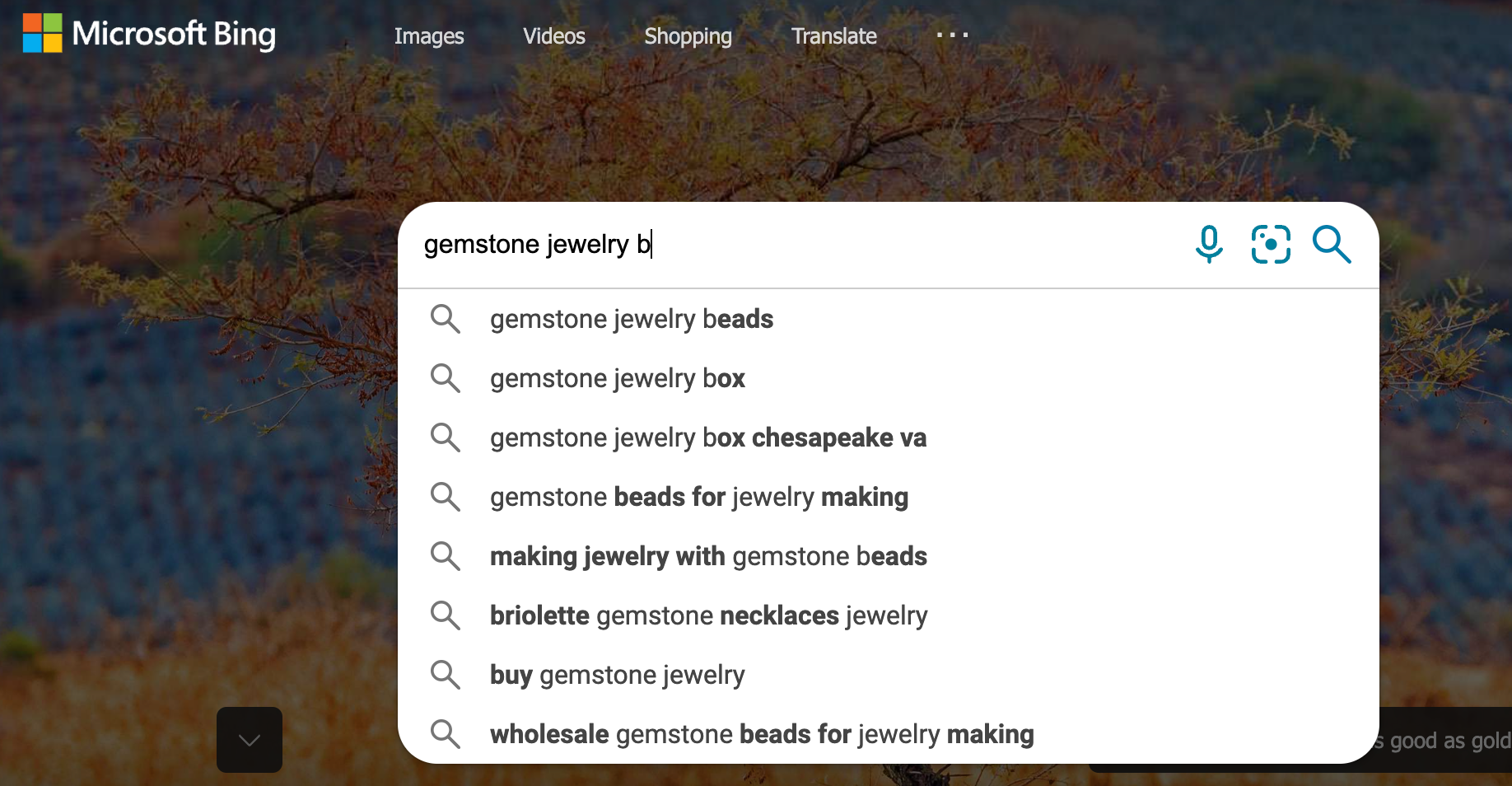
However, Microsoft’s products can offer you slightly different results.
Microsoft Bing’s search autocomplete is one such place where results will vary because it operates differently than Google’s autocomplete.
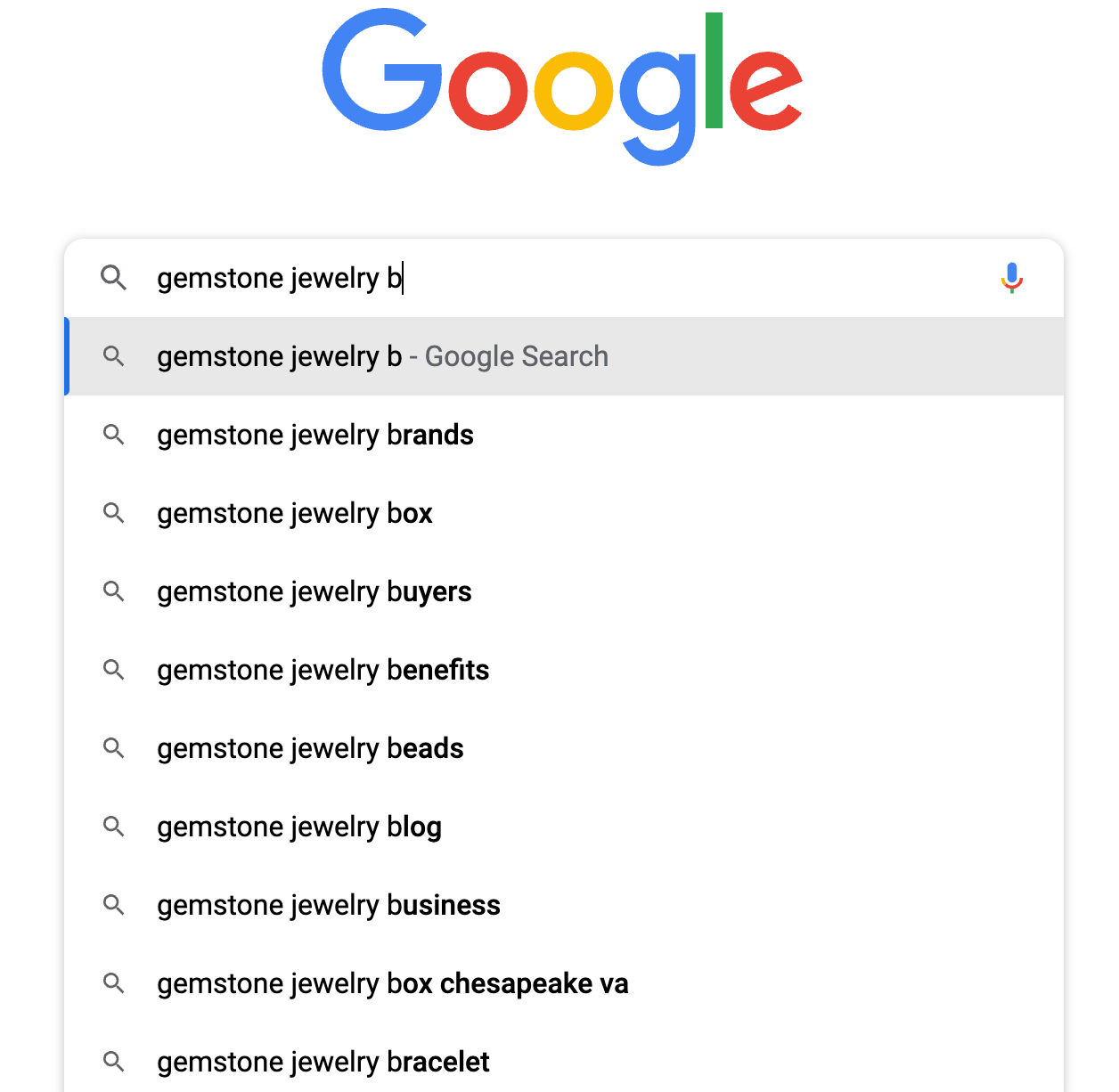
So, is Bing worth it? That’s up to you to decide.
But it’s at least worth a quick autocomplete check on Bing’s search engine to see if it throws some different (and potentially more useful) ideas your way.
If you already use both Google Ads and Microsoft Ads to advertise, it’s worth cross-checking the ideas and suggestions you get on every once in a while to see if one gives you better ideas than the other.
Spy tools for keyword expansion
Yes, you can totally spy on your competition. No, it’s not illegal.
Spying on your competitors can help you figure out what keywords they may be bidding on, giving you more ideas on where to expand.
Most spy tools out there more or less do the same thing. However, each tool usually has one thing that sets it apart, so you’ll have to pick out what you find is the most useful for you.
Heads up: Many spy tools are paid tools, so you might have to put out some pocket change to access their benefits.
Luckily, we already wrote an entire blog on the most popular PPC spy tools so you can review them, but we’ll cover a few of our favorites here.
SpyFu
SpyFu’s claim to fame is the ability to compare three competitors at once in an easy and visual fashion called “Kombat.”
You can compare yourself to two other competitors in a Venn diagram, which is invaluable when trying to figure out the scope of keywords that your competitors might be bidding on (but that you might have missed).
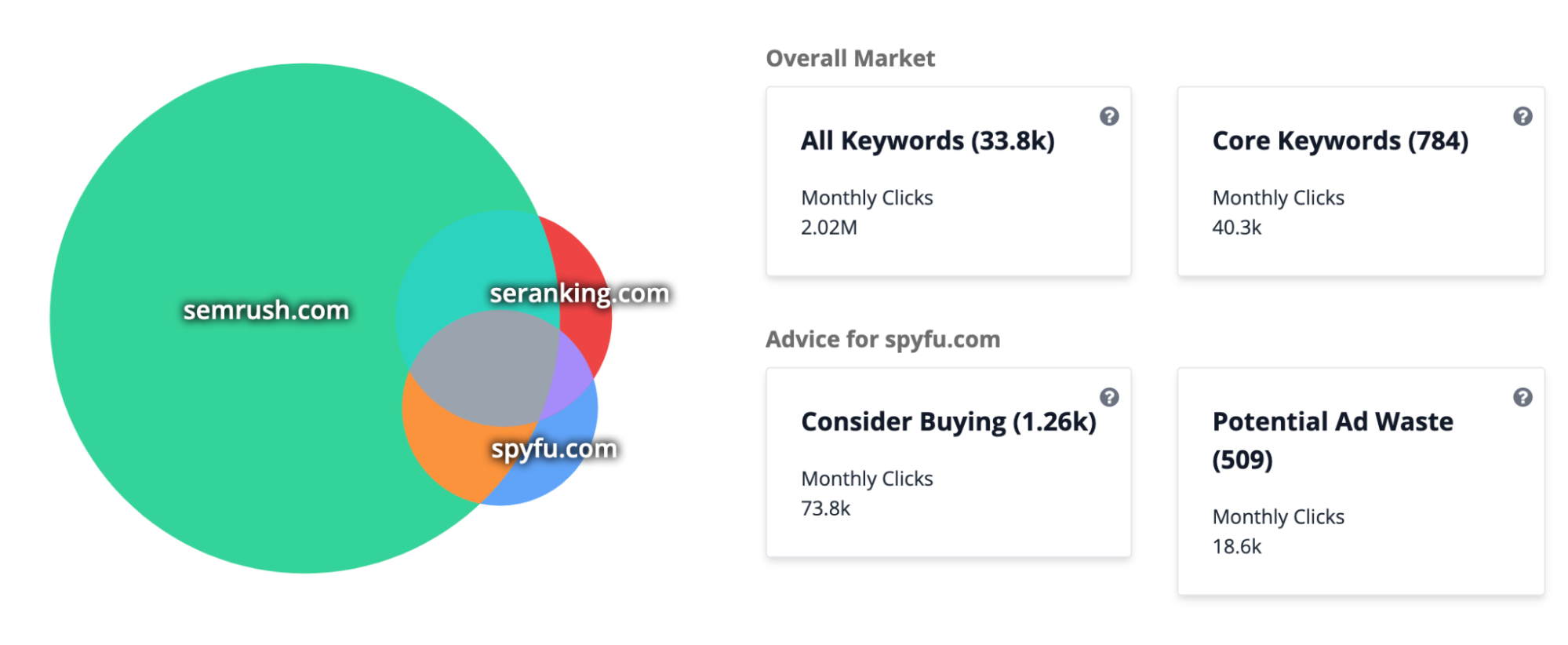
SpyFu also gives you powerful insights about
- your competitors’ estimated budgets each month
- the ad copy your competitors have used for keywords of interest
- the most profitable ad copy out there by domain
- organic ranking history
- backlinks
And so much more. It’s our main tool of choice for spying and researching because of its robust keyword and competitor research features.
Semrush
Semrush is powerful in helping you see changes in trends related to traffic, keywords, and the cost of those keywords. It also now features a keyword overlap Venn diagram like SpyFu does.
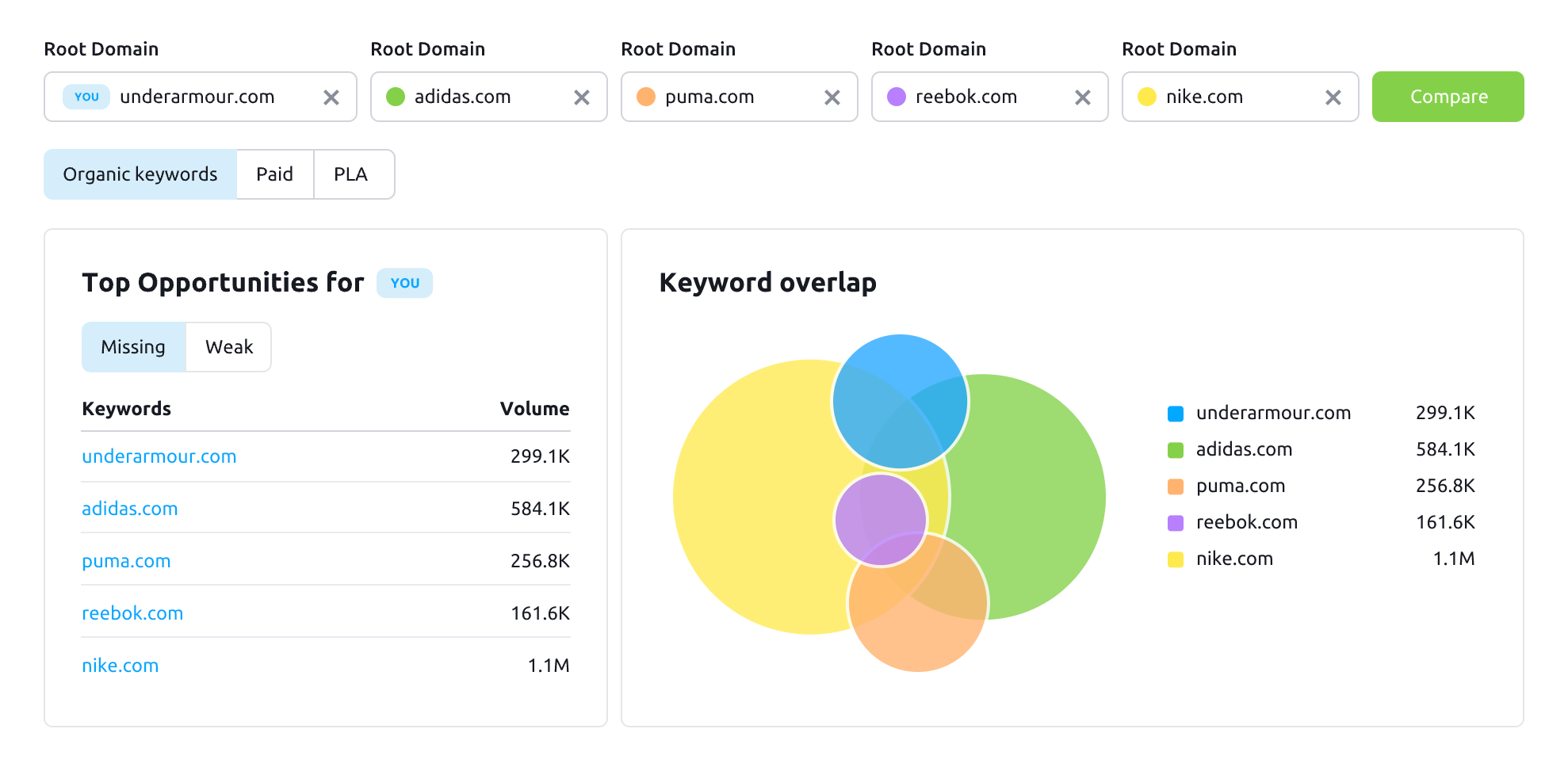
Semrush also puts other general keyword research tools in your hands, like the Keyword Magic Tool, Keyword Manager, and the PPC keyword tool. It also has many more capable features to benefit your organic efforts.
Overall, it’s helpful as a comprehensive research tool as well as a spy tool.
iSpionage
Finally, there’s iSpionage.
The main thing that sets iSpionage apart from SpyFu and Semrush is its feature called Campaign Watch. This feature lets you spy on what competitors are doing with their landing pages and PPC A/B tests.
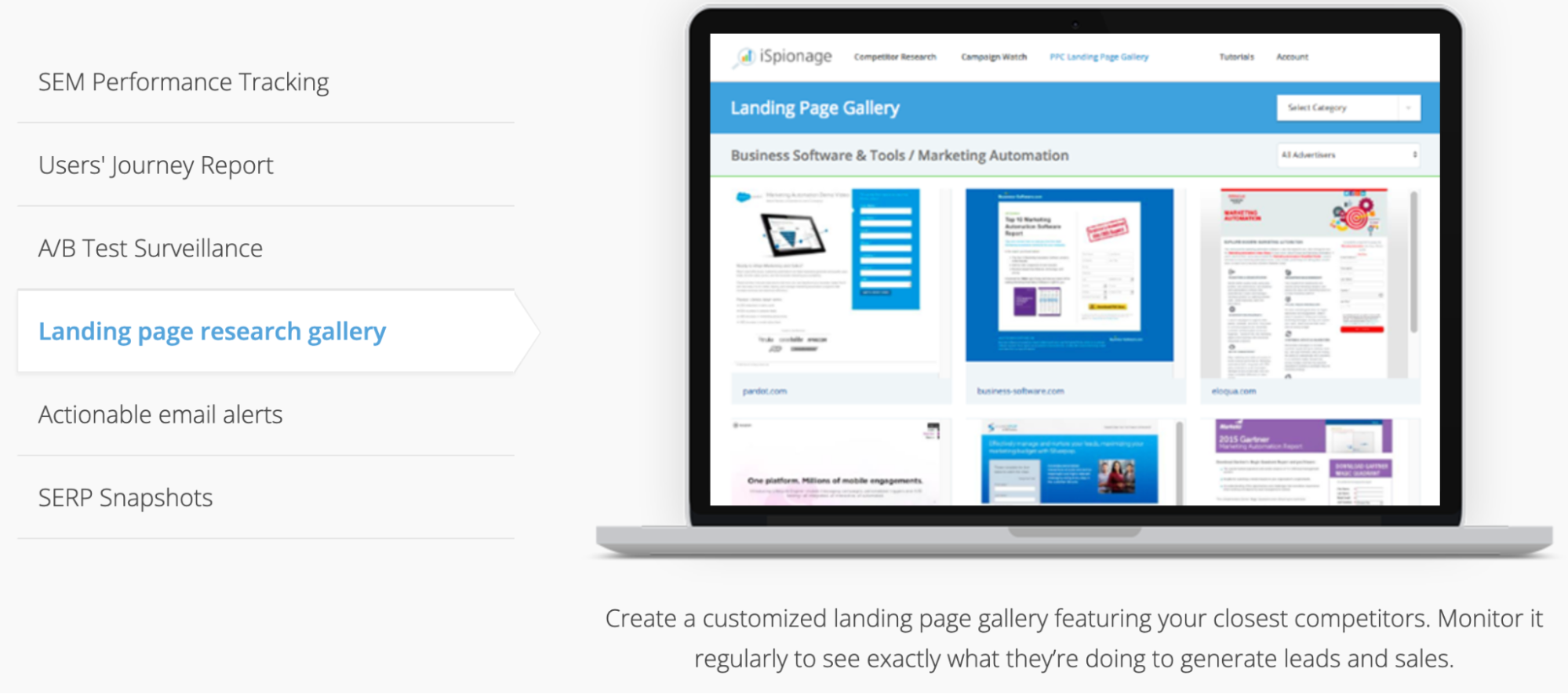
While you ultimately want to expand your PPC keywords, sometimes, the best way to do this isn’t by looking at a long list of keyword recommendations.
Sometimes, it’s best done by looking at what keywords competitors are using or testing in their landing pages and ads.
Knowing your competitors’ landing pages and A/B test results gives you an edge. You not only know what keywords they’re using, but also what keywords they’re using in tests that are working.
Free third-party tools for keyword expansion
In addition to using the free tools provided to you by Google or Microsoft (or those paid spy tools), there are also additional third-party tools that can help you expand your keywords.
It’d probably take another post or two to list every one of them and how they work, but we’ll narrow it down to three tools that we recommend.
Functionally, they all work similarly. You’ll type in an initial keyword (in this case, one you got from Keyword Planner or one you’re already using), and these sites will give you suggestions based on what they see when they scour the web.
Keyword.io
First up on the list is Keyword.io, which is arguably one of the most useful third-party tools you have at your disposal.
Essentially, the tool will pull from Google’s autocomplete function so you don’t have to. Not only does it pull from Google, it will also pull autocomplete results from Amazon, Bing, Yandex, and eBay, to name a few.
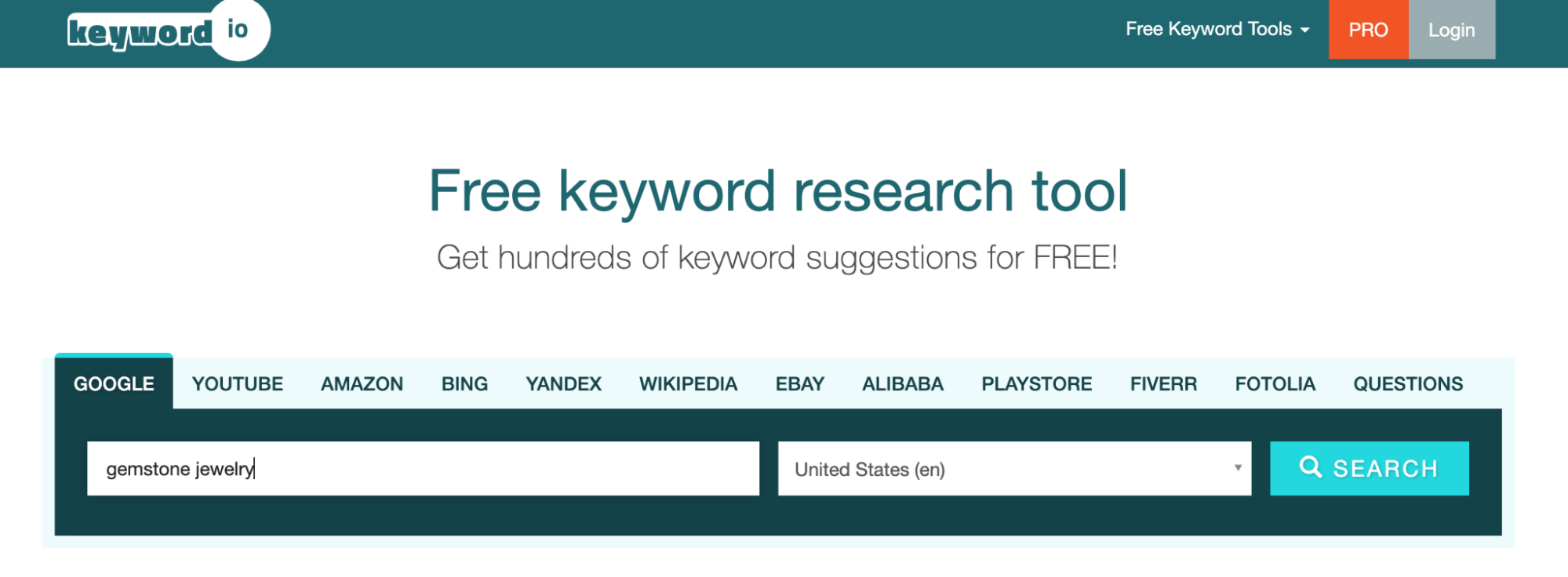
Being able to quickly gather keyword ideas from so many sources at once certainly makes you more efficient. Also, pulling from sources such as Amazon or eBay makes this tool invaluable if you’re in the eCommerce space.
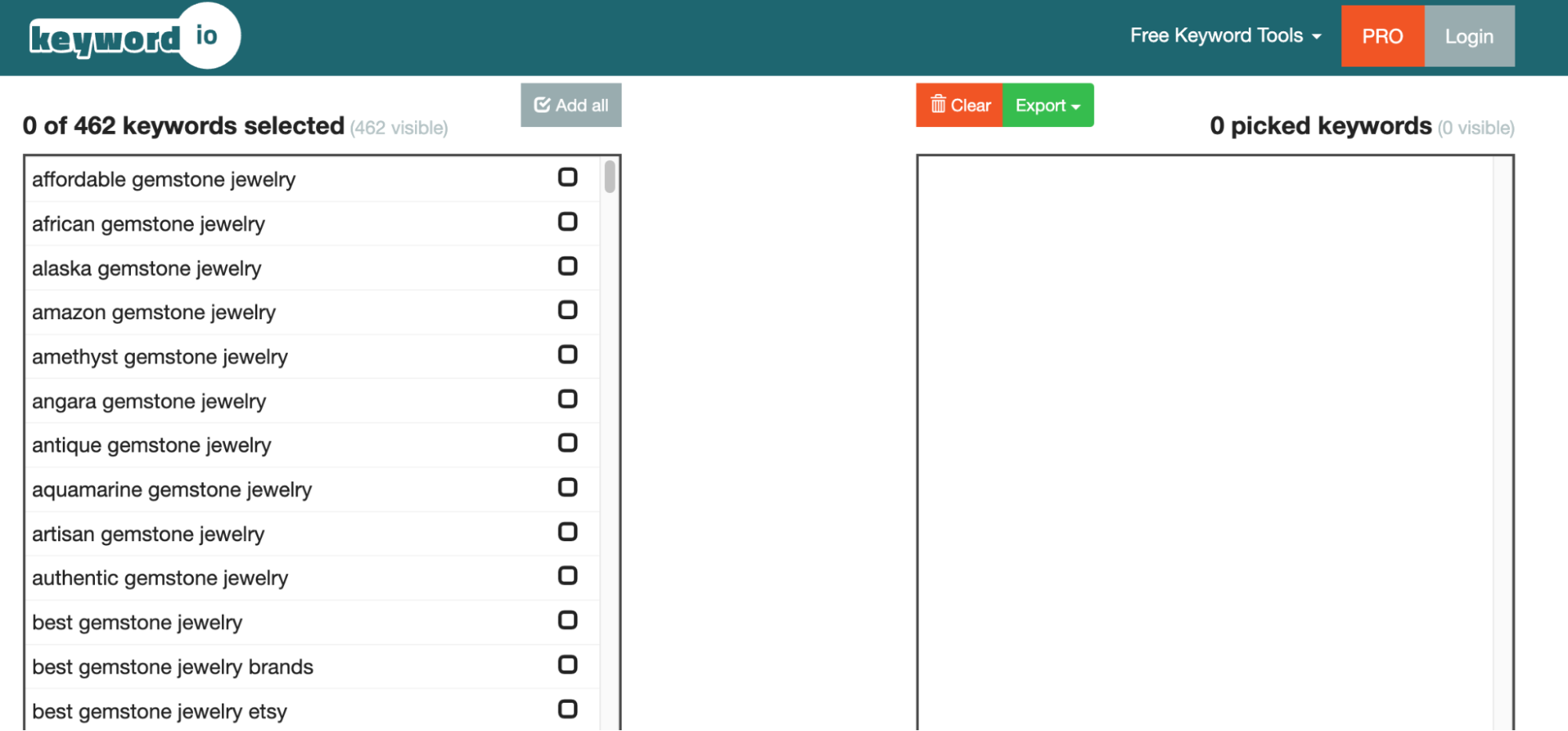
Moz
Second on our list of free keyword research tools is Moz.
Now, Moz is technically considered an SEO keyword research tool, but that doesn’t mean you can’t use it for PPC research. A keyword is a keyword, whether you’re using it in your paid search targeting or using it to boost your organic content ranking.
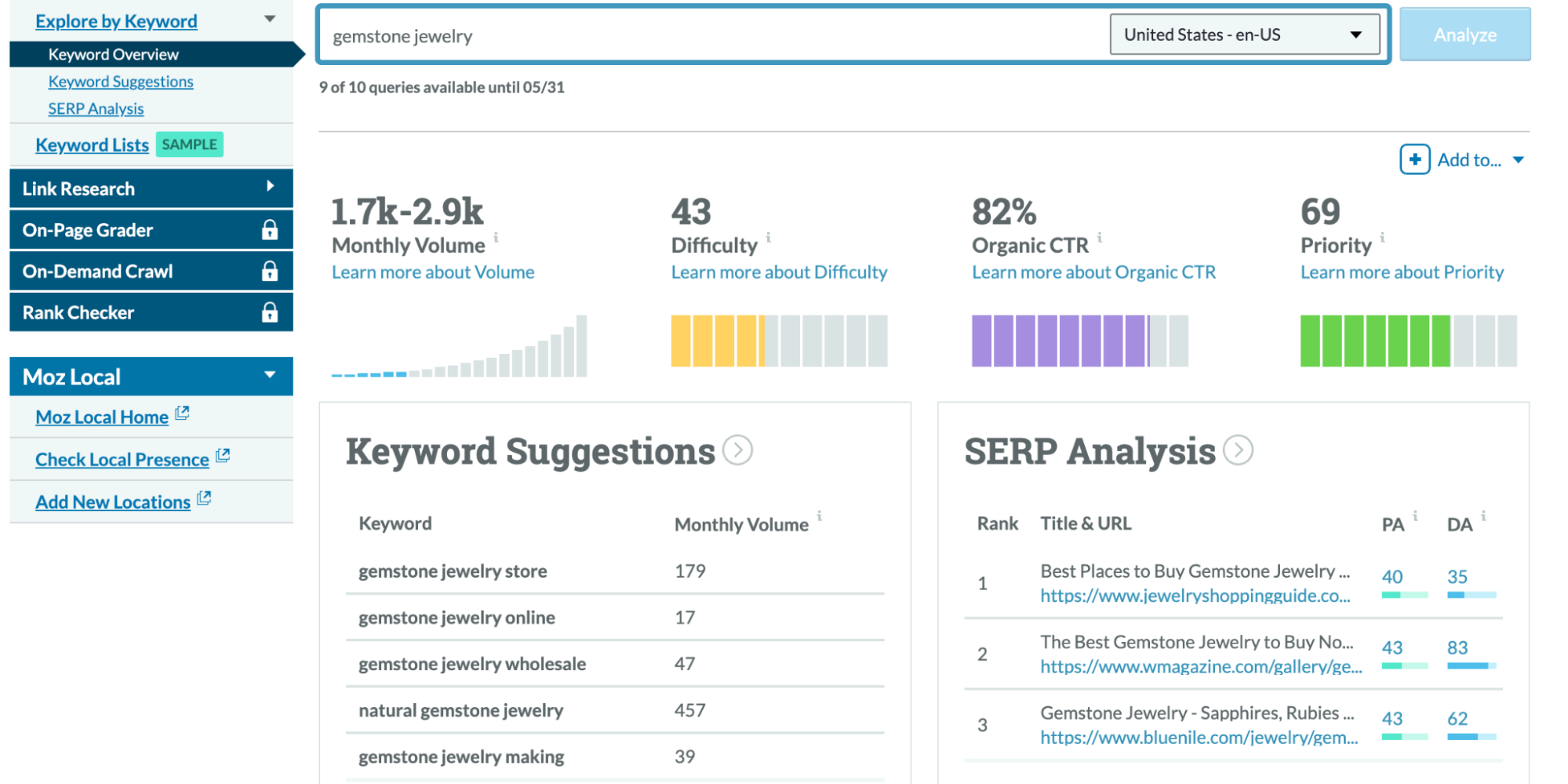
The platform requires you to create a free account to research new keywords, but it’s an easy setup that requires minimal info.
Some of the analysis features in Moz won’t really benefit your understanding of how these keywords perform in paid search, like organic difficulty and CTR.
But you can still benefit from the keyword ideas list, see each keyword’s average monthly volume, and explore a little SERP (search engine result page) analysis. Maybe even you’ll find new competitors ranking for the keyword you’re trying to expand on.
Ahrefs free keyword generator
Last but not least, Ahrefs is another SEO research tool that we use often. Now, we use the paid version, but Ahrefs also offers a helpful free keyword generator from which you can get many keyword discovery ideas.
You don’t have to have an Ahrefs account to use it, either—just plug in a keyword you want to see related ideas for and go.
You do have to have an account if you want to see keyword difficulty past the first ten suggestions, but keyword difficulty is a relevant metric for organic, not paid.
And you would need to have an account if you want to see past the first 100 keyword suggestions. But let’s be real, 100 keyword suggestions are probably more than you need for any one search.
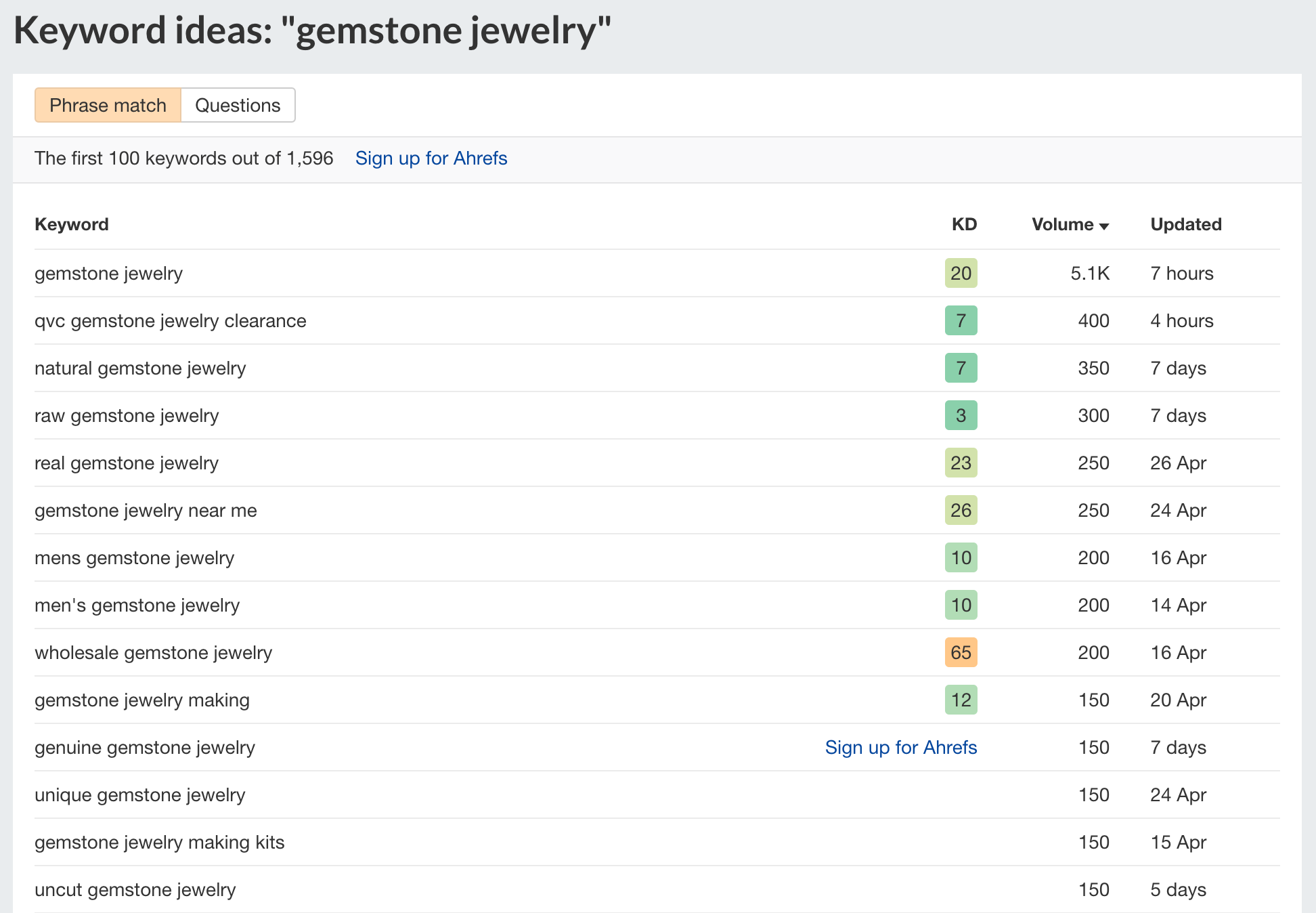
6 keyword expansion best practices
Now that you know how to expand your keyword selection, the next question is:
What’s the best way to do it?
Remember that this isn’t rocket science—what works at a beginner level may also work at an expert level.
With that being said, here are some best practices to keep in mind.
1. Use all the resources at your disposal
As you’ve already seen, there are a LOT of tools out there to expand your keywords in PPC campaigns.
Don’t just limit yourself to one. Use all of them (where it makes sense, of course).
We know you probably won’t be shelling out cash for a membership to every paid keyword research platform available, and that’s fine. But it’s always good to have the power of at least one paid tool, plus the insights of a handful of free ones.
Google search and Bing search autocomplete can help you get some quick ideas. Keyword Planner will help you come up with keywords backed by search data and CPC estimates that are relevant to Google Ads and Microsoft Ads.
Most of the third-party tools I’ve mentioned help systematically crawl Google (or Bing, Amazon, etc.) autocomplete features.
Spying tools such as SpyFu or Semrush help you identify possible holes in your current keyword list. And search term reports will let you see the actual terms people typed in that triggered your keywords.
With all these research tools at your disposal, you won’t be short of ideas for keywords.
2. Do keyword expansion research often
Get into the habit of working on keyword expansion regularly.
You don’t necessarily need to be using these tools above every week, but at the very least, you should be combing your search term report every week or every other week to mine those valuable keywords. (Trust me, it’s much easier to sort through a week’s worth of search term data than a month’s worth.)
Even if you’re combing your search terms every week, this doesn’t mean you’ll be adding new keywords every week. But you’ll at least be doing valuable research in determining whether or not you should be adding new keywords at all, and building a list for when you are ready to add.
3. Filter out bad traffic from new keywords with negative keyword lists
As you add new keywords, you’ll probably find that some irrelevant searches you’d never expect will sometimes trigger your keywords.
The best way to prevent too many irrelevancies from triggering your keywords before they do is to use keyword match types that won’t let just any search through (e.g., phrase and exact match; steer clear of broad match).
But even with the right match types, you’ll still likely find search terms here and there that have you scratching your head. That’s where negative keywords come in.
An added benefit of working on keyword expansion regularly through the search terms report is that it allows you to get rid of irrelevant traffic, thereby saving you money over time.
Plus, in Google, excluding irrelevant search terms is as easy as selecting them in your report and clicking the “Add as negative keyword” button.
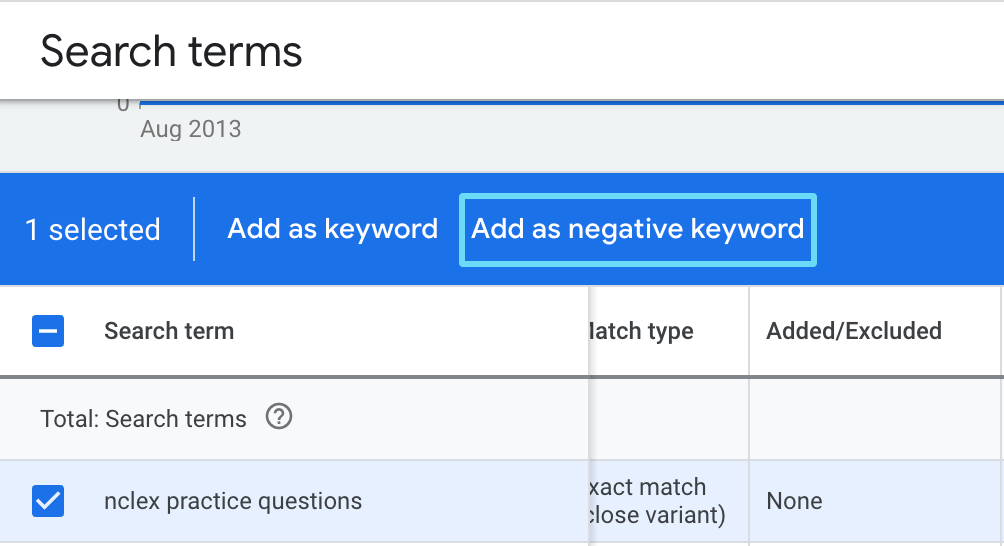
4. Don’t forget about misspellings
Spelling isn’t everyone’s strong suit (and that’s okay). Or, they might have big thumbs like me and can’t seem to avoid typos on a mobile device.
Have you looked at your brand campaign’s search terms lately? How many new brand names have your searchers given you in the last month through typos alone?
Usually, even if you’re targeting phrase match or exact match, Google is smart enough to still allow typos of your keywords to trigger those keywords.
But it’s not foolproof, and Google might miss some. So at times, it’s a good idea to include common misspellings as part of your keyword expansion, especially when your brand might have a complicated name.
Common misspellings are the key here. You’ll drive yourself nuts trying to add every possible misspelling to your keyword list.
And if someone misspelled your brand so severely that it’s not even recognizable as your brand anymore, you definitely don’t want to add that as a keyword.
5. Structure your new keywords properly
We mentioned earlier that adding a million keywords, even if they might be relevant to your business, doesn’t mean jack if you’re not structuring them correctly.
Adding 50 new keywords to an already over-stuffed ad group isn’t going to bring your sales back from the dead. You might make your ad group cry at best, but you won’t save your PPC performance.
So, make sure to SKAG out those keywords, so you can properly manage them and supply them with the most relevant ad copy.
Or, if a SKAG structure doesn’t make sense for your business, make sure you’re sorting new keywords into very tightly-knit, closely-themed ad groups, with a max of 10 keywords per ad group (preferably less).
6. Be smart about it
We’ve brought this up a little already, but to give it a refresh, always be smart and critical about the keywords you add.
I’m not saying you have to spend hours charting out the possible benefits and pitfalls of each keyword, but you should be giving them a stern look and considering that central question:
“Is the person searching for this interested in buying my product or service?”
We’re not saying you should only target keywords that show strong intent off the bat. But there’s a big difference between a cold searcher who could be interested in buying your product in the near future and someone who won’t be interested at all.
Let’s say you sell gemstone jewelry, and some of your gemstones are sterling silver.
Choosing between a relevant keyword with some intent and an irrelevant keyword with no intent is as easy as the difference between these two searches:
- “DIY jewelry” (not interested)
- “sterling silver jewelry” (could be interested, even though it’s a super top-of-funnel search)
Looking at these, it’s really clear which idea to toss and which to add to your list of keepers.
Judge your potential new keywords carefully, and add the ones that make the most sense.
Wrap up on keyword expansion
Proper keyword expansion, coupled with smart bid optimizations and a great campaign structure, can really help you squeeze out better performance from your account.
Now that you know what keyword expansion is all about and what platforms to turn to to get the job done, you’ve got all you need to build out your keyword list.
So, get going. I’m certain some of the relevant ideas you’ll find across all these keyword research methods will be ones you’d never expected.
If you’re thinking about the health of your account build first and are looking for ways to improve other methods of targeting before building your keywords, check out our guide to strategic geotargeting.
