If you want your paid marketing campaigns to deliver maximum ROI, you should strongly consider running Instagram ads.
Why? Let’s take a look at the numbers:
- A staggering 1 billion+(!) people use Instagram every month
- Instagram has the fourth-most users of any mobile app
- 200 million Instagram users visit at least one business profile daily
- 81% of people use Instagram to research products and services
- 130 million Instagram users tap on shopping posts monthly
- 500 million people use Instagram stories daily
- 90% of Instagram users follow a business
- 4 million businesses use Instagram stories ads monthly
Impressive stuff, right?
Marketing on social media can feel like you’re talking into a void, but Instagram advertising is an exception.
Many entrepreneurs have run Instagram ads and seen massive success. You can too. All you need is the right guidance, which is why we’ve created this in-depth guide to help you set yourself up for success.
So strap in and get ready. It’s going to be a fun, informative ride.
Get brand new Facebook ad strategies straight to your inbox every week. 23,739 people already are!
Instagram ads are photo or video posts showcasing a product or service that brands pay for to serve to Instagram users.
When you run ads on Instagram, you pay to post sponsored content to reach a larger, more targeted audience. In turn, this helps you achieve a specific objective—be it greater brand exposure, more website traffic, or generating new leads.
Similar to running Facebook ads, your Instagram ads will appear throughout the app—news feeds, Stories, and Explore Page. While the ads look like a regular post on the platform, they come with a ‘Sponsored‘ label to indicate they are indeed an ad.
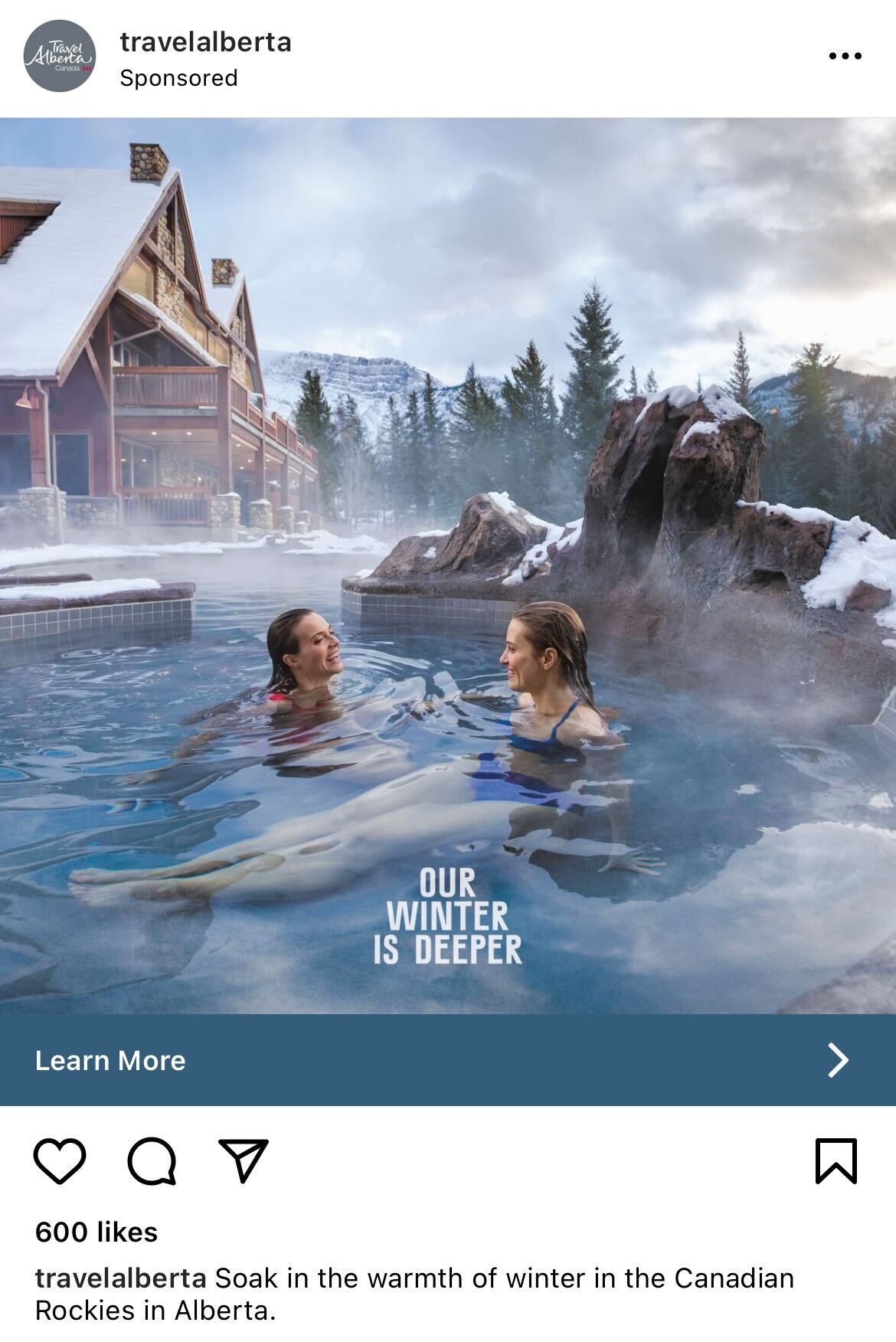
No, Instagram ads are NOT the same as boosting an Instagram post.
Boosting Instagram posts allows you to increase the exposure of a post you’ve already put up on your Instagram account, helping you reach a wider audience. It’s also called promoting an existing post.
You choose the audience you want to target (not very granular or specific), and your boosted post will show up on users' Instagram feeds.
"But isn't this the same as Instagram ads"
Not exactly.
Boosted posts are great to increase your brand’s general appeal, but Instagram ads are a more sophisticated option that lets you target people very specifically, improving your chances of long-term success. It's why experts recommend running Instagram ad campaigns with Facebook Ad Manager when advertising on Instagram.
Absolutely.
Promoting your brand, services, product on Instagram, regardless of your business size, makes sense as:
- You can target audiences with Facebook data since Facebook owns Instagram
- The ads look similar to other shared posts on Instagram, so they are less conspicuous
- Audience engagement is legit limitless. You can interact with users in the comment section
- There are tons of ad formats you can experiment with on Instagram. Choose between stories, IGTV, videos, and shopping ads
What’s more, Instagram is growing—fast. As such, you can get a better response rate compared to other social media platforms and earn some serious cash for your business.
You can set up advertising using Facebook Ads Manager. In fact, if you’re already running Facebook ads for your business, Instagram ads should be your next natural choice. You can take advantage of Facebook‘s superior budgeting and targeting options while you're at it, sweetening the deal further.
You can run different types of ads on Instagram based on your marketing objectives and social media marketing strategy. You can try out many other ad formats, such as feed ads, video ads, reels ads, and shopping ads. Instagram offers tons of ad format and ad placement variety.
Let’s take a quick look at each one below.
Based on your requirements, your Instagram ads can appear on users' feeds, Explore, Shop, Stories, and in-stream videos. You can experiment placing your ads in different apps and styles to improve engagement with your target audience. Here are the top ads placements to try:

As the name suggests, your ads will be shown to people scrolling through their Instagram feeds on their desktops or mobile phones. This ad placement is likely what you're most familiar with as well.
In-stream video ads can support all video creative up to and including 60 seconds long, making it a great tactic to quickly capture people's attention while they're watching videos.
Keep in mind that this ad placement is subject to Instagram's aspect ratio restrictions. For example, a boosted 9:16 video can be delivered to Instagram Stories, but you cannot post it to Instagram Stories or Instagram Explore as they have different dimensions.
Instagram Shop comprises a single image ad or a carousel ad that users can click directly to buy. It essentially lets them shop on the go. Although Instagram supports all ratios under this category, ads will appear as square 1:1 images.
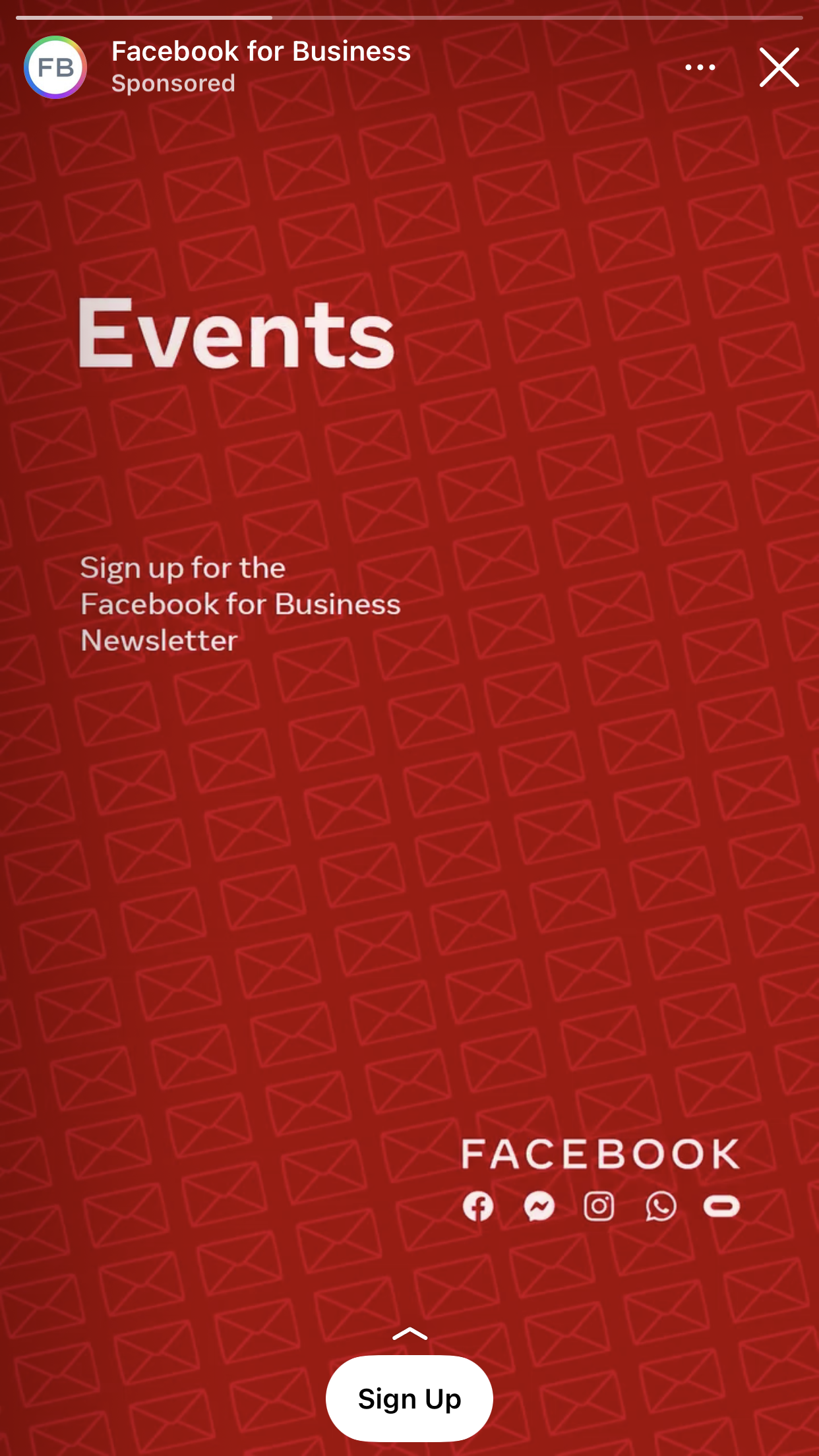
Stories ads and Reels are vertical videos placed in users’ story queues and are tagged as ‘Sponsored’ with a swipe-up link at the bottom.
Out of all the ad formats, Stories ads and Instagram Reels are the most effective for advertising branded content on the Instagram app. Jazz them up using organic Instagram Stories features like GIFs, filters, text, and interactive stickers. For Reels, you can use filters, add sound effects or music, do remixes, and tons of other amazing stuff.
Note: You can only use a full-screen, vertically-placed asset if you want to place a Reels ads
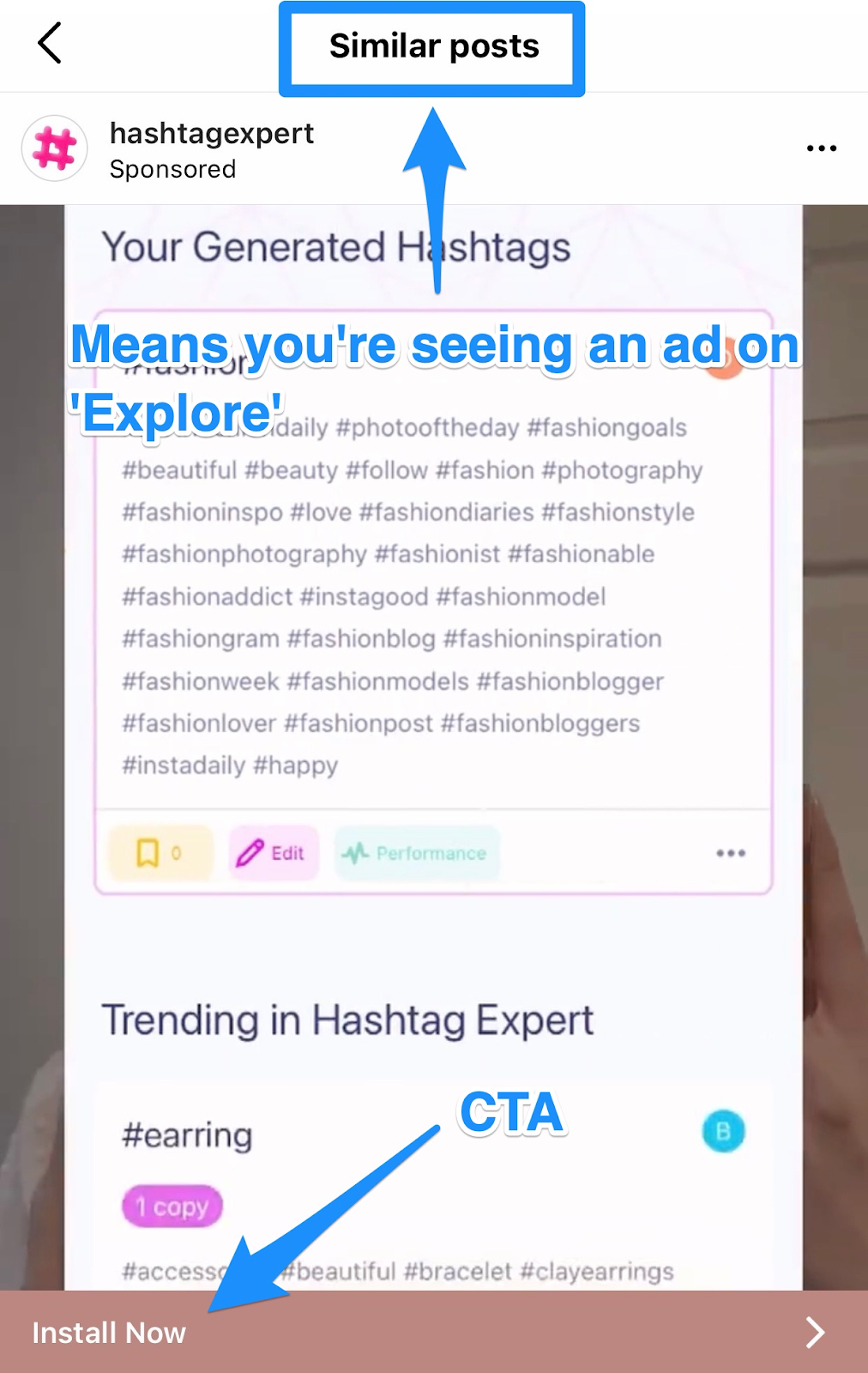
Instagram has an ‘Explore‘ section that lets people discover content similar to their interests. However, instead of being obvious like other ad formats, Instagram Explore ads are only displayed after a user opens an image or video from Explore.
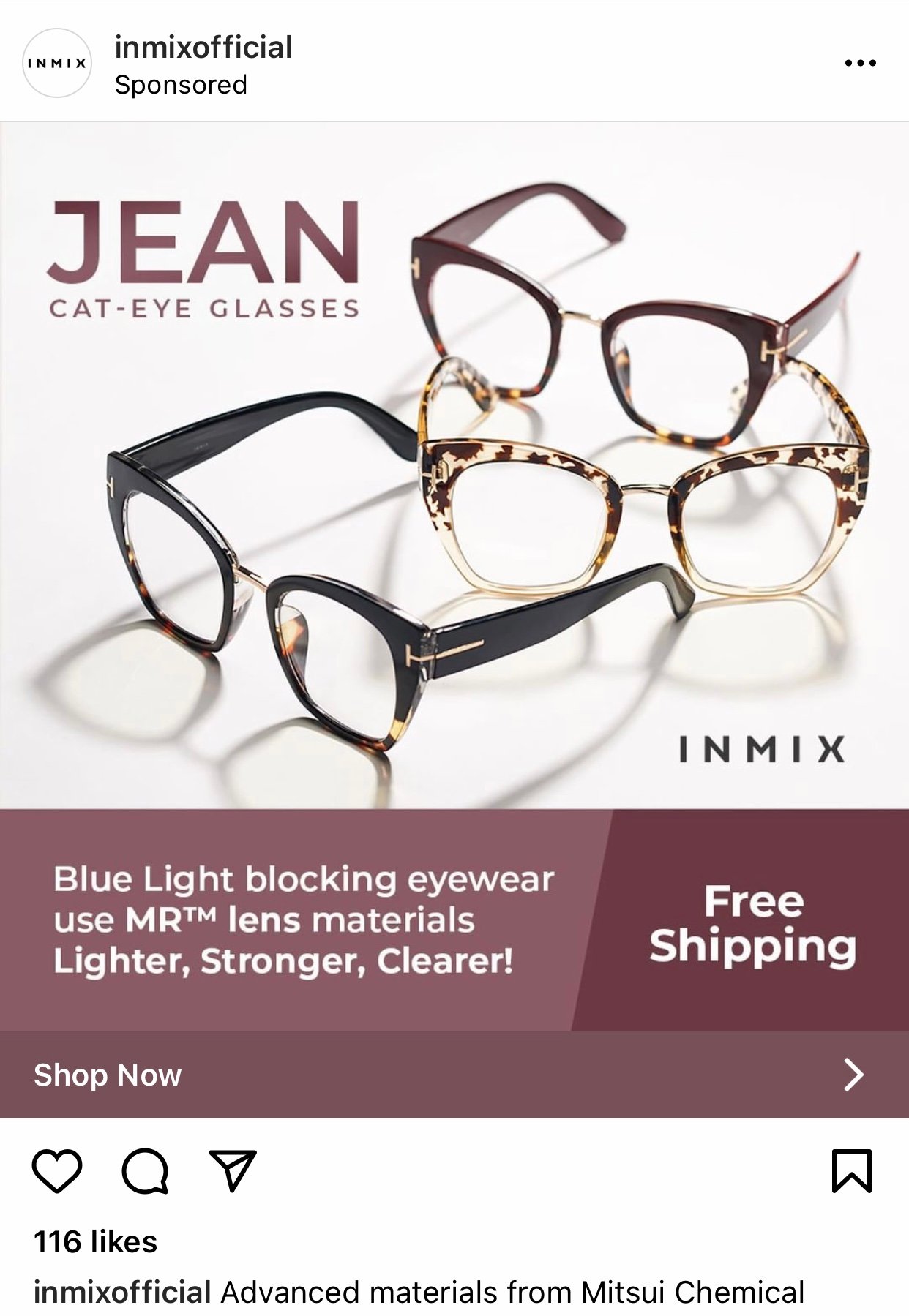
Image ads or photo ads are still, single images used to advertise their brand, products, and services. You can either use an existing photo or produce new content to create an eye-catching and engaging ad.
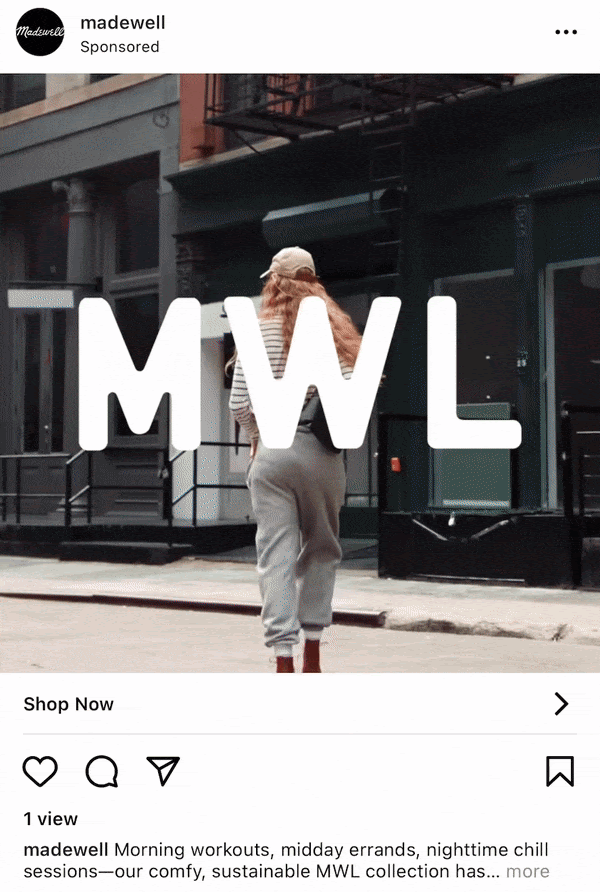
Video ads can be up to a minute long, giving users a closer look at your products and services. That's why they are an excellent way to display your brand and message in all its glory.
In-feed videos can be up to 60 minutes long, but it’s better to stick to shorter videos for maximum effect. Also, if you want the viewer to see the whole video, make sure you capture their attention in the first few seconds.
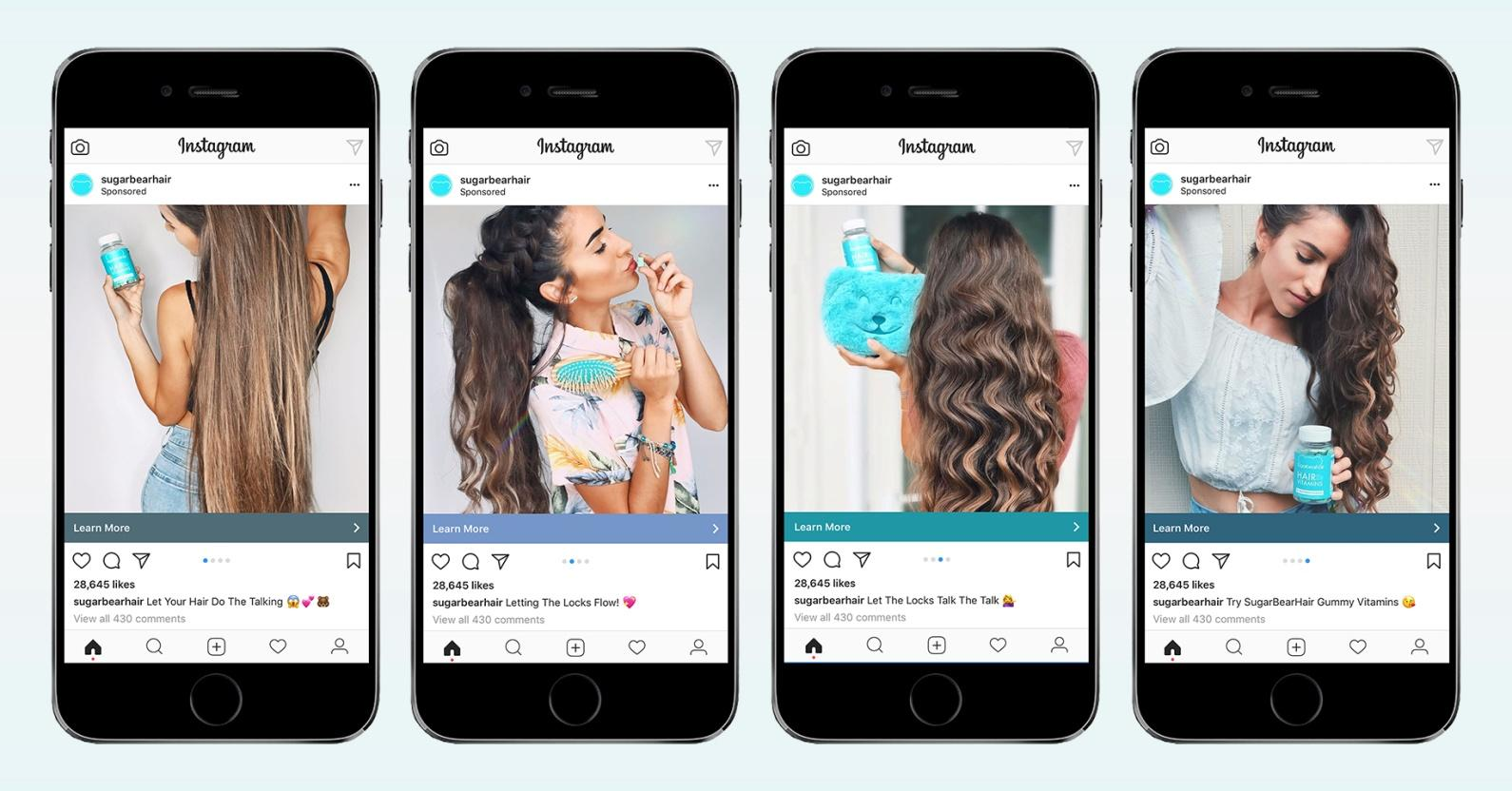
Carousel ads are just like your standard photo or video ads. The only difference is that you can add up to 10 images/videos that users can swipe through. These can appear both in-feed and within Instagram stories and are normally paired with a CTA button or swipe-up link, leading to your website.

Collection ads are an excellent way to turn customer interest into sales.
You can use this ad format to show off stuff from your product catalog and arouse interest, but keep in mind that these ads are a mobile-only service. You can add five images or videos that potential customers can click on.
The best thing about collection ads is that customers can buy your product without having to leave Instagram. As your customers can shop on the go, it makes them more likely to place an order with your brand.
Revealbot found the average cost of Instagram ads is $1.17 per click (CPC) and $7.01 cost per 1000 impressions (CPM). But your total Instagram ad costs will vary based on your target audience, industry, and the type of ads you use.
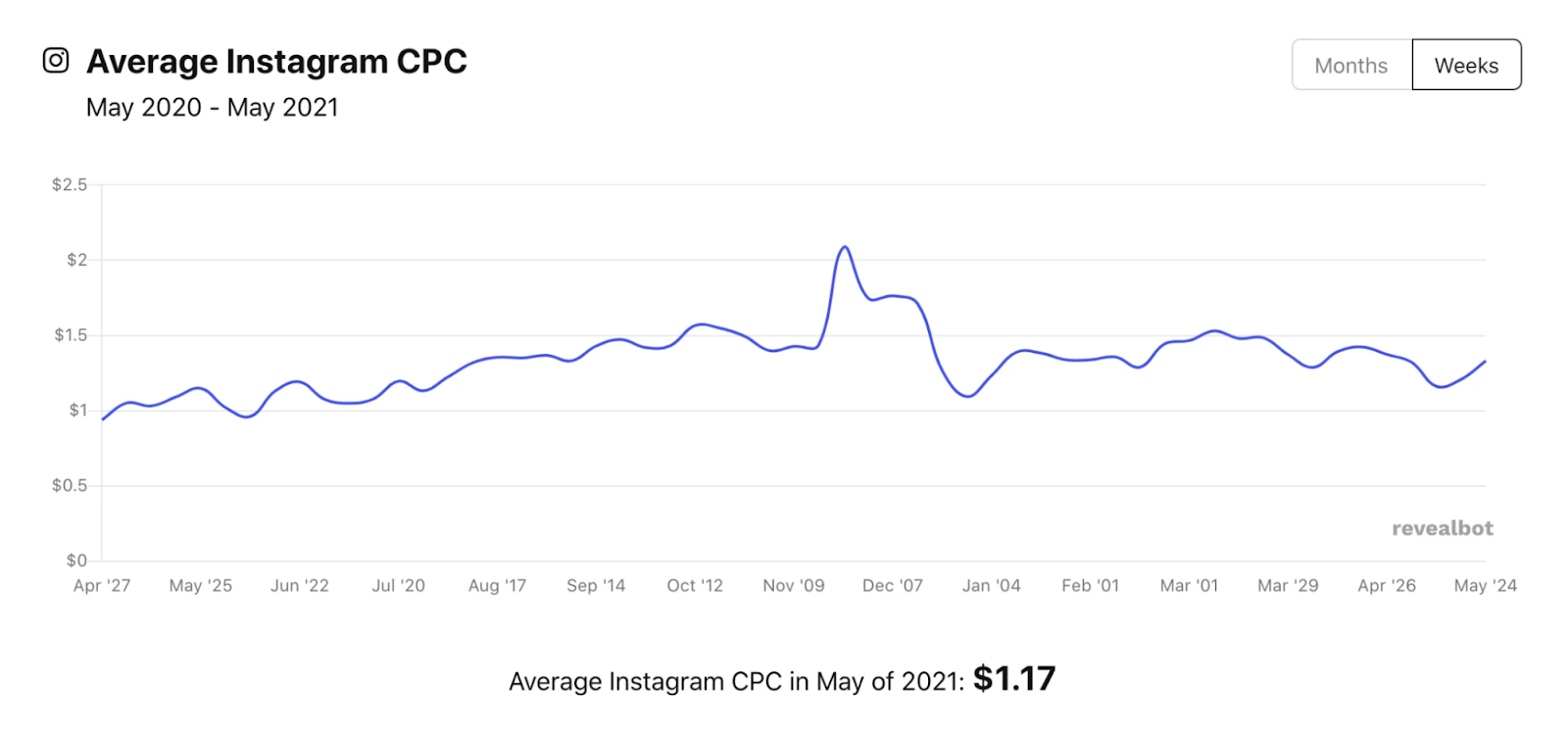
That said, the average cost-per-click will also differ by campaign objective. Revealbot posted another graph to prove this, where Instagram ad CPC ranges between $0.50 and $7.50, depending on your objective.
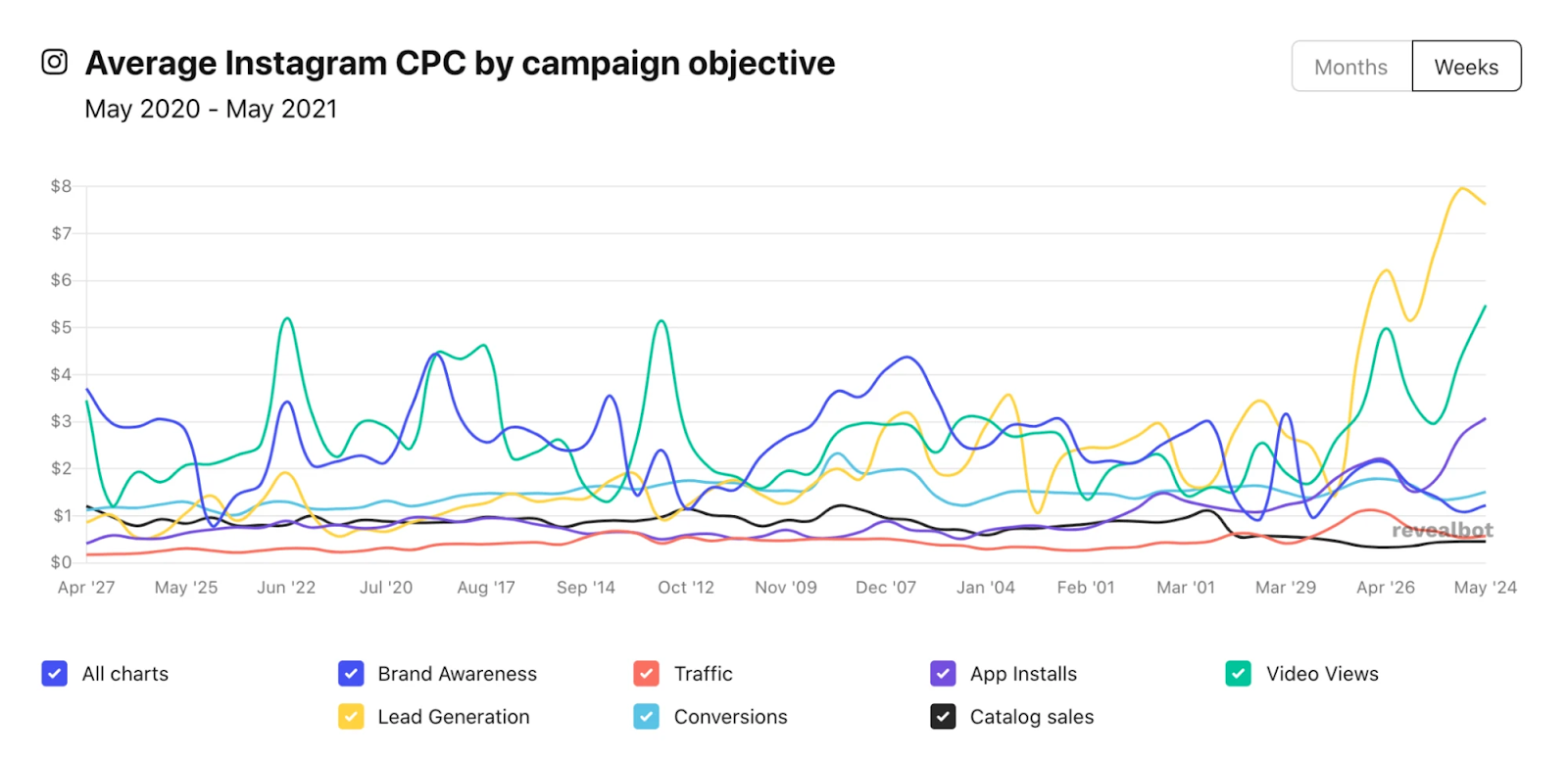
It’s the same in the case of average CPM, which can range between $2.50 and go up to $35 per thousand impressions.
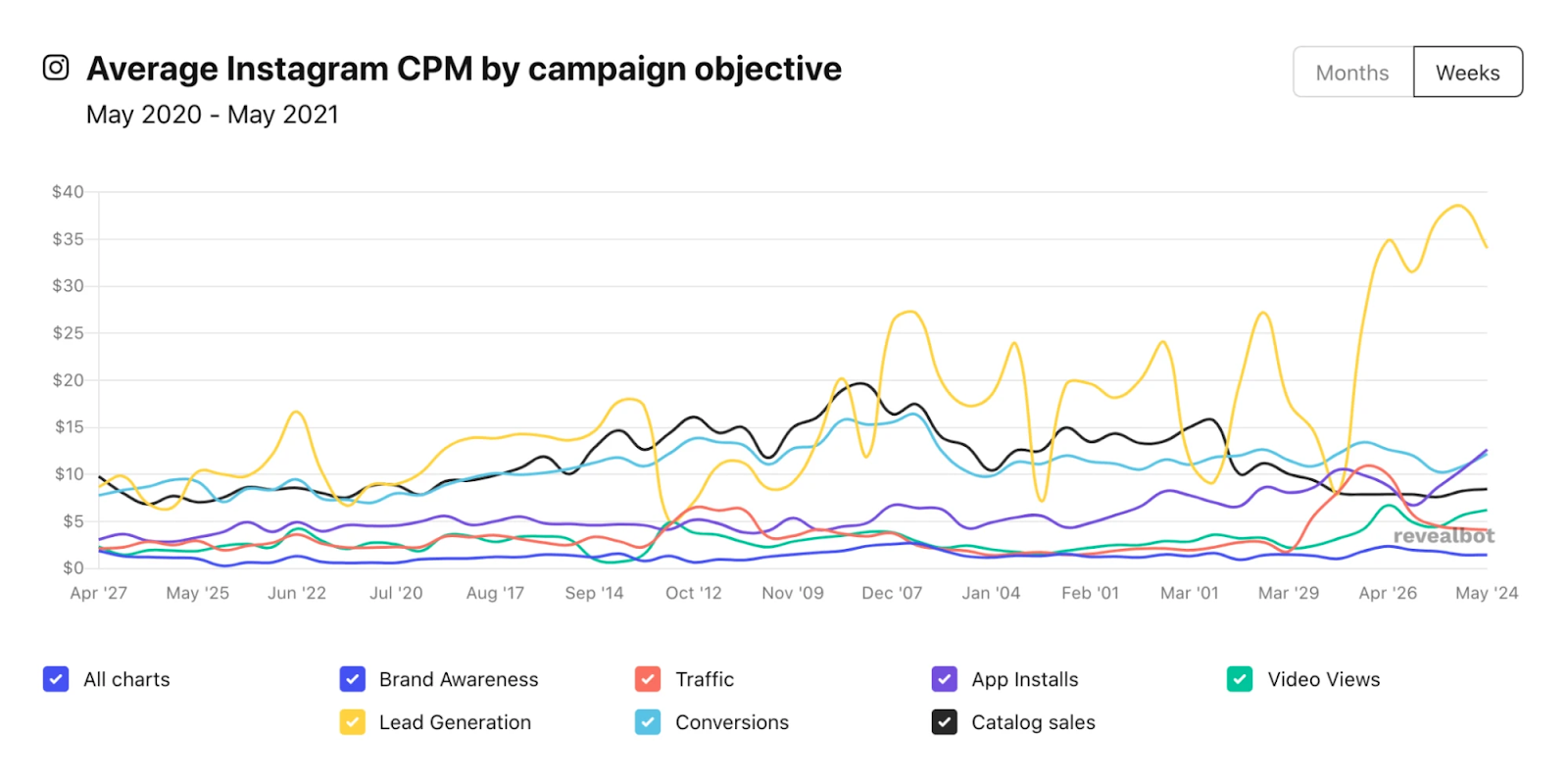
Interestingly, costs are also influenced by how expensive your product is. For instance, acquiring a customer will be more affordable when you sell a $100 product than when selling a $1,000 product.
When it comes to determining ad cost, Instagram has the same pricing guidelines as its parent company, Facebook. Here are the four main factors that determine your Instagram advertising costs:
The total amount you bid impacts how much you spend on each ad campaign on Instagram.
Decide how much you want to pay to get leads before launching a campaign. This is important as the value of your bid will affect how much you spend.
Let us explain.
If you have a total budget of $1,000, and your bid amount is $2 per click, you’ll only get 500 clicks on your ad. But if you have a $2,000 budget with a $2 CPC, you’ll get 1000 clicks. In case your bid amount is even lower than $2, you’ll get more clicks in the same scenario.
Note: Instagram has higher bid amounts, so be ready to pay more for clicks and impressions.
Ad relevance score determines how relevant your ad is to Instagram users who will be seeing your ad.
Instagram strives to provide users with more relevant content—content they enjoy and have a genuine interest in. That's why your relevancy score is based on how users respond to your ad. If Instagram users respond positively to your ad (i.e it gets more clicks, comments, love, and shares), your relevancy score will increase, and vice versa.
The higher your ad relevance score, the greater your reach. And the lower your score, the worse your ad’s performance. In other words, the more relevant your Instagram ad, the lower your costs to get more clicks on your campaign and drive more leads.
Estimated action rates are based on the likelihood of people acting on your ad. But here's where it gets tricky: it's Instagram that determines your ad's appeal to users.
Instagram wants to promote ads that users engage with the most. To ensure they see the best content, the platform considers actions like clicking and converting to decide how likely the audience is to engage and interact with your content.
If Instagram believes more people will interact with your ad, it’ll place your ad before your competitors. Moreover, this will get you a lower bid amount, helping you gain more leads and conversions at a lower price.
Competition is the more obvious factor affecting your Instagram ad costs.
Based on how competitive your business niche is, the cost of your Instagram ads campaign will change. If you want to reach out to a specific demographic of people, you’ll have to face other businesses targeting the same audience.
The only issue is when businesses start bidding to reach the same audience, it can result in a bidding war. With each business trying to outbid the other to get the top spot, costs can skyrocket. It’s likely your CPC will go up when bidding against your competitors.
Besides the above, there are a few other factors that can affect your overall ad spend.
- Gender: Advertising to females is more expensive than males as the former are more likely to interact with and engage on the platform.
- Day of the week: Users engage on Instagram more on weekdays than on weekends. So if you want to run an ad on Wednesday, you'll pay more. But advertising on Sunday will be cheaper.
- Holidays and events: Competition is higher during holidays, especially during Christmas. A lot of companies compete with each other to reach valuable leads and encourage Instagram users to buy their products, which ends up driving the CPC. Be sure to consider holidays and events when running your ads and budget accordingly.
- Target market: The market you’re trying to reach influences your Instagram ad price. For example, B2B companies pay more money to run ads because there are fewer businesses on Instagram than people. Similarly, advertising can be more expensive if you’re in a competitive industry, such as apparel or makeup.
Instagram doesn’t have an ad creation tool. But it does offer two separate methods to run ads on the platform. You can:
- Promote an existing post within the app or
- Create fresh new visuals using Facebook Ads Manager
Which method would work best for you? Let's discuss and find out.
The easiest way to kickstart your Instagram marketing campaign is to promote any post you’ve already published on the platform. Think of this like boosting a post on Facebook.
If you have a post that’s performing well in terms of engagement, consider promoting it within the app to scale up the post’s success. This will put your post in front of new people who don't follow you on the social network.
To start, set up a business or creator account on Instagram. Previously, businesses were also required to connect their Instagram accounts to Facebook business pages. But the company recently announced it’ll allow new advertisers in some countries to create ads without linking to a Facebook page.
If you live in a country that enjoys this facility, you can track and manage campaigns right inside Instagram.
Once everything is set, follow the steps below:
- Choose the post you want to promote
- Click on the ‘Promote’ action button in the lower right corner of your screen to run it as an ad

- Choose your preferred audience, budget, destination, and ad duration
- Select Create Promotion
Your ad will then be reviewed and approved by Facebook. Once it's live, be sure to monitor the results in the Promotions tab of your Instagram profile.
You can use Facebook Ads Manager to create ads for Instagram, thanks to the integration between Instagram and Facebook.
If you’re unfamiliar, Facebook Ads Manager is this incredibly powerful tool that lets you customize and pinpoint audiences, among other amazing stuff. You can use it to define a campaign objective and track how well your ads are performing.
Before you can start using Facebook Ads Manager, you’ll need a Facebook account with access to a Facebook Business Page. You may also have to link your Instagram account to your Facebook Business Page. Here’s how this works:
- Open your Facebook business page
- Go to the Page Settings, followed by Instagram
- Select Connect Page
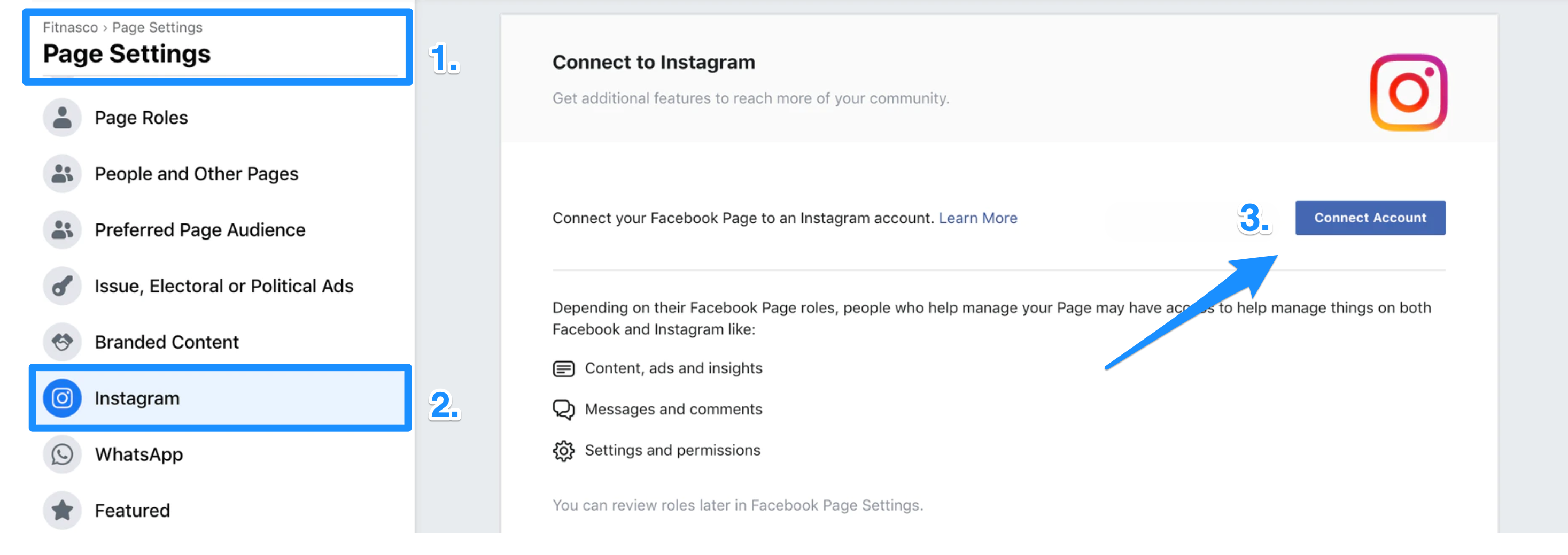
- Enter details of your Instagram account
- Click Save
Once done, you can create and run Instagram ads via Facebook Ads Manager.
Next, let’s discuss how you can create a brand-new Instagram ad for your campaign.
Open your Facebook Ads Manager, and click on Go to Ads Manager.
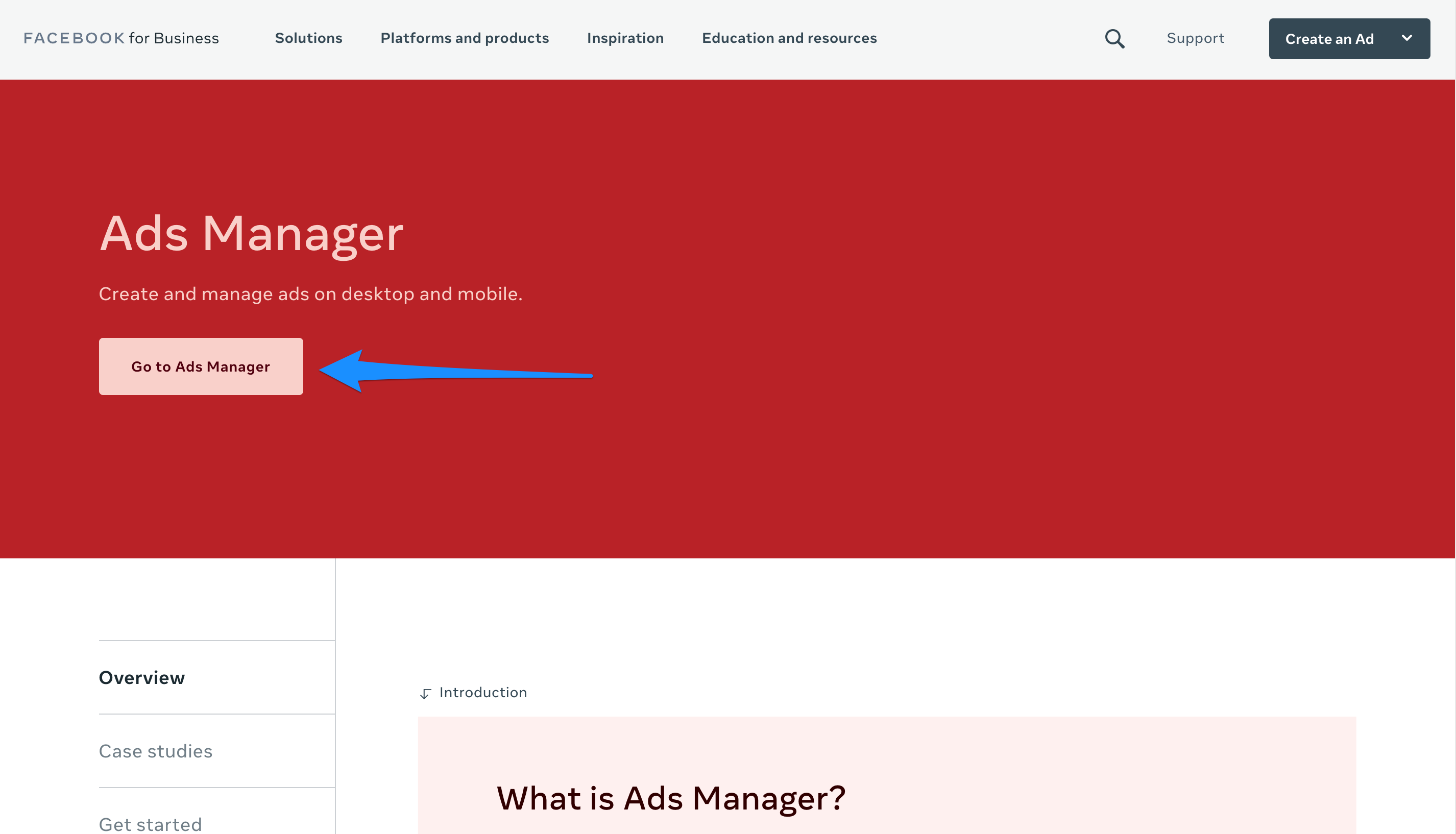
Open your Ads Manager account, and follow the steps below:
- Select the green + Create button.
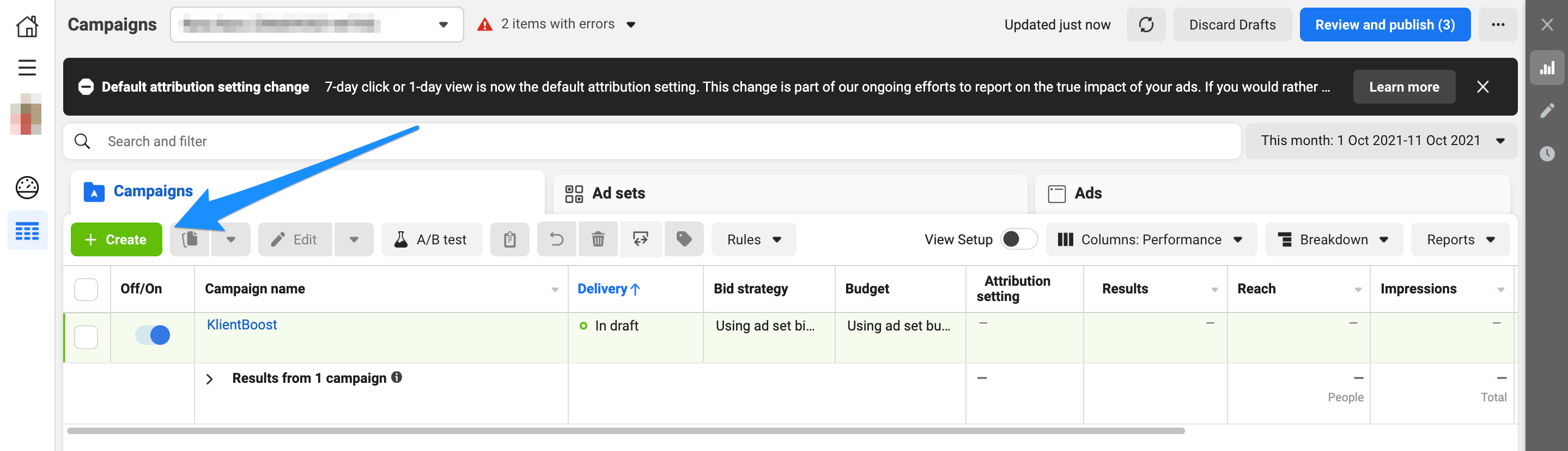
- Choose your campaign objective from the displayed list.
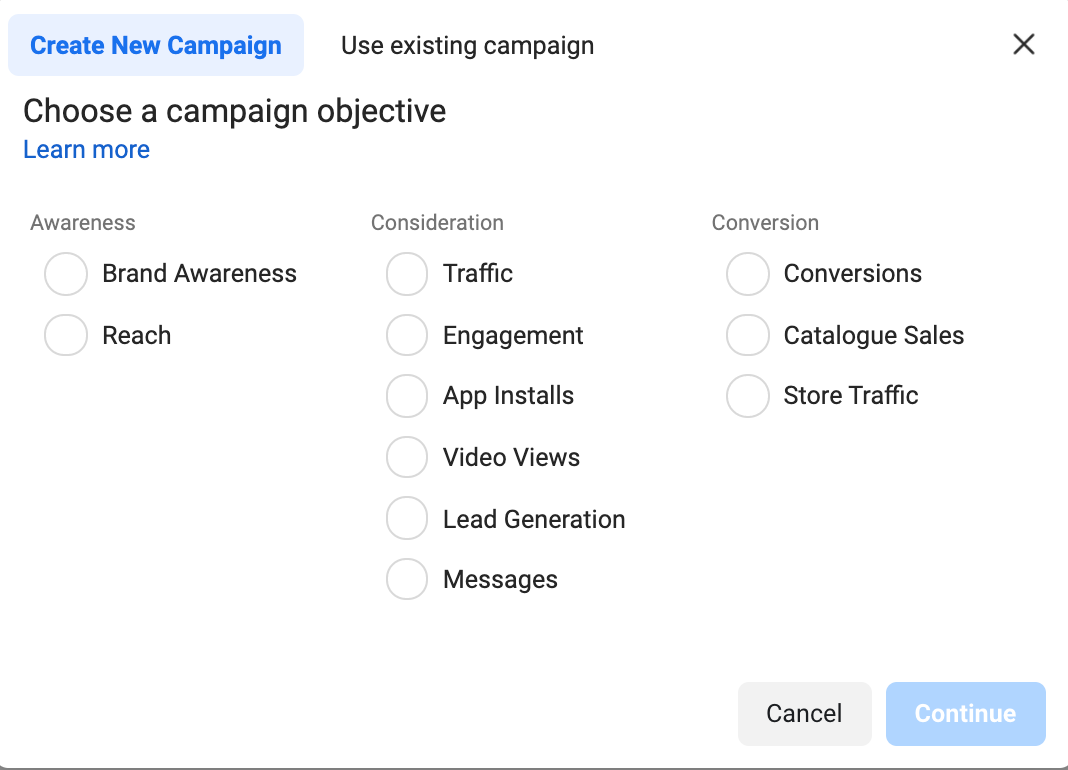
Here’s a quick breakdown of what each of these Facebook Campaign Objectives means:
- Brand awareness: Boost awareness of your business or products among users who haven’t heard of it/them
- Reach: Show your ad to as many people as possible in your target audience
- Traffic: Increase the number of clicks to your website, app, or any other URL
- App installs: Get more users to download your app
- Engagement: Drive the number of comments, likes, shares, event responses, and offer claims on your ads
- Video views: Get users most likely to watch your video ad to actually view the ad
- Lead generation: Collect personal information from interested users. Think email signups
- Messages: Get users to message your business account to learn more about your product or offerings
- Conversions: Drive sales or sign-up conversions on your website or app
- Catalog sales: Boost sales from your online store catalog
- Store traffic: Direct users to your brick-and-mortar location to increase store traffic
Note: If you use Instagram ads for conversions, you’ll have to take an additional step: create and then install a Facebook pixel.
If you’re an online store site hosted on Shopify, you’ll have to copy the pixel code from your Facebook Ads Manager and paste it in the pixel ID field in Shopify Preferences. Here’s our complete guide on the Facebook pixel to help you understand the process better.
- Select Continue.
- Name your campaign. We recommend choosing a name based on the campaign objective so you can easily keep track of all your campaigns.
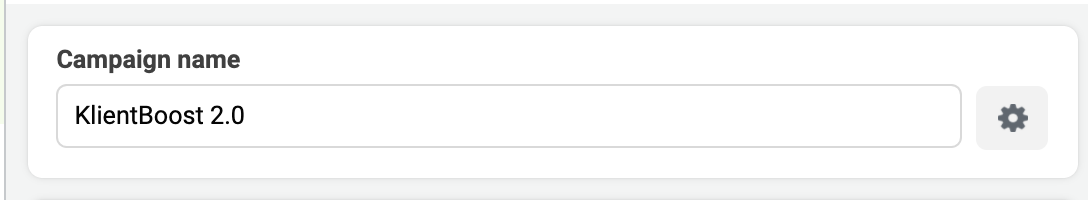
- Next comes A/B testing. Enable it if you want to test different campaign variations and allot the biggest budget to the one that performs the best.
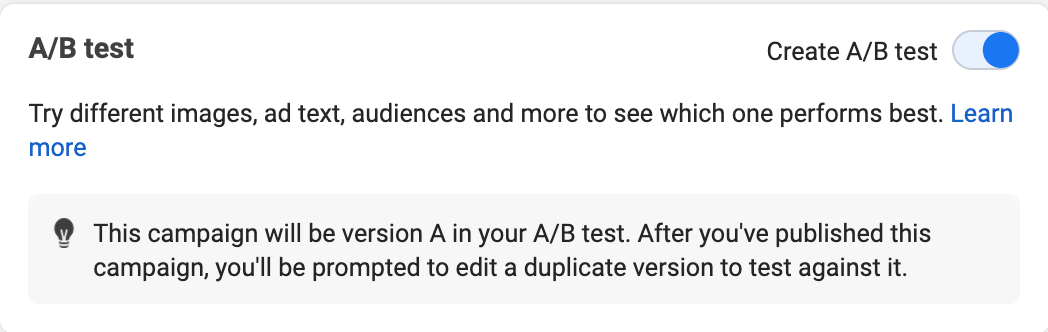
Decide how much you want to spend on your ad campaign and for how long.
When it comes to your budget, you have two options:
- Daily budget: Set a maximum daily spend, where your ads run continuously throughout the day for the allotted budget
- Lifetime budget: Set a maximum spend for your whole campaign, where your ads run for a specified period while passing your budget over that time period
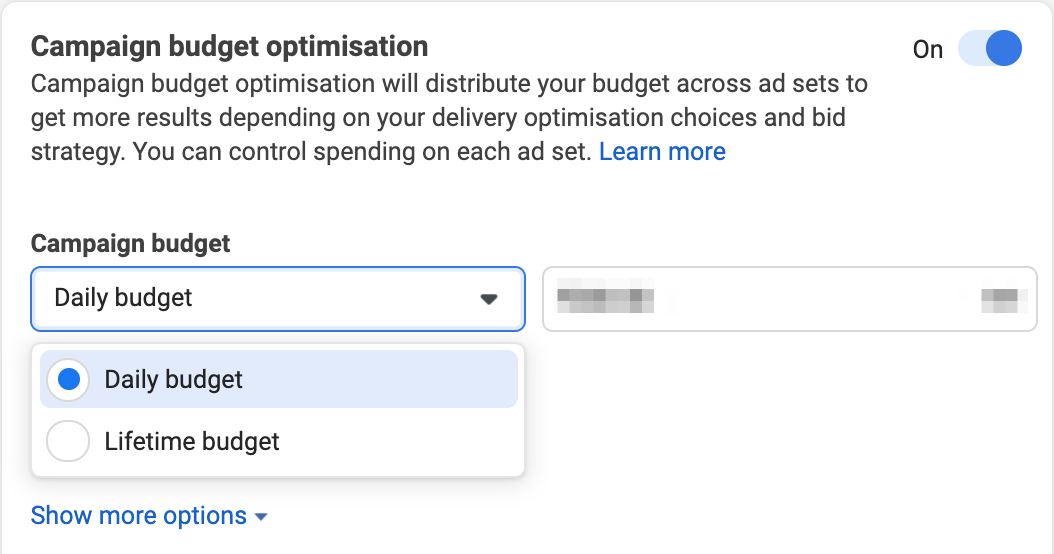
You can also turn on the Campaign Budget Optimization option that lets Facebook‘s algorithm determine how much to spend your budget across different ad sets and advertising platforms for best results.
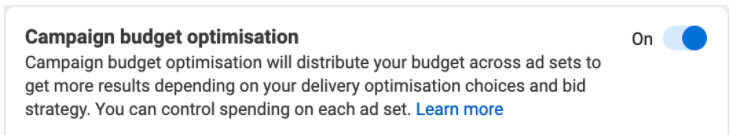
Simplifies stuff a lot, doesn’t it?
For Ad Scheduling, you can run ads continuously or only during specific times of the day.
Once you’re done, hit Next. You’ll then see the Audience Definition and Estimated Daily Results modules on the right-hand side of your screen. Both will give you a fair idea of your expected reach as per your budget. Choose settings so your ad set falls in the middle of the green range.
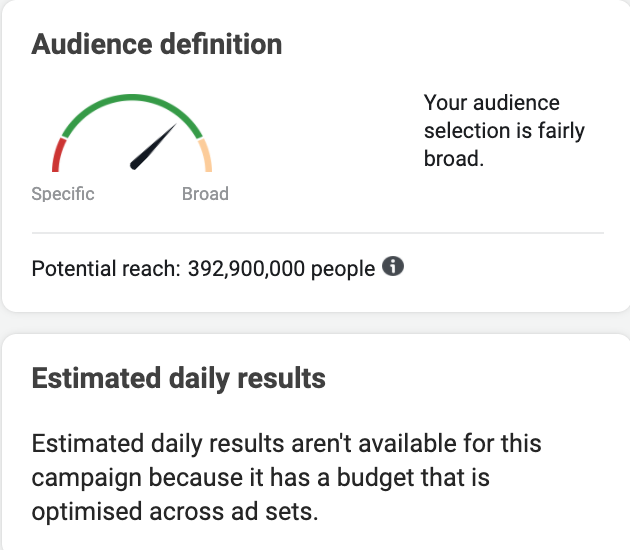
Defining audience targeting is where the actual fun begins.

Thanks to this feature, you can reach specific demographics, interests, and behaviors. For instance, if you want to target U.S. citizens between the ages of 25 and 35, you can set your demographics accordingly.
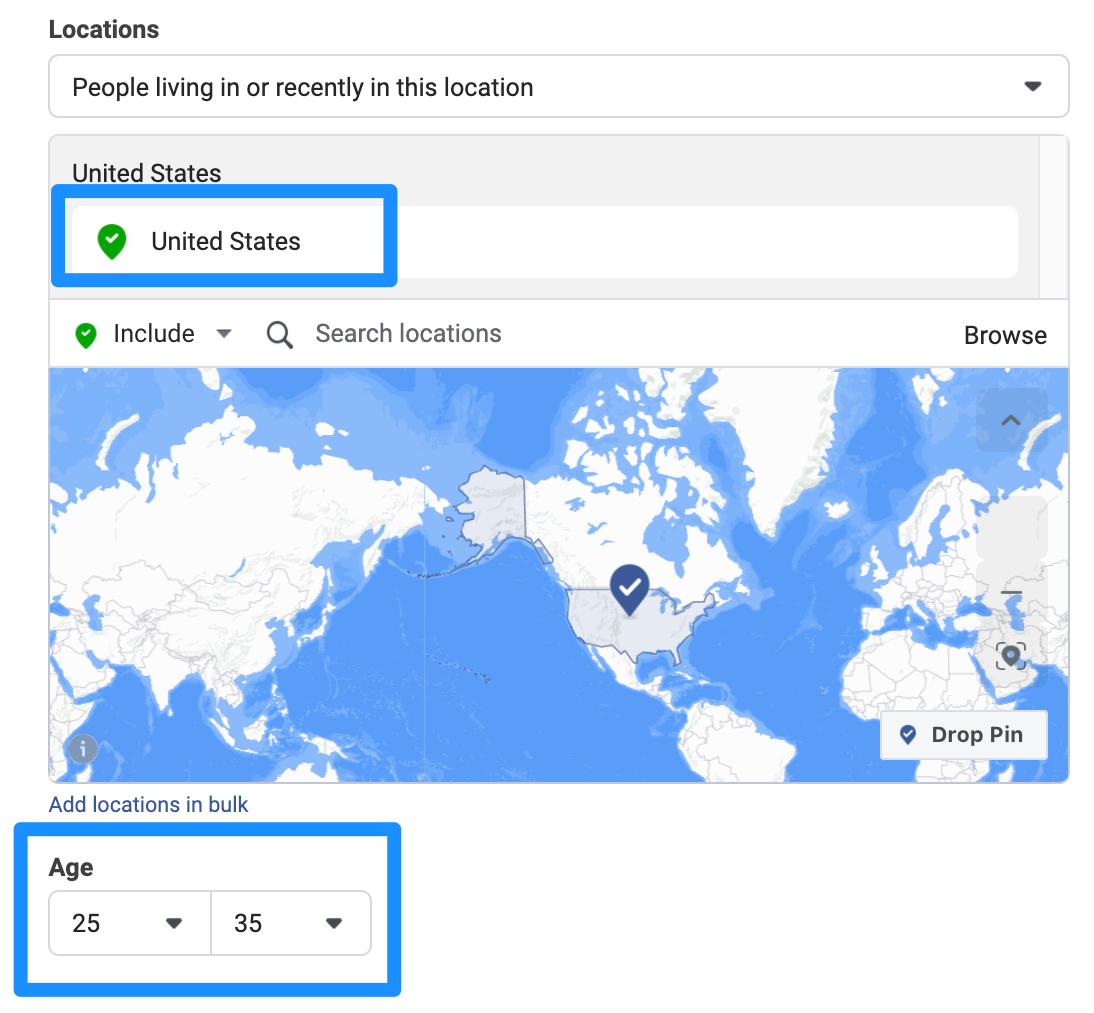
You can also target Custom Audiences, which comprises people who have already visited your website and past customers whose information is saved in your contact list.
Next, you have to decide where your ads will appear. In the placement section, you’ll have two options:
- Automatic placements: This option will display your ads across different places based on where they are likely to work best.
- Manual placements: This option lets you choose specific places where you want your ads to appear. For instance, if you want to limit your ads to show only on Instagram (not Facebook), you can choose manual placements.
Here's a list of the different places where you can put up your Instagram ads:
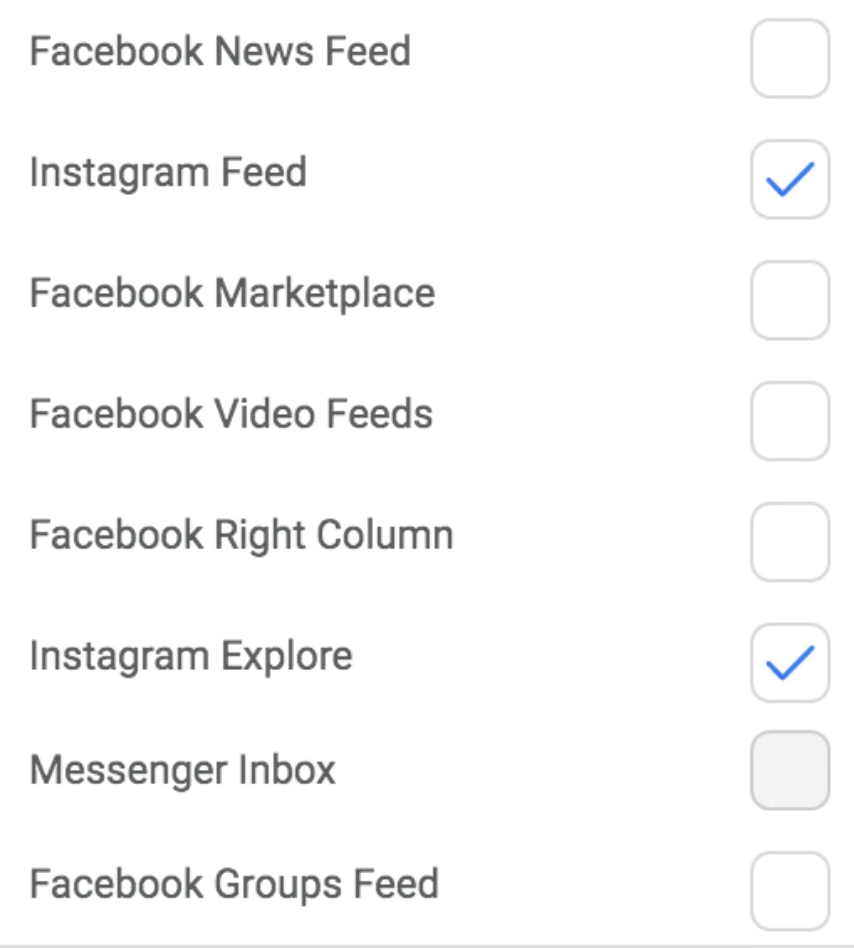
Worrying about the tech specs for your ads? Don’t fret; Ads Manager has got you.
Ads Manager will display the technical requirements for the different ad placement as and when you view it. Just make sure all your visual assets are optimized to ensure better outcomes.
This step will cover how to create your first actual Instagram ad. But before that, let’s do a quick review. At this point, you’ve:
- Selected your campaign objective
- Decided your budget and posting schedule
- Defined your target audience
- Chosen your ad placement
Now, all that is left is to choose a specific ad format, upload a creative, and write your ad copy.
Choose your Facebook page and corresponding Instagram account. Then select your preferred ad format. Here are your available options:
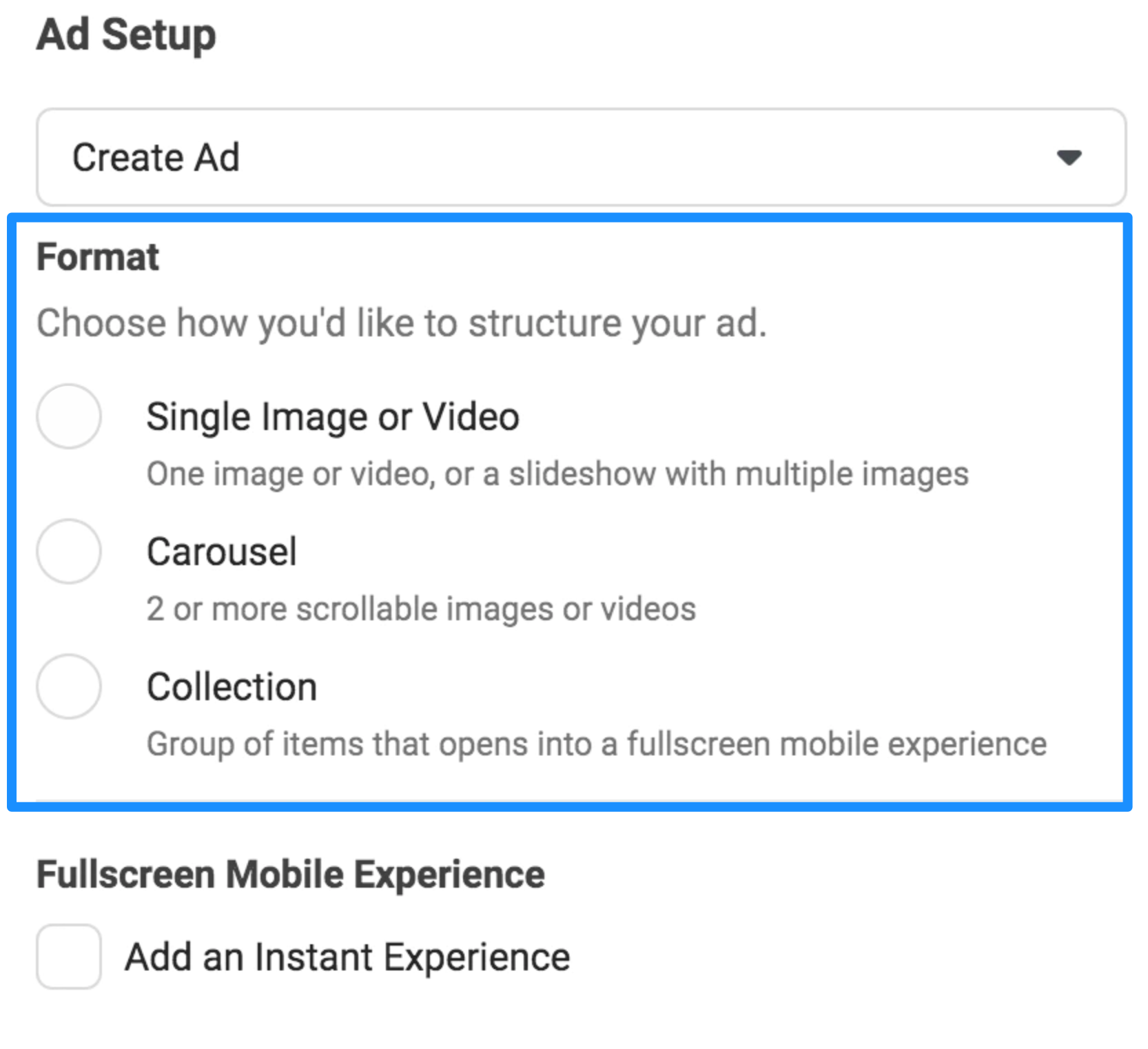
After that, upload a relevant creative for your ad. You can also write an accompanying text description to add more information. Be very careful to pick the right Instagram ads size. After all, you don’t want to be rejected by the Ads Manager.
Want to jazz up your ad creatives to increase appeal? Instagram offers many amazing apps like Layout and Hyperlapse, where you can combine multiple images into a single photo and create timelapse videos while in motion, respectively.
There are few more steps to follow after uploading your picture or video—that’s unless you're using an existing post:
- Type in your concise and attention-grabbing ad copy
- Choose a payment option for your ad
- Take a long, final look at your ad. Make any changes, if needed
At this stage, you can choose the call to action button and enter the website URL where you want to direct your viewers who click on it.
That’s not it.
If you want to track conversions from your ad, make sure you select Facebook pixel in the Tracking section. Once active, the pixel will provide you with insights about how your target audience is interacting with your business after they click on your ads.
When you’re ready, select Confirm to launch your ad. You now have your first live Instagram ad.
*Does a quick happy dance*
Now that you know how to run the best Instagram ads, here are a few best practices to help you maximize results. Let’s take a quick look.
Considering 99% of users use social media mobile apps, making your ad creatives mobile-friendly is a no-brainer. What’s more, these don’t have to be too hard. Here are a few tips to help you get started on the right track:
- Keep your videos short. The recommended practice is to keep it within 15 seconds
- Film your video content vertically as it’s easier to crop to 4:5 than a landscape view
- Add animations and motion graphics to videos to engage viewers, but don’t overdo it. You don’t want your ads to feel forced or amateur
- Limit the amount of text in your Instagram ads, if you do add text, always use large font sizes so that it is easy to read on mobile phone screens
Your Instagram ads can be emotional, goofy, intriguing, or informative—whatever you want. But what it shouldn’t be is bland and boring… or bleh.
Make your Instagram ads as humanized as possible to reach your engagement potential. Your audience wants to be entertained, amused, or amazed—sometimes all three. Your job is to give them exactly that.
Think about it: do you like seeing a dull, boring ad when you hop on to Instagram?
Exactly.
When you consider adding in that personality don’t forget that people are using Instagram to see what their friends are up to. If they spot a post that obviously looks like an ad, they’re more likely to scroll right through.
Check out your own Instagram feed. What are you seeing? Try creating a few ads that look like something your friend might have posted. Sometimes you don’t need a huge, expensive photoshoot—just an iPhone and a little creativity.
Better yet, try using user generated content (UGC). You might be surprised at the results.
A staggering 92% of users consume social media with the sound off. While you should design your ads for sound-off consumption by adding captions, you shouldn’t don’t be quick to skip sound altogether since the remaining 8% of users still keep their sound on.
What you need is a good balance between both audiences.
As mentioned, you can add captions for your videos so it's easier for your viewers to understand what your ad is all about even when their sound is off. You can take a look at this article to understand how to add captions to your video ad.
We highly recommend using visual elements and a complementing soundtrack for effective storytelling that can deliver your key message without sound. Alternatively, you can also add captions for any voice-over or scripted audio or use text overlay.
If you want to get the most from your Instagram marketing strategy, you have to be open to experimenting.
Testing different ad formats will help you discover which ads resonate best with your audience, get the most engagement, drive sales, and so on. For example, if your targeted customers respond better to Instagram Stories ads instead of regular image or video ads, you should invest more in the former, and vice versa.
You’ll get more business and better results, while you save money.
That’s all we had about Instagram ads. Phew!
We hope this guide helps you understand what Instagram ads are, the benefits they have, overall costs, and how you can set up and run your first Instagram ad campaign, sans the stress.
Regularly evaluate and improve your ads to ensure better results after launching your ad campaign. You can consider experimenting with different types of Instagram ads to get more familiar with your target audience’s tastes and preferences. So without any further ado, set forth and nail Instagram advertising!
You've got this.
