Keywords are the most important tools in a digital marketer’s toolkit.
Yep. They make or break your campaigns. They’re the backbone of what drives clicks and finds the people that convert, they are what brings your ad to the front of their search.
But having the right keywords isn’t the most important thing, but knowing how to use them. It’s what makes the difference between a successful ad campaign, and one that had great potential but missed the mark. I’m guessing you're here because you don't know how to use them.
A lot of people think that ad copy is the most important aspect of an ad, but they are totally wrong.
It’s ok, we used to be like them too.
Fret not, you’ve now got PPC keyword match types at your disposal. Keyword match types are the magic behind keywords—the user guide for your tools.
Mastering your keyword match strategy is a crucial online marketing skill.
In this post, you’ll learn how to
- define your match type options
- understand match type differences
- execute a combination of match types
- set up an effective Google Ads campaign
Get brand new Google ad strategies straight to your inbox every week. 23,739 people already are!
What are Google Ads keyword match types?
Keyword match types are parameters. You use them to set limits.
Match types control what search terms trigger your ads.
You only want your ads to appear on a search engine results page (SERP) when your best customer enters a search query for your targeted keyword.
Using different match types minimizes the chance your ad will trigger because of a function word or related search term.
Keep this in mind: Some terms might be relevant to your keyword, but those terms won’t necessarily target conversion-ready audiences.
You’re after a bottom of the funnel buyer.
What does a Google Ads match type strategy do for your brand?
Have you ever been on Tinder?
A right swipe means you accept/like someone and a left swipe means you don’t. But sometimes you accidentally swipe left on someone when you wished you’d swiped right.
Forehead slap. Awww, crud.
Think of keyword match types as a swipe filter for Google Ads.
Note: Google Ads used to be called Google Adwords.
You set your PPC keyword match type to let Google know how you want your ads to match user searches. You don’t want to leave anything to accidental swipes.
Broad match is a right swipe (yes). But you don’t want to swipe right too often. There are going to be many user searches you’re not interested in.
Exact match, though, can be too picky.
Keep it simple (and precise) by using all of the available matching options to generate a higher return on investment for your pay-per-click advertising campaigns.
Bam. Too easy.
How do match types relate to ROI?
PPC keyword match types tweak your ad triggers—hooray.
But how do those tweaks translate into a sweet return on your investment (ROI)?
By correlating your keywords to your prospects buying cycle, that’s how.
Keyword match types are tools that mitigate the possibility of targeting the wrong audience. They are fine-tuners.
If your keyword triggers for someone who is ready to buy, your conversion rate will be high. But if it triggers for someone at the beginning of the buyer’s journey, your conversion rate will be low.
Conversions mean money. So meet your customer where their wallet is.
Set the right keyword match types to get the most value out of your PPC ad budget.
There are three keyword match types
- Broad Match
- Phrase Match
- Exact Match
The match type decides how wide to throw your net on your search audience.
Note: Google retired Broad Match Modifier as of July 2021
Google’s help file illustrates the different match types:
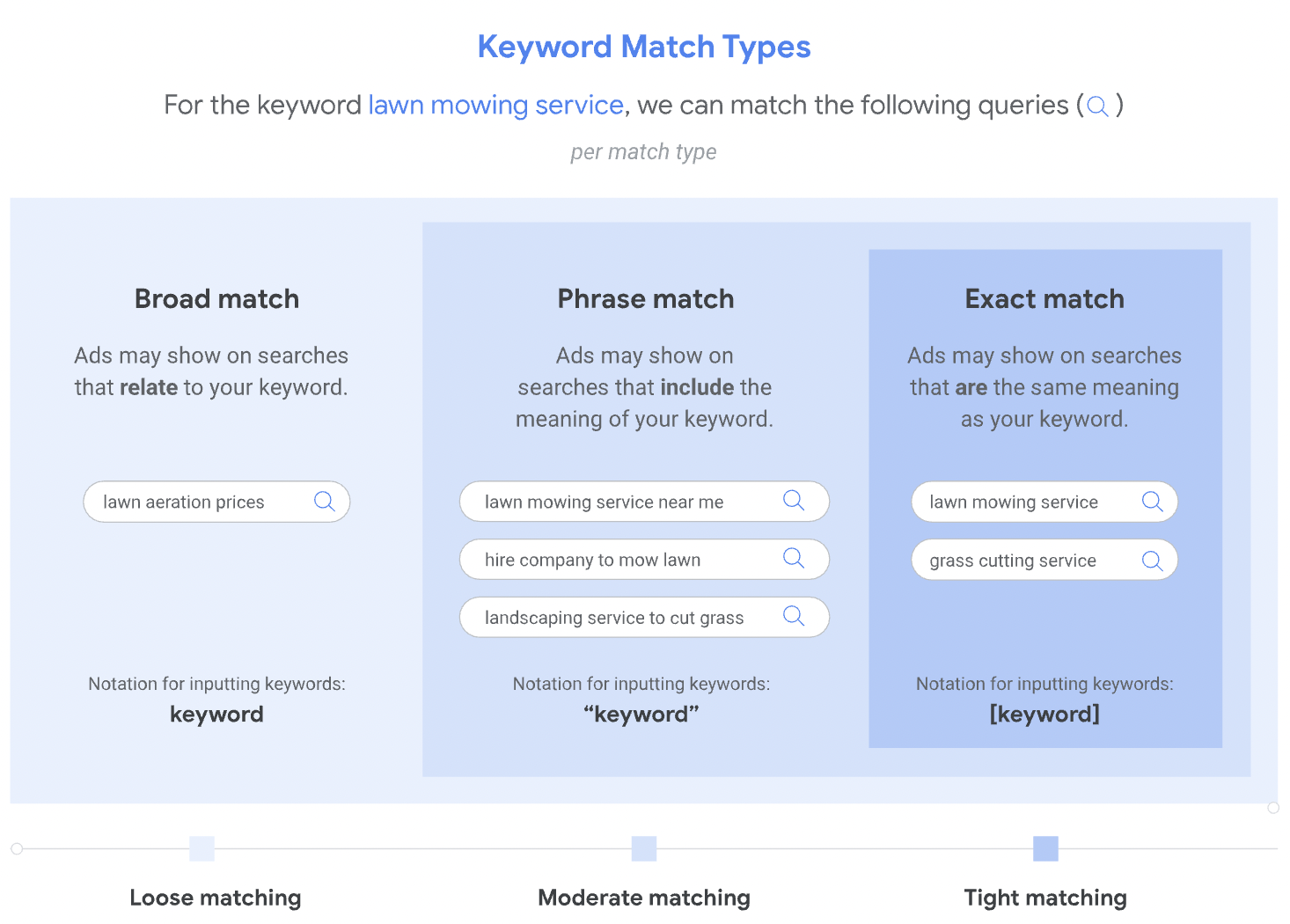
Why is match type important?
Match types are only important if making money is important to you.
So, like, it’s pretty important. 🤑
The correct campaign keyword match types improve your ROI.
As a savvy PPC marketer, you will
- leverage different match types to improve the success of your campaigns (focus your ad spend on ROI-focused audiences)
- avoid similar keywords that aren’t relevant to your ads
- eliminate irrelevant matches to stave off budget burn
- use match types to get higher conversion rates.
Let’s start a fire by playing with matches.
1. Broad Match
This is the default match type if you don’t set one.
A broad match type throws a big net; your ad will trigger the most often at this setting. Search engines will display your ads for search terms that include misspellings, synonyms, singular/plural forms, related searches, and relevant variations.
By definition, broad match will match your selected keywords with the broadest possible searches.
This might waste valuable PPC budget by displaying your ad when irrelevant variations of your keyword are entered into the search bar.
(Gasp).
Broad match (less control) gets you away from granularity (more control).
Say you own a clothing boutique that sells a wonderful variety of blue jeans at a shop in Orange County. If your selected keyword is “Blue Jeans Orange County,” Google may show your ad for these search queries with broad match:
“Orange County ripped Levi blue jeans”
“Blue jeans LA County”
“Orange jeans blue County”
“Blue shirt Orange County”
These search terms won’t convert at the same rate as the keyword you bid on: “Blue jeans Orange County.” They are irrelevant to your campaign but you’ll pay for them if someone clicks on them.
This can happen with broad match. It’s something we call the Iceberg Effect.
The Iceberg Effect
Setting a broad match type can cause the Iceberg Effect: when you overpay for search terms that don’t match the keywords you bid on.
That’s a bad thing.
Your goal isn’t to have a big amount of iceberg under the surface (irrelevant search terms). You want to clean up that bottom-heavy berg by creating smaller, contextually-relevant icebergs to achieve stronger, consistent, more predictable performance.
You do that with a combo-plate of single keyword ad groups (SKAGs), keyword match types, the Bottom Feeding Approach, and Keyword Tapering (which we touch on at the end).
But (I know you’re asking yourself)... don’t you want to catch a ton of fish with your large net?
Nope.
More fish isn’t always better.
A good day of fishing, when you’re a marketer, doesn’t mean a full net. Catching the most fish is a wasted effort if you want to catch a very specific fish off the California coast. In which case, you’re better off spearfishing—aka using exact match (more on this in a bit).
A lot of fish can mean high-risk spending on irrelevant search topics.
You want more control over what search terms your ad is displayed against because, for every keyword you bid on, there could be hundreds (or even thousands) of search terms that “match it” under the surface.
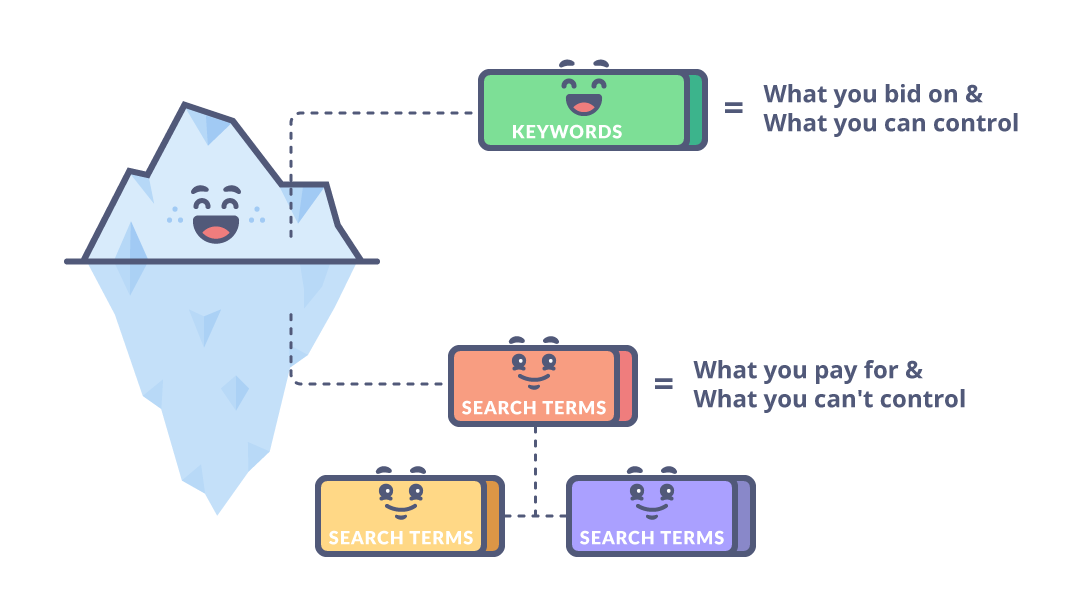
Your job is to lessen the disparity between the keyword you bid on and the search term that triggers your ad. When your keyword closely matches the search term, you win ad relevance.
Ad relevance is a wonderful thing. Or, rather, it has a wonderful side effect.
When you achieve ad relevance, your click-through rate (CTR) goes up. CTR is a metric that ad platforms (like Google and Facebook) use to determine your cost per click (CPC). A high CTR lowers your CPC.
High CTR and low CPC are happy metrics.
When is broad match beneficial?
Broad match has the highest reach. Reach can be a good thing.
Use broad match if the goal of your PPC campaign is to bring in the maximum amount of traffic to your landing page.
But do so watching for a surplus of irrelevant terms within your search term report. If that happens, you’ve got some changes to make.
The problem with broad match is that you don’t want to pay to advertise to irrelevant search engine users. You only want to pay to engage potential customers.
Engaged customers buy your stuff.
Broad match will generate a lot of clicks to your website, but that audience is not as targeted and will have a significantly reduced chance of converting. This could lead to high advertising costs with a low return on ROI.
But don’t go thinking a broad match strategy is complete garbage.
Broad match is a great time saver when researching what keywords in your pool of keywords are relevant.
Consider this: Google processes over 3.5 billion searches per day (63% of them from mobile). Of those daily searches, roughly 15% are for search terms never searched for before.
15% of 3.5 billion is half a billion brand new terms every day. Broad match could figure out what keywords are most relevant to your campaigns on the ever-changing search term landscape.
Derek Hooker, a contributor to the Conversion Sciences blog, makes an interesting point: it’s important to create keyword variations in different match types to cover more ground.
Broad match is the right option if you don’t have in-depth keyword lists.
If an ad receives no clicks on a keyword variation, Google will stop showing your ad for that particular search term. This will decrease your click charges for poor-performing keyword variations so you can focus your spending on keywords that work.
Using negative keywords with broad match
Negative keywords block out unwanted search results: they specify words that should never trigger your ad.
Picture a big net with cherry bombs attached to it.
When you pair them with broad match and phrase match keywords, negative keywords improve your targeting, which improves your ROI.
Negative match is denoted with a minus sign like this: -negative match. According to Kayrooya, a negative keywords tool for Google Ads & Bing ads, broad match negative keywords block a large amount of irrelevant traffic.
That’s cool because the concern with broad match keywords is that they pull in too many irrelevant hits.
Minimizing irrelevance with negative keywords sounds smart.
But how smart is it?
Turns out that broad match negative keywords restrict your reach more than phrase or exact match.
Before choosing to go with a broad match + negative keywords strategy, look at your search query data. Would assigning a different match type (like phrase match) work better for you than restricting a broad match approach?
Is it better to throw a medium-sized net than a big net with cherry bombs?
Which strategy will give you more visibility and control over how your ad budget is spent?
Such are the decisions a marketer makes.
But don’t worry. Your decisions aren’t permanent. Stay on top of what you’re showing up for. If you’re not happy, try a different approach. That’s the fun part.
Are you getting a high impression count thanks to broad match but not getting a lot of clicks? Try negative keywords to narrow down irrelevance. That way, you’ll still score for search queries that have your term in any order (broad match), but you won’t show for specific search queries because you exclude them.
2. “Phrase Match”
Phrase match throws a net smaller than broad match but bigger than exact match. It includes your keyword and close variations of your keyword.
Phrase match only triggers your ad when the search queries have your keyword phrase in the correct order. It will also display your ad for searches that have additional words before or after your keyword.
This is an important distinction between phrase match and broad match: Phrase match won’t trigger your ad if the search query contains words in the middle of your keyword phrase. Broad match doesn't discriminate.
Enter your keyword phrase in quotation marks to use the phrase match option in Google Ads, like this: “phrase match”.
Use phrase match when the meaning of your keyword changes based on the order of the terms (such as “blue jeans Orange County” and “orange jeans Blue County”). Your keyword must appear in the order that you specify with phrase match.
“Word order doesn’t always matter–but when it does, phrase match is an indispensable match type to employ to make sure you’re reaching the correct searchers.”—Brad Geddes
Example:
If your phrase match keyword is “blue jeans,” your ad will trigger for these queries:
- men’s blue jeans
- dark blue jeans
- price of Levis blue jeans
- where to shop for blue jeans in Orange County
But your ad won’t trigger with phrase match if the query is
- blue ripped jeans
- blue cropped jeans
- where to shop for blue Levis jeans in Orange County
Phrase match benefits
Phrase match is a popular match type because it cuts out the risky, potentially irrelevant traffic that broad match reels in.
“Phrase match” is more flexible than [exact match]. It catches a wide audience and it gives Google more room to discern than broad match does with negative keywords.
Phrase match may not drive the same search volume that broad match does, but it will drive higher-quality traffic with a higher chance of converting because the ad is niche targeted. Traffic increases for your specific keyword, which means you pay for more relevant traffic.
Your budget is happier.
That doesn’t mean that phrase match is the best match type in all cases. There’s still room for ad irrelevance—your ad may still appear to traffic you don’t care about.
3. [Exact Match]
An exact match type throws a small net. In fact, it throws a spear.
Your ad will only trigger if the search query exactly matches a keyword in your Google Ads account.
It puts strict limits on when your ad will be displayed. This match type will give you the highest relevance, but the lowest reach.
You may not catch a ton of fish, but the fish you catch are the fish you’re looking for.
Use exact match if you want to serve your ad for a specific keyword only. Your ad will only show to customers who search for your exact keyword, or a close variant.
Close variants of your target keyword include
- singular or plural forms (blue jean, blue jeans)
- misspellings (blue jeens)
- abbreviations
- accents
- stemmings (e.g. blue jeaned)
- additional prepositions (put on jeans)
- conjunctions
- reordered words with an identical meaning (jeans blue)
What’s important to note here is that close variants do not include synonyms (jeans can’t be replaced by denims for example).
To set an exact match type, add brackets around your keyword like this: [blue jeans].
Benefits of exact match
Exact match has the sharpest targeting.
This match type significantly decreases the amount of traffic your ad produces. That makes it easier on your budget.
The traffic that exact match produces is extremely targeted and has the highest chance of converting, since users are searching for the exact term related to what you’re offering.
Semrush, a world-leading competitive keyword research service for online marketing, offers this about exact match:
“If you want to increase the volume of traffic, you will have to add more keywords to your campaign. Still, the fact that the chances of conversion are highest means that even low traffic could boost your sales.”
High intent exact match keywords indirectly improve your Quality Score, since exact match lowers the search term-to-keyword ratio.
“This ad group,” adds Alex Carel, from digital marketing firm Pyxl, “also generates the highest click-through rates—but also the highest cost-per-click. At this point of your keyword development, you’re no longer looking for campaign ideas, and have reached the most particular psychological ground for connecting to your persona.”
Exact Match Risks
Exact match means you only pay for a few, targeted clicks, so you reduce your overall costs (even though you pay more per click). But keep in mind that you miss out on some valuable keyword-related traffic because you generate fewer impressions, reach the fewest people, and you won’t be able to capture long-tail data.
Beyond keyword match types
Setting up your Google ads with different PPC keyword match types is a bit of a science.
Try different keyword match type options, and test what works and what doesn’t. Discard whatever doesn’t get clicks and refine your keyword list and match types as you go.
The advertising world is not static.
Google evolves its algorithms to adapt for evolving purchasing habits. Even match type options evolve. Broad match modifier was a staple match type for advertisers since 2010 until Google took it away in 2021, expanding phrase match to match more queries in its place.
As an advertiser, play the game according to the changing rules. Have fun with it.
Now that you have a solid understanding of how you can use PPC keyword match types to get more impressions, more clicks, less CPC, and make more sales, there are some other keyword-related things you should know about.
The first is single keyword ad groups (SKAGs). That’s a strategy that segments your ad campaigns in a way that makes them easier to manage and improve.
After you’ve got SKAGs down, incorporate the Bottom Feed Approach and Keyword Tapering—adding even more clarity over which keyword match types generate wins and optimize your return on ad spend (ROAS).
Okay, okay, we’ll add a sneak peek right here at the bottom of this post.
Put a helmet on. This is where the keyword playground gets wild. 😉
The Bottom Feeding Approach
The Bottom Feeding Approach leverages broad match targeting with exact audience targeting to capitalize on the leftover search traffic that SKAG match type layering filters out.
Yep. Scrape every morsel.
Keyword Tapering
On the other hand, Keyword Tapering adapts SKAGs to the changing landscape of [Exact Match], “Phrase Match,” and Close Variants.
Essentially, you create twin campaigns with equal budgets. You rely on the broad match campaign to mine for high-quality search terms to target in the [Exact Match] campaign.
As you shift the winning terms over to [Exact Match], you’ll also shift your budget to your higher-converting campaign.
Trim those morsels.
Key takeaways for PPC keyword match types
You know the pros and cons of each match type and you’re ready to decide which type best fits your campaign. Here are the key points to consider:
- The match type determines how tight or loose a search query will match a keyword in your Google Ads account.
- Broad match is the default match type and it matches your selected keywords to the broadest possible searches. The audience for broad match is not as targeted and will have a significantly reduced chance of converting. But it’s a good option for those who don’t have the time or the knowledge (yet) to create in-depth keyword lists.
- Negative keywords specify what search terms to exclude. Using them minimizes the irrelevance you typically get from broad match types, but your campaign can suffer from restrictive impressions.
- Phrase match triggers your ad when a person searches your keyword phrase in the correct order with or without additional words before or after. Use it when you’ve narrowed in on a specific term and want to use your ad budget for more relevant traffic.
- Exact match will only show your ad to customers who search for your exact keyword or a close variant. This match type gives you the highest relevance but the lowest reach. Your ad group generates the highest click-through rates, but also the highest cost-per-click.
Which match types work for you?
Google’s algorithms and machine learning advance every day. Keeping up requires campaign sophistication.
It might not be long before Smart Bidding and automated keyword optimization targets the exact keywords our searchers use.
Sooner or later the goal won’t be finding the smallest, most focused search audience; it will be finding the widest audience and targeting them with lethal precision.
Either way, the logic stays the same: use keyword match types to place your ads directly in the middle of the winner's circle.
We love the winner's circle. And we also love feedback.
What match type makes your Google Ads campaigns successful? Let us know!
